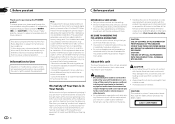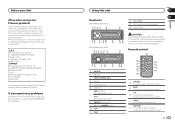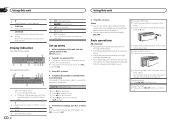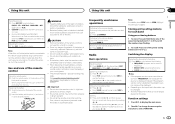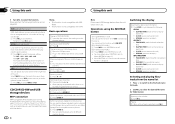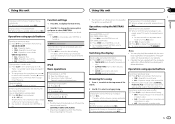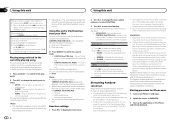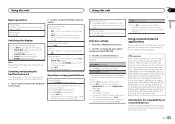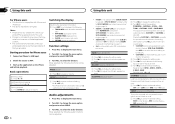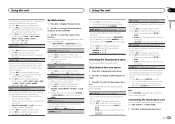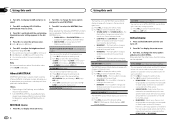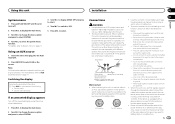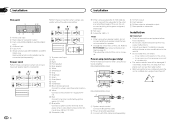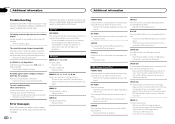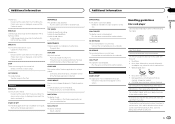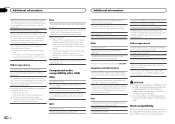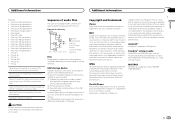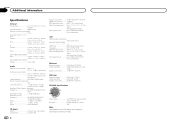Pioneer DEH-X3600UI Support Question
Find answers below for this question about Pioneer DEH-X3600UI.Need a Pioneer DEH-X3600UI manual? We have 1 online manual for this item!
Question posted by aaronrogers187 on December 19th, 2015
Pioneer Deh-x3600ui Keeps Resetting?
I know it's probably something completely obvious that I've missed out and most likely to do with the wiring, but my pioneer system carries on resetting every time the ignition is switched off then back on. I'm Not necessarily good with cars or anything of the sort, and this has just baffled me. Any help would be greatly appreciated.
Current Answers
Related Pioneer DEH-X3600UI Manual Pages
Similar Questions
Installed A Deh-x3600ui But The Remote Doesn't Work
(Posted by Brucerepair 1 year ago)
My Pioneer Deh-1700uba Keeps Resetting!
I bought a deh-1700uba system yesterday for my car but no matter how many times I go through the set...
I bought a deh-1700uba system yesterday for my car but no matter how many times I go through the set...
(Posted by danjabgt 8 years ago)
How To Make The Deh-x3600ui Stay One Color
(Posted by Tylerthehammert 9 years ago)
Is There A Setting That Will Keep The Time Clock Displayed When I Turn The Unit
Just wondering if there is a setting for this unit that will keep the clock on when I turn it off. I...
Just wondering if there is a setting for this unit that will keep the clock on when I turn it off. I...
(Posted by kristenw01 9 years ago)
Settings Keep Resetting?
Every time I turn off my car, the clock and audio settings keep resetting. How do I fix this?
Every time I turn off my car, the clock and audio settings keep resetting. How do I fix this?
(Posted by Anonymous-138022 9 years ago)