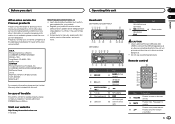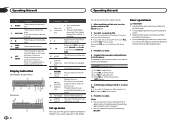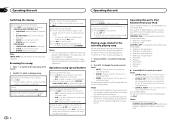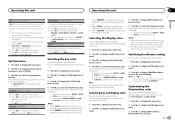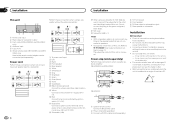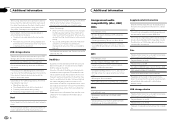Pioneer DEH-2500UI Support Question
Find answers below for this question about Pioneer DEH-2500UI.Need a Pioneer DEH-2500UI manual? We have 1 online manual for this item!
Question posted by Anonymous-138022 on June 10th, 2014
Settings Keep Resetting?
Every time I turn off my car, the clock and audio settings keep resetting. How do I fix this?
Current Answers
Related Pioneer DEH-2500UI Manual Pages
Similar Questions
Cara Pemasangan Head Unit Pioneer Deh 2550ui
Bagaimana cara memasang kabel power unit dan kabel speaker??
Bagaimana cara memasang kabel power unit dan kabel speaker??
(Posted by Anonymous-165961 4 years ago)
Pioneer Car Stereo Deh-64bt Resets Everytime You Turn Car Off
(Posted by nanafah 9 years ago)
Display Comes Back On
I recently purchest a pioneer DEH -2500ui head unit from halfords and when fitted to my berlingo van...
I recently purchest a pioneer DEH -2500ui head unit from halfords and when fitted to my berlingo van...
(Posted by Mactavish1975 10 years ago)
Setting The Deh-6400bt On 24 Hr Clock
can i set the deh-6400bt on 24 hour time and if so how?
can i set the deh-6400bt on 24 hour time and if so how?
(Posted by wcaggies 11 years ago)