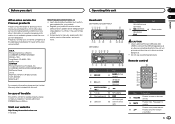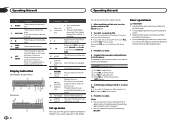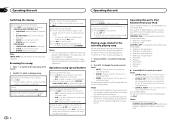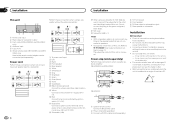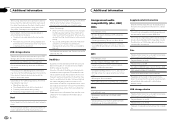Pioneer DEH-2500UI Support and Manuals
Get Help and Manuals for this Pioneer item

View All Support Options Below
Free Pioneer DEH-2500UI manuals!
Problems with Pioneer DEH-2500UI?
Ask a Question
Free Pioneer DEH-2500UI manuals!
Problems with Pioneer DEH-2500UI?
Ask a Question
Most Recent Pioneer DEH-2500UI Questions
Solucionar Error 19
(Posted by Anonymous-167158 3 years ago)
Cara Pemasangan Head Unit Pioneer Deh 2550ui
Bagaimana cara memasang kabel power unit dan kabel speaker??
Bagaimana cara memasang kabel power unit dan kabel speaker??
(Posted by Anonymous-165961 4 years ago)
Settings Keep Resetting?
Every time I turn off my car, the clock and audio settings keep resetting. How do I fix this?
Every time I turn off my car, the clock and audio settings keep resetting. How do I fix this?
(Posted by Anonymous-138022 9 years ago)
When I put the Detachable Front is Automatically Turns on and does not
(Posted by therifle2002 9 years ago)
Display Comes Back On
I recently purchest a pioneer DEH -2500ui head unit from halfords and when fitted to my berlingo van...
I recently purchest a pioneer DEH -2500ui head unit from halfords and when fitted to my berlingo van...
(Posted by Mactavish1975 10 years ago)
Pioneer DEH-2500UI Videos
Popular Pioneer DEH-2500UI Manual Pages
Pioneer DEH-2500UI Reviews
We have not received any reviews for Pioneer yet.