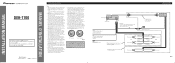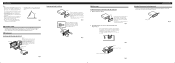Pioneer DEH-1700 Support and Manuals
Get Help and Manuals for this Pioneer item

View All Support Options Below
Free Pioneer DEH-1700 manuals!
Problems with Pioneer DEH-1700?
Ask a Question
Free Pioneer DEH-1700 manuals!
Problems with Pioneer DEH-1700?
Ask a Question
Most Recent Pioneer DEH-1700 Questions
Is This Radio Bluetooth Capable
is this particular radio Bluetooth capable
is this particular radio Bluetooth capable
(Posted by paredestony 1 year ago)
How Do I Connect My Pioneer Deh 1700 To Bluetooth
(Posted by Portillosteven07 2 years ago)
My Pioneer Deh-1700uba Keeps Resetting!
I bought a deh-1700uba system yesterday for my car but no matter how many times I go through the set...
I bought a deh-1700uba system yesterday for my car but no matter how many times I go through the set...
(Posted by danjabgt 8 years ago)
How To Change Deh 1700 To Aux
(Posted by ronaAPD 9 years ago)
How To Setup The Aux On A Deh 1700
(Posted by viviomikeyb 9 years ago)
Pioneer DEH-1700 Videos
Popular Pioneer DEH-1700 Manual Pages
Pioneer DEH-1700 Reviews
We have not received any reviews for Pioneer yet.