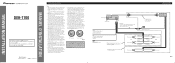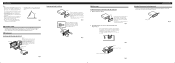Pioneer DEH-1700 Support Question
Find answers below for this question about Pioneer DEH-1700.Need a Pioneer DEH-1700 manual? We have 2 online manuals for this item!
Question posted by danjabgt on June 14th, 2015
My Pioneer Deh-1700uba Keeps Resetting!
Current Answers
Answer #1: Posted by BusterDoogen on June 14th, 2015 8:50 AM
I hope this is helpful to you!
Please respond to my effort to provide you with the best possible solution by using the "Acceptable Solution" and/or the "Helpful" buttons when the answer has proven to be helpful. Please feel free to submit further info for your question, if a solution was not provided. I appreciate the opportunity to serve you!
Related Pioneer DEH-1700 Manual Pages
Similar Questions
I know it's probably something completely obvious that I've missed out and most likely to do with th...
Every time I turn off my car, the clock and audio settings keep resetting. How do I fix this?