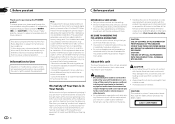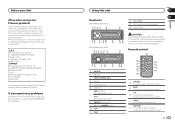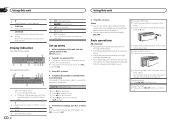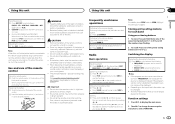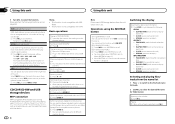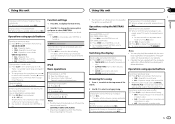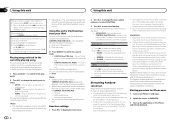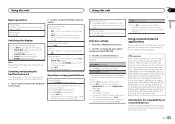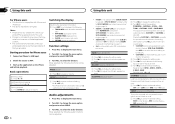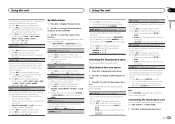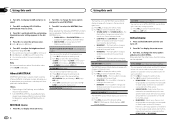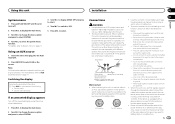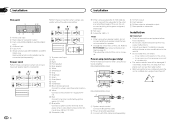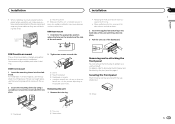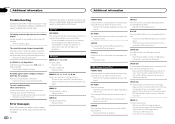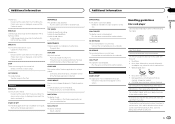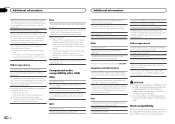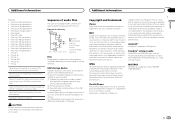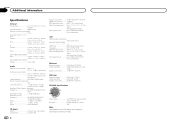Pioneer DEH-X3600UI Support Question
Find answers below for this question about Pioneer DEH-X3600UI.Need a Pioneer DEH-X3600UI manual? We have 1 online manual for this item!
Question posted by Brucerepair on May 22nd, 2022
Installed A Deh-x3600ui But The Remote Doesn't Work
The person who posted this question about this Pioneer product did not include a detailed explanation. Please use the "Request More Information" button to the right if more details would help you to answer this question.
Current Answers
Answer #1: Posted by SonuKumar on May 22nd, 2022 7:39 AM
https://play.google.com/store/apps/details?id=com.weedle.car_pioneer_remotes&hl=en_IN&gl=US
use this application mean while reset remote
https://www.manualslib.com/manual/857267/Pioneer-Deh-X36ui-Xnuc.html
Please respond to my effort to provide you with the best possible solution by using the "Acceptable Solution" and/or the "Helpful" buttons when the answer has proven to be helpful.
Regards,
Sonu
Your search handyman for all e-support needs!!
Related Pioneer DEH-X3600UI Manual Pages
Similar Questions
Pioneer Deh-x3600ui Keeps Resetting?
I know it's probably something completely obvious that I've missed out and most likely to do with th...
I know it's probably something completely obvious that I've missed out and most likely to do with th...
(Posted by aaronrogers187 8 years ago)
How To Make The Deh-x3600ui Stay One Color
(Posted by Tylerthehammert 9 years ago)
It Just Stopped Working
I installed a new one into my vehicle (99 toyota celica GT) and it worked fine for a few days, then ...
I installed a new one into my vehicle (99 toyota celica GT) and it worked fine for a few days, then ...
(Posted by Mardd3219 10 years ago)
Installing Deh-x3500ui Cant Seem To Getting It To Work?
Installing it myself, iv connected power cable and arial still wont turn on and for someone to fit i...
Installing it myself, iv connected power cable and arial still wont turn on and for someone to fit i...
(Posted by meganhot1 10 years ago)