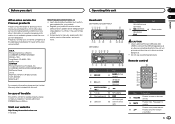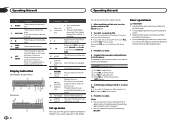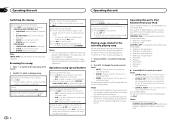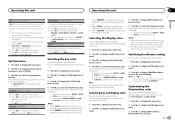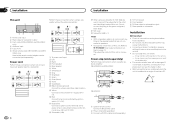Pioneer DEH-X3500UI Support and Manuals
Get Help and Manuals for this Pioneer item

View All Support Options Below
Free Pioneer DEH-X3500UI manuals!
Problems with Pioneer DEH-X3500UI?
Ask a Question
Free Pioneer DEH-X3500UI manuals!
Problems with Pioneer DEH-X3500UI?
Ask a Question
Most Recent Pioneer DEH-X3500UI Questions
How Do I Tune Channels?
(Posted by pjlankheet 1 year ago)
Can I Get The Wiring Schematics For The Deh- X3500ui Connector
(Posted by sford3132 1 year ago)
Is Deh-3500ui Compatible With S20 Android Phone
HiIs DEH-3500UI compatible with S20 android phoneMy iPhones always connected no problem but not sure...
HiIs DEH-3500UI compatible with S20 android phoneMy iPhones always connected no problem but not sure...
(Posted by Mokhtarmurmesh 1 year ago)
Wiring A Pioneer Deck To A 94 Jeep Cherokee
what wires do i connect together when installing a Pioneer DEH-X3500UI deck into a 1994 jeep cheroke...
what wires do i connect together when installing a Pioneer DEH-X3500UI deck into a 1994 jeep cheroke...
(Posted by Anonymous-147994 9 years ago)
Hello I Don't Know How I Can Change The Speakers From Rear To Back?
(Posted by leilahakimi 9 years ago)
Pioneer DEH-X3500UI Videos
Popular Pioneer DEH-X3500UI Manual Pages
Pioneer DEH-X3500UI Reviews
We have not received any reviews for Pioneer yet.