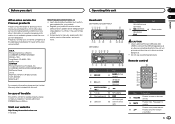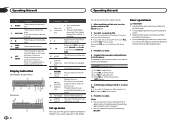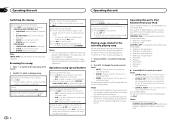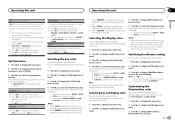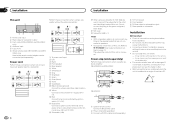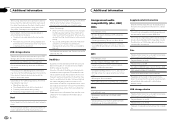Pioneer DEH-X3500UI Support Question
Find answers below for this question about Pioneer DEH-X3500UI.Need a Pioneer DEH-X3500UI manual? We have 1 online manual for this item!
Question posted by Mokhtarmurmesh on May 6th, 2022
Is Deh-3500ui Compatible With S20 Android Phone
Current Answers
Answer #1: Posted by SonuKumar on May 6th, 2022 11:14 PM
How do I reset my Pioneer DEH?
Pioneer DEH Car Stereo
Step One: Pressing And Holding SRC Button. Look for the SRC button, which is supposed to be on the upper left corner of the stereo. ...
Step Two: Pressing And Holding the Selector Button. ...
Step Three: Turning Down The Button. ...
Step Four: Selecting System Reset. ...
2 Pioneer DEH Models Overview.
do reset to fix the issue
Please respond to my effort to provide you with the best possible solution by using the "Acceptable Solution" and/or the "Helpful" buttons when the answer has proven to be helpful.
Regards,
Sonu
Your search handyman for all e-support needs!!
Related Pioneer DEH-X3500UI Manual Pages
Similar Questions
How can I power off my new pioneer DEH-X3500UI. Is it about the DEMO MODE? Because I can't find this...
Installing it myself, iv connected power cable and arial still wont turn on and for someone to fit i...