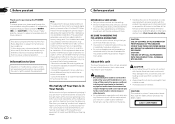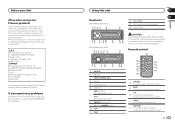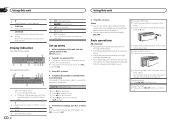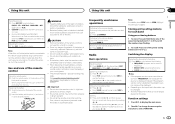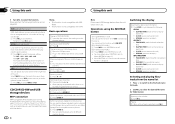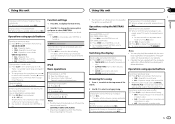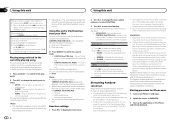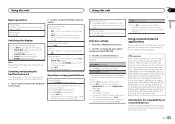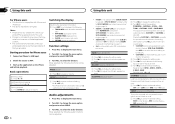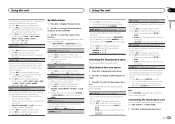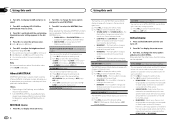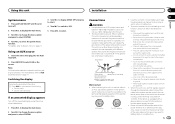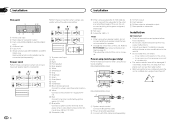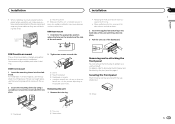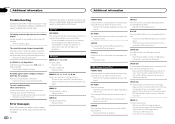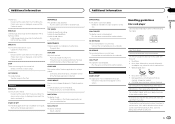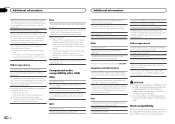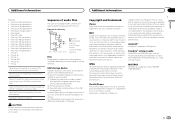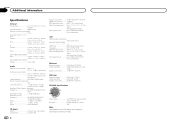Pioneer DEH-X3600UI Support Question
Find answers below for this question about Pioneer DEH-X3600UI.Need a Pioneer DEH-X3600UI manual? We have 1 online manual for this item!
Question posted by Mardd3219 on November 11th, 2013
It Just Stopped Working
I installed a new one into my vehicle (99 toyota celica GT) and it worked fine for a few days, then it just stopped working, so i thought maybe a wire came loose so i literally un did all the wires and re crimped them perfectly there is not a single loose connection. This car has a built in amp (not sure if that plays into this at all) just want to give all information i have.
Current Answers
Related Pioneer DEH-X3600UI Manual Pages
Similar Questions
Any Setting Of Mixtrax Is Not Working. How To Fix It?
(Posted by ivanovgosho467 1 year ago)
Installed A Deh-x3600ui But The Remote Doesn't Work
(Posted by Brucerepair 1 year ago)
Pioneer Deh-p6000ub Front Panel Loose Connection
Hi,Regarding my Deh-p6000ub. I figured out the front panel of the stereo is loose. If i push it litt...
Hi,Regarding my Deh-p6000ub. I figured out the front panel of the stereo is loose. If i push it litt...
(Posted by Shuaibhome 7 years ago)
Hi, I Have Pioneer Deh-p6000ub Installed In My Corolla 2005. It Is Not Working
Hi, I have Pioneer DEH-P6000UB installed in my corolla 2005. It is not working, I mean once in a whi...
Hi, I have Pioneer DEH-P6000UB installed in my corolla 2005. It is not working, I mean once in a whi...
(Posted by Shuaibhome 7 years ago)
Pioneer Deh-x3600ui Keeps Resetting?
I know it's probably something completely obvious that I've missed out and most likely to do with th...
I know it's probably something completely obvious that I've missed out and most likely to do with th...
(Posted by aaronrogers187 8 years ago)