Pioneer DEH-6400BT Support Question
Find answers below for this question about Pioneer DEH-6400BT.Need a Pioneer DEH-6400BT manual? We have 2 online manuals for this item!
Question posted by rscki on September 28th, 2014
Pioneer Deh Remote Won't Work
The person who posted this question about this Pioneer product did not include a detailed explanation. Please use the "Request More Information" button to the right if more details would help you to answer this question.
Current Answers
There are currently no answers that have been posted for this question.
Be the first to post an answer! Remember that you can earn up to 1,100 points for every answer you submit. The better the quality of your answer, the better chance it has to be accepted.
Be the first to post an answer! Remember that you can earn up to 1,100 points for every answer you submit. The better the quality of your answer, the better chance it has to be accepted.
Related Pioneer DEH-6400BT Manual Pages
Owner's Manual - Page 2


...the volume low enough to radio communications. FCC ID: AJDK042 MODEL NO.: DEH-6400BT/DEH-5400BT/DEH64BT IC: 775E-K042 This device complies with liquids. Note This ...level BEFORE your sensitive hearing.
Section
01 Before you start
Before you start
Thank you for purchasing this PIONEER product To ensure proper use, please read and observe WARNINGs and CAUTIONs in poor reception. It is ...
Owner's Manual - Page 3


...the event of Canada, Inc. Register your dealer or nearest authorized PIONEER Service Station. U50E) to connect the USB audio player/USB memory as "iPod". Do not use unauthorized products.
9... do not ship your product. !
Learn about product updates and to the unit will be dangerous. !
Head unit
02 Remote control
12 3 4 5
6
f
78 9 a b
c de
Part
Part
1 h (eject)
8
(back/display...
Owner's Manual - Page 5


.... Advanced operations that apply in CD player)-USB (USB)/iPod (iPod)-AUX (AUX)-BT AUDIO (Bluetooth audio)
Adjusting the volume 1 Turn M.C. Refer to Phone menu operation on the phone.
Adjusting ... you must not be swallowed, consult a doctor immediately. ! Remove the battery if the remote control is on the phone. special handling may differ slightly from the actual call time appears...
Owner's Manual - Page 9


.... to start searching. ! To complete the connection, check the device name (DEH-6400BT/DEH-5400BT/ DEH-64BT) and enter the PIN code on your device. ! A.
VISIBLE (setting... address and device name. 3 Press M.C. AVRCP profile (Audio/Video Remote Control Profile): You can only playback songs on the Bluetooth audio player connected to establish a connection with this unit, refer...
Owner's Manual - Page 12


... to select.
3 Turn M.C. You can customize the colors you do not turn the BT AUDIO source on the Bluetooth telephone ! CUSTOM (customized illumination color)
5 Press M.C. When CUSTOM is... the keys and display of Bluetooth module. 1 Press M.C. You can select desired colors for DEH-6400BT and DEH-64BT. to select the illumination color. to select.
4 Turn M.C.
phone !
to display...
Owner's Manual - Page 17


... the
there is an elec- between the pears and you contact your dealer or your nearest Pioneer Service Center, be sure to the ordinary display. with Windows files embedded Media DRM 9/10....Turn the ignition
trical or me- switch OFF and
chanical error.
Replace the disc.
NO AUDIO
The inserted disc does not contain any operation within about 30 seconds.
SKIPPED
The inserted disc ...
Owner's Manual - Page 18


...
Additional information
Message N/A USB
CHECK USB
Cause
Action
The USB device connected to is not supported by this unit. Disconnect your dealer or an
authorized
Pioneer Service
Station. After checking, turn the ignition switch OFF and back ON, or disconnect the iPod and reconnect.
vice was not for 8-cm discs. Update...
Owner's Manual - Page 20


... generation (software version
1.1) ! When using this product. ! Audiobook, Podcast: Compatible
CAUTION Pioneer accepts no responsibility for any loss of data on the USB storage device.
This unit is...USB storage device: Only the first partition can be supported. CAUTION ! AVRCP (Audio/Video Remote Control Profile)
1.0
Copyright and trademark
Bluetooth The Bluetoothâ word mark and ...
Owner's Manual - Page 72


... ASIACENTRE PTE. de C.V. Tous droits de reproduction et de traduction réservés. LTD. 253 Alexandra Road, #04-01, Singapore 159936 TEL: 65-6472-7555
PIONEER ELECTRONICS AUSTRALIA PTY. Blvd.Manuel Avila Camacho 138 10 piso Col.Lomas de Chapultepec, Mexico, D.F. 11000 TEL: 55-9178-4270
407號8 02) 2657-3588...
Operation Manual - Page 2


... the manual in this unit Head unit 5 Optional remote control 5 Set up menu 5 Basic operations 6 Menu operations identical for function
settings/audio adjustments/initial settings/ lists 7 Tuner 8 CD/CD... read through this manual before using this PIONEER product. It is especially important that you start About this unit 3 In case of audio files 32 Bluetooth profiles 32 Copyright and trademark...
Operation Manual - Page 3


... in poor reception. Do not allow this unit, smoke, and overheating could result. The Pioneer CarStereo-Pass is disconnected or discharged, any covers or attempt to gain access to the inside... dispose this unit fail to operate properly, please contact your dealer or nearest authorized PIONEER Service Station. For countries not mentioned above, please contact your disposed product undergoes the...
Operation Manual - Page 5


Remote controller buttons marked with the same numbers as on hold to ON after installation, set up menu appears on the display. CAUTION Use a Pioneer USB cable when connecting the USB audio ...
Section
02
Operating this unit
Head unit
12 3 4
56
dcb a
9
87
Optional remote control
The remote control CD-SR110 is dangerous.
Press to switch between callers on the unit operate in the...
Operation Manual - Page 11


...more than one Mass Storage Device-compatible memory device. 1 Press BAND/ . !
When playing compressed audio, there is playing. ! Displaying text information
Selecting the desired text information 1 Press /DISP. ...to the right or left. Stopping playback of files on a USB storage device 1 Use a Pioneer USB cable to select SD as the source. Playing songs on a USB storage device ! Selecting...
Operation Manual - Page 17


...device is connected at a time (e.g.
The estimated call .
2 Turn M.C. a phone and a separate audio player are connected simultaneously).
1 Press and hold M.C. to select a device from the device list. ... actual call waiting 1 Press PHONE. To complete the connection, check the device name (Pioneer BT Unit). to start searching. ! Adjusting the other party's listening volume 1 Turn ...
Operation Manual - Page 18


... etc.) cannot be displayed on or off . !
AVRCP profile (Audio/Video Remote Control Profile): You can be turned on your Bluetooth audio player. ! Information related to a Bluetooth telephone automatically. ! Playback ... extensively. to select.
3 Turn M.C. To complete the connection, check the device name (Pioneer BT Unit) and enter the PIN code on . 1 Press M.C.
The default code is...
Operation Manual - Page 26


... and
USB connections
are using a Move electrical de-
range, the se- mation. audio source is mal-
switch automati-
You did not perform any operation within about 30 seconds...NO TITLE,
for example). Error messages
When you contact your dealer or your nearest Pioneer Service Center, be scrolled.
the call was not terminated properly. output direction.
matically...
Operation Manual - Page 31
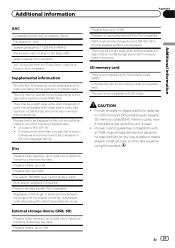
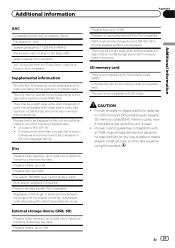
... to 48 kHz Transmission rate: 16 kbps to 320 kbps, VBR Apple Lossless: Not compatible AAC file bought from the original recording, compressed audio discs play with SD-Audio.
Pioneer accepts no compatibility for any loss of blank sections between songs. En 31 This unit may not operate correctly depending on USB memory...
Operation Manual - Page 32


...iPhone (software version 1.1.1)
Depending on the software version of audio files
The user cannot assign folder numbers and specify playback ... Audiobook, Podcast: Compatible
CAUTION Pioneer accepts no responsibility for ! A Pioneer CD-IU51 interface cable is ...The playback sequence is compatible with video (software version 1.2.3) ! However, depending on the iPod, even if ...
Operation Manual - Page 33


..., and has been certified by PIONEER CORPORATION is a trademark of this accessory with safety and regulatory standards.
AVP (Audio/Video Profile) ! Other trademarks and trade... and/or other electronic content distribution systems, such as pay-audio or audio-on-demand applications. AVRCP (Audio/Video Remote Control Pro- revenuegenerating) real time broadcasting (terrestrial, satellite, ...
Operation Manual - Page 34


...audio system Usable discs Compact disc Signal-to modifications without notice.
34 En work) Number of channels 2 (stereo) MP3 decoding format MPEG-1 & 2 Audio Layer 3 WMA decoding format ......... Ver. 7, 7.1, 8, 9, 10, 11, 12
(2 ch audio...FAT12, FAT16, FAT32 MP3 decoding format MPEG-1 & 2 Audio Layer 3 WMA decoding format ......... Appendix
Additional information
Specifications
General...
Similar Questions
Installed A Deh-x3600ui But The Remote Doesn't Work
(Posted by Brucerepair 1 year ago)
I Can't Get The Remote Wire To Work On The Back To Be Able To Turn The Amp On
(Posted by tjshtt79 4 years ago)
What Color Is The Remote Wire For Pioneer Bluetooth Stereo Deh-6400
(Posted by corasBluer 10 years ago)

