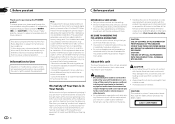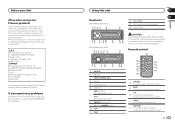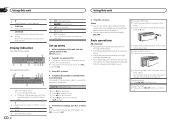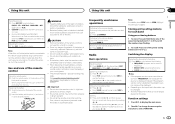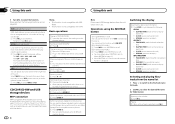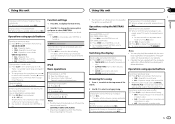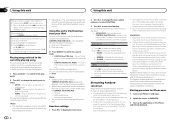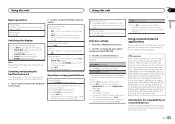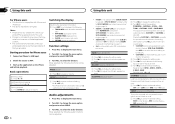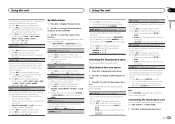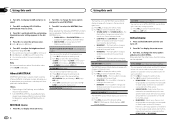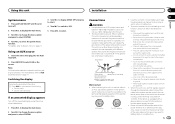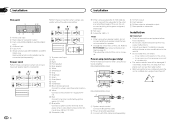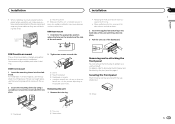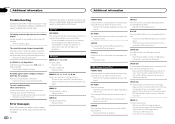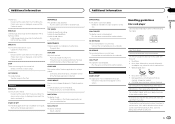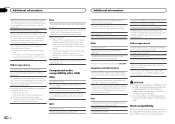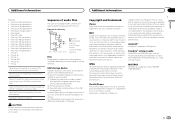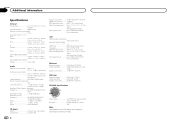Pioneer DEH-X3600UI Support Question
Find answers below for this question about Pioneer DEH-X3600UI.Need a Pioneer DEH-X3600UI manual? We have 1 online manual for this item!
Question posted by shellymsutliff on November 12th, 2014
Dont Know What Im Doin Wrong
Installed the radio in my mercury cougar...wires are all color coded but my radio wont turn on...helppp
Current Answers
Related Pioneer DEH-X3600UI Manual Pages
Similar Questions
Pioneer Deh-x3600ui Keeps Resetting?
I know it's probably something completely obvious that I've missed out and most likely to do with th...
I know it's probably something completely obvious that I've missed out and most likely to do with th...
(Posted by aaronrogers187 8 years ago)
Need Pics Of Face Plate Apart Found Spring Dont Know Were It Goes
(Posted by tgann54 8 years ago)
I Need To Know The Wire Color To Pin Location On The Wiring Harness
I have a pioneer deh-p8400bh but it does not have the wiring harness and I am going to make up the h...
I have a pioneer deh-p8400bh but it does not have the wiring harness and I am going to make up the h...
(Posted by hobbym99 9 years ago)
How To Turn On Bluetooth Audio In A Deh 64bt Pioneer Radio
(Posted by albrgree 9 years ago)