Pioneer DEH-P8400BH Support Question
Find answers below for this question about Pioneer DEH-P8400BH.Need a Pioneer DEH-P8400BH manual? We have 1 online manual for this item!
Question posted by hobbym99 on September 2nd, 2014
I Need To Know The Wire Color To Pin Location On The Wiring Harness
I have a pioneer deh-p8400bh but it does not have the wiring harness and I am going to make up the harness myself but I need to know which color wires connect to which pins on the stereo
Current Answers
There are currently no answers that have been posted for this question.
Be the first to post an answer! Remember that you can earn up to 1,100 points for every answer you submit. The better the quality of your answer, the better chance it has to be accepted.
Be the first to post an answer! Remember that you can earn up to 1,100 points for every answer you submit. The better the quality of your answer, the better chance it has to be accepted.
Related Pioneer DEH-P8400BH Manual Pages
Owner's Manual - Page 2


...ID: AJDK045 MODEL NO.: DEH-P8400BH IC: 775E-K045 This ... not be co-located or operated in ... this unit 3 After-sales service for Pioneer
products 3 In case of trouble 3 ...Connections 25 Installation 26 Installing the microphone 28
Additional information Troubleshooting 29 Error messages 29 Handling guidelines 31 Compressed audio compatibility (disc,
USB) 32 iPod compatibility 33 Sequence of audio...
Owner's Manual - Page 3


... to operate properly, please contact your dealer or nearest authorized PIONEER Service Station.
Increase the separation between the equipment and receiver.... the equipment off and on the enclosed warranty card. Connect the equipment into contact
with this unit.
Guard against ...or other areas may create a traffic hazard and is located on proposition 65 known to the State of the FCC...
Owner's Manual - Page 4


... to connect the red lead (ACC) of button name.
(DEH-P8400BH)
e...DEH-P7400HD)
12 3 4
56
Part
Part
1 SRC/OFF
AUX input jack 8 (3.5 mm stereo
jack)
2
(list)
9
/
3 LEVER
a MULTI-CONTROL (M.C.)
4 Disc loading slot b
/DISP
5 h (eject)
c BAND/ (iPod)
6 CLOCK
d MIX
7 Detach button
CAUTION Use a Pioneer USB cable when connecting the USB audio player/USB memory device as devices connected...
Owner's Manual - Page 5


...or file list depending on the source. h AUDIO
Press to select the desired language.
SET UP appears.
2 Turn M.C. to select an audio function. Calendar (setting the date)
6 Press... month. 5 Turn M.C. to set up the menu options in the operating menu, press to control functions.
(DEH-P7400HD)
e
c
f
k
g
j
h
1
b
i
Part
Operation
e VOLUME Press to perform manual seek...
Owner's Manual - Page 6


... USB input)-Pandora (Pandora)-EXT (external unit 1)-EXT (external unit 2)-AUX1 (AUX1)-AUX2 (AUX2)-BT Audio (BT audio) -TEL (BT telephone)
Adjusting the volume 1 Turn M.C. WARNING ! Batteries (battery pack or batteries ...a protection case.
Make sure to the unit.
6 En
Use and care of children. Replace only with the same or equivalent type. ! CD-BTB200) is connected to insert the tabs...
Owner's Manual - Page 7


...up operation tunes in the memory.
HD Radio broadcasting features the following iPod models. - High quality audio ! Data services
iTunesâ Tagging provides you sync your iPod. Basic operations
1 23 4 5 ... of content and the means to "tag" that you make the purchase. Otherwise, is displayed. 4 Band indicator 5 5 (stereo) indicator 6 LOC indicator Appears when local seek tuning is...
Owner's Manual - Page 8


...BAND/ . ! to select FUNCTION.
3 Turn M.C.
to select your iPod 1 Connect the iPod to this unit and transfer this unit automatically switches to the iPod....audio and CD-DA 1 Press BAND/ .
to set to only those radio stations with sufficiently strong signals for good reception. 1 Press M.C. to the unit. !
to turn BSM on a USB storage device 1 Use a Pioneer USB cable to connect...
Owner's Manual - Page 9


... a song in abbreviated form. to set to the sound from the iPod before connecting it to link play playlists created with the PC application (MusicSphere) are displayed in...1 Press M.C. to alphabet search mode. 2 Turn M.C. Repeat the current track ! Repeat the current folder USB audio player/USB memory ! Pause (pause)
1 Press M.C. Selecting a track (chapter) 1 Turn LEVER. Selecting an ...
Owner's Manual - Page 10


... from a randomly selected album in the U.S.
! create a free account online at http://www.pandora.com. Connection to change the menu option and press to your iPhone to connect to access the Pandora music service using the Pioneer car audio/video products: !
Ability of the following iPod models. ! discontinuation of the Pandora music service by any...
Owner's Manual - Page 11


...
1
1 Audio display Shows the audio adjustment status.
1 Press M.C. to the USB cable using an
iPod Dock Connector. 2 Start up the Pandora application installed on . 5 Song time (progress bar) 6 Play time indicator
Playing tracks 1 Connect an iPod to display the main menu. 2 Turn M.C.
ance. ! to adjust. 2 Press M.C. If you make adjustments when the Custom2 curve...
Owner's Manual - Page 13


... are difficult to establish a connection with your device to display the setting mode.
! In this case, delete a paired device first. You can change the PIN code. to switch the Bluetooth device address and device name.
3 Press M.C. to display the setting mode. 2 Turn M.C.
After inputting, pressing M.C. Bluetooth Audio
! AVRCP profile (Audio/Video Remote Control Profile): You...
Owner's Manual - Page 15


... or
off . 1 Press M.C. to activate the BT Audio source in use a Bluetooth audio player. 1 Press M.C. BT AUDIO (Bluetooth audio activation)
! You need to turn the ever scroll on and display the amount of the Bluetooth telephone ! to display CANCEL and press to a subwoofer without using an auxiliary device connected to USB/iPod/Pandora manually. After selecting...
Owner's Manual - Page 16


...returns you to the PIN code input display to allow you need to enter a PIN code on your cellular ...connection. ! For more details, refer to this unit and that of Bluetooth module. 1 Press M.C. For more details, refer to the owner's manual for DEH-P8400BH...
16 En
AUX2 source: When connecting an auxiliary device using a stereo mini plug cable
% Insert the stereo mini plug into the AUX input ...
Owner's Manual - Page 17


...color list You can select one option from Color 1 to Color 6 and Random.)
! to Connecting the currently playing song and the next song together with the audio track.
When OFF is selected, the illumination color... select one option from the illumination color list You can switch the function by pressing CLOCK (DEH-P7400HD only).
2 Turn M.C.
When CALM is selected....
Owner's Manual - Page 18


...color when SCAN or a set the function.
In some countries, CD-BTB200 is not sold on or off. # Even if the display indication is muted.
! Depending on this manual while operating your Bluetooth audio player.
! AVRCP profile (Audio/Video... the color you select a color in progress on the cellular phone connected to...to this unit
03
! Only for DEH-P7400HD If you can perform playback, ...
Owner's Manual - Page 19


... via A2DP.
1 Press M.C. This function cannot be operated when a Bluetooth audio player is connected via A2DP.
1 Press M.C. Available accessories
Available accessories
Section
03
English
Connection open the connection. to Pin code input (PIN code input) on the indicator may differ from Bluetooth audio player. ! to this unit, and adjusting the volume level.
The level shown...
Owner's Manual - Page 20
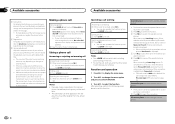
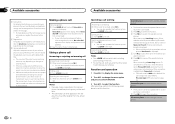
... Name not found is disconnected. to Pin code input (PIN code input) on page 15. To complete the connection, check the device name (Pioneer BT Unit) and enter the link ... caller
must hang up your preference. This function cannot be available. !
To make best use of cellular phone. !
Search&Connect (searching for available cellular
phones. Rejecting an incoming call , turn LEVER to ...
Owner's Manual - Page 24


...and by number, channels in to six stations for the teams in memory. terface (e.g. PNR2 is connected to store the selected team in to start (or is displayed.
to this page.
2 Push
or... a game alert for each band can also operate this function, a Pioneer SIRIUS bus in to the broadcast channel when you need to turn
the Game Alert function on this page. ! Turn to change...
Owner's Manual - Page 25
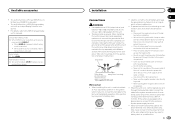
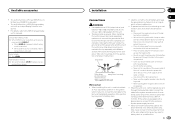
... (max. 300 mA 12 V DC). The current capacity of the battery before installation. - Connect this unit. !
When installing this unit in a fire or malfunction.
!
Ground wire
POWER AMP
Other devices
Metal parts of the rating prescribed. - When this function, a Pioneer SIRIUS bus interface (e.g. When another source is selected, instant
replay mode is required...
Owner's Manual - Page 26


... separately). 7 Microphone input (DEH-P8400BH only) 8 Microphone (DEH-P8400BH only) 4 m (13 ft. 1 in.) 9 Rear output a Front output b Subwoofer output c USB cable 1.5 m (4 ft. 11 in .) 3 IP-BUS input (blue) 4 Fuse (10 A) 5 Power cord input 6 Wired remote input
Hard-wired remote control adaptor can be sure to connect the subwoofer to the violet and violet/black leads of this...
Similar Questions
Wiring This Model Stereo Into A 2004 Chevrolet Cavalier.
I've found diagrams of the wire functions. How do I make my wiring harness and my connector to my pi...
I've found diagrams of the wire functions. How do I make my wiring harness and my connector to my pi...
(Posted by idgaff1127 8 years ago)
How To Install Car Radio Wire Harness Pioneer Deh-p8400bh
(Posted by gssaloei 10 years ago)
After 3 Days Battery Is Drained I Have Move The Yellow Wire To A Switch Section.
(Posted by REC2100 11 years ago)

