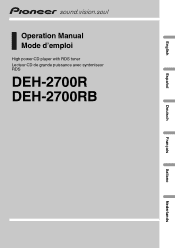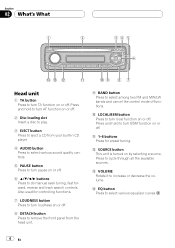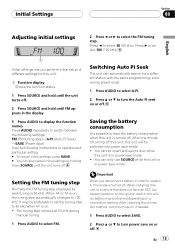Pioneer DEH-2700 Support and Manuals
Get Help and Manuals for this Pioneer item

View All Support Options Below
Free Pioneer DEH-2700 manuals!
Problems with Pioneer DEH-2700?
Ask a Question
Free Pioneer DEH-2700 manuals!
Problems with Pioneer DEH-2700?
Ask a Question
Most Recent Pioneer DEH-2700 Questions
Pioneer Deh-2700r
hi I have plugged in a 3.5mm male in the back of my stereo but it wont work I also tried to plugg in...
hi I have plugged in a 3.5mm male in the back of my stereo but it wont work I also tried to plugg in...
(Posted by zimmeking 7 years ago)
My Pioneer Mixtrax Dehx2700ui Just Completely Shut Off While I Was Driving.
The stereo shut off as I was driving and there was no error message across the face plate of the rad...
The stereo shut off as I was driving and there was no error message across the face plate of the rad...
(Posted by dandyb6 7 years ago)
Radio Stopped Functioning
Driving vehicle, radio crackled a few times, radio came back on for about 30 seconds,crackled again,...
Driving vehicle, radio crackled a few times, radio came back on for about 30 seconds,crackled again,...
(Posted by rterrykay 9 years ago)
What Coler Does The Red Acc.wire Hook To?the Positive With The Yellow? Or With T
(Posted by Anonymous-115597 10 years ago)
How To Get To Aux Setting On Deh2700
i am trying to play ipod through the cd player but there is no aux setting
i am trying to play ipod through the cd player but there is no aux setting
(Posted by tazwellwarner 11 years ago)
Popular Pioneer DEH-2700 Manual Pages
Pioneer DEH-2700 Reviews
We have not received any reviews for Pioneer yet.