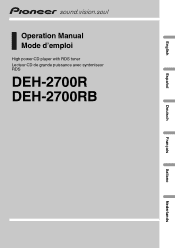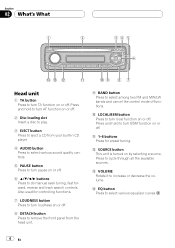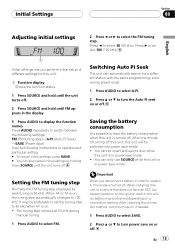Pioneer DEH-2700 Support Question
Find answers below for this question about Pioneer DEH-2700.Need a Pioneer DEH-2700 manual? We have 1 online manual for this item!
Question posted by zimmeking on January 20th, 2017
Pioneer Deh-2700r
Current Answers
Answer #1: Posted by BusterDoogen on January 20th, 2017 3:48 PM
To switch to the built-in CD player, load a disc in the unit.
1. Press SOURCE to select a source.
2. Press SOURCE repeatedly to switch between the following sources: Built-in CD player/Tuner. When you select a source the unit is turned on.
Notes
! When no disc has been set in the unit, the source will not switch to the built-in CD player.
! When this unit's blue/white lead is connected to the vehicle's auto-antenna relay control terminal, the vehicle's antenna extends when this unit's source is turned on. To retract the antenna, turn the source off.
Turning the unit off
Press SOURCE and hold until the unit turns off.
Related Pioneer DEH-2700 Manual Pages
Similar Questions
Hi. Y have a DEH 1600 Radio for my car. In the back, there are two audio connectors, when I connect,...
DEH-P710BT tuner just all of a sudden stopped working. I've tried a master reset and other settings,...