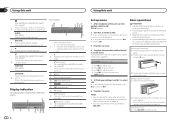Pioneer DEH-X6600BT Support Question
Find answers below for this question about Pioneer DEH-X6600BT.Need a Pioneer DEH-X6600BT manual? We have 1 online manual for this item!
Question posted by grico1960 on February 11th, 2014
I Have My New Deh-x66000bs When I Introduced The Cd Does Not Work And I Can Take
The person who posted this question about this Pioneer product did not include a detailed explanation. Please use the "Request More Information" button to the right if more details would help you to answer this question.
Current Answers
Answer #1: Posted by TommyKervz on February 11th, 2014 5:22 AM
Hi. The product's Owners' Manual is qownloadable from here. If following the manual's directions does not help, then it should mean that the product is defect and should be taken back on warrany claims.
Related Pioneer DEH-X6600BT Manual Pages
Similar Questions
Is There A Reset Button? Cd Player Works But Not The Radio And Blue Tooth
CD player works but not the radio or blue tooth
CD player works but not the radio or blue tooth
(Posted by Jeffhellardrealtor 4 years ago)
I Have A Pioneer Deh-x6600 Can't Switch From Cd To Radio
(Posted by Anonymous-150598 9 years ago)
My Pioneer Deh-p3500 Radio Does Not Work Only The Cd Player What Can I Do?
(Posted by thomasnathaniel113 9 years ago)
One Speaker Not Working
I just installed a deh-6600bt and the left fron speaker is not working. I think the balance controls...
I just installed a deh-6600bt and the left fron speaker is not working. I think the balance controls...
(Posted by Gsirois 9 years ago)
Pioneer Deh-x66bt- No Sound After Installation In Dash.
I wired th e unit up properly. Everything seemed to work. I powered the unit off to secure unit in d...
I wired th e unit up properly. Everything seemed to work. I powered the unit off to secure unit in d...
(Posted by matrixmoment 10 years ago)