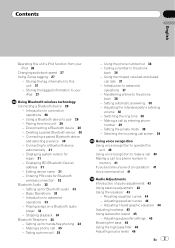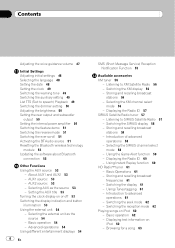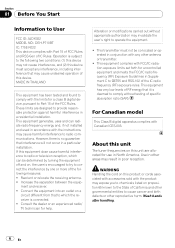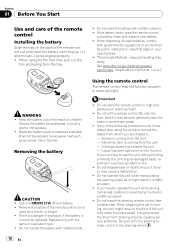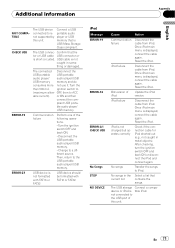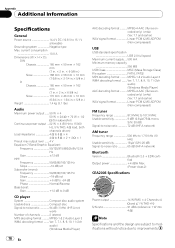Pioneer DEH-P710BT Support Question
Find answers below for this question about Pioneer DEH-P710BT - Premier Radio / CD.Need a Pioneer DEH-P710BT manual? We have 2 online manuals for this item!
Question posted by mcbtemp1 on September 24th, 2014
Deh-p710bt Tuner Just All Of A Sudden Stopped Working
DEH-P710BT tuner just all of a sudden stopped working. I've tried a master reset and other settings, but no luck. Any suggestions? And how to do a firmware update?
Current Answers
Related Pioneer DEH-P710BT Manual Pages
Similar Questions
Pioneer Deh-p700bt Unit, The Multiswitch Wont Work On Deck
Hi thereI have pioneer deh-p700bt, the multiswitch not working on deck or remote volume work perfect...
Hi thereI have pioneer deh-p700bt, the multiswitch not working on deck or remote volume work perfect...
(Posted by fariedsam 2 years ago)
Firmware Update For Deh-x6600bt
call Ken day car stereo? And why will my fader
call Ken day car stereo? And why will my fader
(Posted by Anonymous-160318 7 years ago)
Does The Pioneer Avic Z150bh Require Firmware Update
(Posted by thpapa 10 years ago)
My Radio Suddenly Stopped Working....
I don't know what the issue is.(pioneer DEH-P3100UB) Won't even turn on.
I don't know what the issue is.(pioneer DEH-P3100UB) Won't even turn on.
(Posted by Chevvy123 11 years ago)