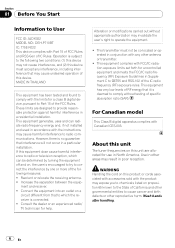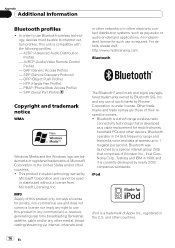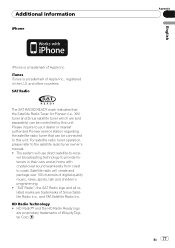Pioneer DEH-P710BT Support Question
Find answers below for this question about Pioneer DEH-P710BT - Premier Radio / CD.Need a Pioneer DEH-P710BT manual? We have 2 online manuals for this item!
Question posted by fariedsam on March 12th, 2022
Pioneer Deh-p700bt Unit, The Multiswitch Wont Work On Deck
Hi thereI have pioneer deh-p700bt, the multiswitch not working on deck or remote volume work perfect
Current Answers
Answer #1: Posted by SonuKumar on March 12th, 2022 6:47 AM
Please respond to my effort to provide you with the best possible solution by using the "Acceptable Solution" and/or the "Helpful" buttons when the answer has proven to be helpful.
Regards,
Sonu
Your search handyman for all e-support needs!!
Related Pioneer DEH-P710BT Manual Pages
Similar Questions
Deh-p710bt Tuner Just All Of A Sudden Stopped Working
DEH-P710BT tuner just all of a sudden stopped working. I've tried a master reset and other settings,...
DEH-P710BT tuner just all of a sudden stopped working. I've tried a master reset and other settings,...
(Posted by mcbtemp1 9 years ago)