Pioneer AVIC Z1 Support Question
Find answers below for this question about Pioneer AVIC Z1 - CD-SR1 Steering Wheel Remote.Need a Pioneer AVIC Z1 manual? We have 2 online manuals for this item!
Question posted by thpapa on April 6th, 2014
Does The Pioneer Avic Z150bh Require Firmware Update
The person who posted this question about this Pioneer product did not include a detailed explanation. Please use the "Request More Information" button to the right if more details would help you to answer this question.
Current Answers
There are currently no answers that have been posted for this question.
Be the first to post an answer! Remember that you can earn up to 1,100 points for every answer you submit. The better the quality of your answer, the better chance it has to be accepted.
Be the first to post an answer! Remember that you can earn up to 1,100 points for every answer you submit. The better the quality of your answer, the better chance it has to be accepted.
Related Pioneer AVIC Z1 Manual Pages
Owner's Manual - Page 1
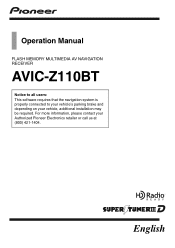
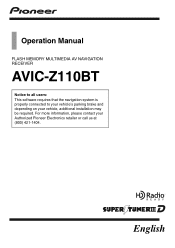
English Operation Manual
FLASH MEMORY MULTIMEDIA AV NAVIGATION RECEIVER
AVIC-Z110BT
Notice to all users: This software requires that the navigation system is properly connected to your vehicle's parking brake and depending on your Authorized Pioneer Electronics retailer or call us at (800) 421-1404. For more information, please contact your vehicle, additional installation may be required.
Owner's Manual - Page 2


...The screens shown in the examples may be changed without notice for performance and function improvements. PIONEER AVIC-Z110BT - Failure to use this manual 24 - Inserting an SD memory card 29 -...
for the Map
Database 20 - Definitions of terminology 25 Notice regarding video viewing 25 Notice regarding DVD-Video viewing 25 Notice regarding MP3 file usage 25 iPod compatibility 25 Map...
Owner's Manual - Page 4


...device Preparing communication devices 77 Registering your product key 66 - Calling a number in "History" 65
Browsing information on "AVIC
FEEDS" 64 Deleting an entry in the "Contacts
List" 83 - Contents
- Exporting the entry in the "Favorites"... Settings" 87 - Setting the automatic rejection
function 89 - Clearing memory 89 - Updating the Bluetooth wireless
technology software 89
Owner's Manual - Page 10


... the Software in the Software. Chapter
01 Introduction
License Agreement
PIONEER AVIC-Z110BT - for the purpose of this License Agreement.
2 DISCLAIMER OF WARRANTY The Software and ... THIS IS A LEGAL AGREEMENT BETWEEN YOU, AS THE END USER, AND PIONEER ELECTRONICS (USA) INC. ("PIONEER"). Pioneer does not warrant that the Software will meet your license rights in any manner...
Owner's Manual - Page 12


...be copied, even if modified or merged with other means. Chapter
01 Introduction
PIONEER AVIC-Z110BT - You shall not derive, or attempt to
operate a service bureau or...ALL WARRANTIES OF MERCHANTABILITY AND FITNESS FOR ANY PARTICULAR PURPOSE FOR THE SOFTWARE ARE EXPRESSLY EXCLUDED. Pioneer and its licensor(s) shall retain all or any other products. THE SOFTWARE INCLUDES A DATABASE ...
Owner's Manual - Page 24


... When you have decided what you want to do , you can find the meanings of an item displayed on your product. CANADA Pioneer Electronics of software upgrades and software updates. Manual overview
How to use this information in the event of an insurance claim such as you learn how to use your...
Owner's Manual - Page 31


USB connector
p A USB interface cable for iPod (CD-IU50V) (sold separately) is required for connection.
1 Pull out the USB storage device after checking that ... Basic operation
Chapter
02
Plugging in a USB storage device
% Plug a USB storage device into the USB connector. Pioneer accepts no data is being accessed. After a short pause, the splash screen comes on our website. p Connection ...
Owner's Manual - Page 66


...on the next page.) j 4 Activation is available in the following box;
66 En All rights reserved. Notice about MSN Direct Pioneer is required for
the online subscription. p If you have an active subscription to MSN Direct service, you can find here is subject to ...-7032. You have to receive FM broadcasts. Checking your product key
The product key that you must be updated periodically.
Owner's Manual - Page 67


http://www.msndirect.com/pioneer
2 Be sure to check the coverage area and other availabilities of MSN Direct on the web page.
... prices of nearby gas stations are currently in a list.
2 Touch [Gas Prices]. Although the MSN Direct service regularly updates gas price information, the information provided may take approximately 20 or 30 minutes to complete the subscription. Please refer to Notice...
Owner's Manual - Page 69


...appears.
= For details, refer to change the sort order. The local weather information is updated.
En 69 "Location confirmation screen" appears.
= For details, refer to Checking the location ... number is available. (Pairing with cellular phone featuring Bluetooth wireless technology is required.)
Browsing weather information
Local weather information can be displayed on a list. Enables...
Owner's Manual - Page 75


... a telephone number is available. (Pairing with cellular phone featuring Bluetooth wireless technology is required.)
Browsing news headlines
Recent news headlines are displayed.
# Touch . The information is ...the desired tab to current news headlines. Although the MSN Direct service regularly updates news headlines, the information provided may not necessarily correspond to change the sort...
Owner's Manual - Page 88


...If you want to delete the current name, and enter the new name by turning off the steering wheel.
1 Display the "Bluetooth Settings" screen.
2 Touch [Auto Answer Preference]. The keyboard to ...an undesirable echo. Answering a call while driving without taking your cellular phone. (Default is [PIONEER NAVI].) 1 Display the "Bluetooth Settings" screen. 2 Touch [Device Name]. Echo canceling and...
Owner's Manual - Page 89


...1 Display the "Bluetooth Settings" screen.
2 Touch [Refuse All Calls]. You will be available for steps until [Firmware update] becomes active. p Before you have selected, touch [No].
Using hands-free phoning
3 Touch the desired option....set to [On], rejected incoming calls will be able to download the latest update from this screen, you can clear the memory of each item that corresponds ...
Owner's Manual - Page 90


...press the accept button on page 29.
2 Display the "Bluetooth Settings" screen.
3 Touch [Firmware update]. This may be shorter than the estimated distance, depending on the usage environment. ! Connection to... dialed number history or phone book in the received call is displayed.
4 Touch [Firmware update]. With cellular phones, phone book transfer may not work even though your phone is ...
Owner's Manual - Page 101


...as the value is set, [Custom] cannot be stored with all of the values set it to update the settings appears.
A message confirming whether to memory on page 29.
2 Press the HOME button to... color and storing it to memory You can import settings you have made on the utility program "AVIC FEEDS" which is available separately to the navigation system.
1 Insert an SD memory card into the...
Owner's Manual - Page 151


... Mode. = For details, refer to Screen switching overview on the next page. This section provides information on SIRIUS operations with this navigation system, Pioneer SIRIUS BUS INTERFACE is required.
For details concerning operation, refer to the SIRIUS tuner's operation manuals. Using the touch panel keys
% Touch [SIRIUS] on the "AV Source" menu...
Owner's Manual - Page 160


... source with the USB Interface cable for iPod (CD-IU50V)
! iPod connected with video. p Regardless of the following settings. ! The "AV System Settings" menu appears. iPod -
Radio - Each touch of [AV2 Input] changes the setting as follows:
! Off -
Pioneer external unit connected
with the RCA video cable ! Video - Chapter
32 Customizing preferences
Options on the...
Owner's Manual - Page 197


... before the end. !
Video files compatibility (USB, SD)
File extension
.avi
Format
MPEG-4
Compatible video codec
MPEG-4
Compatible audio codec
Linear PCM (LPCM), IMAADPCM MP3
Recommended video specifications
Image size: QVGA ...of the composition of audio streams, there may be played. Files with LPCM (Linear PCM) audio codec ! The navigation system is 4 Mbps for CDs and
10.08 ...
Owner's Manual - Page 205


... 164 166 166 166 166 167 167
[Connection] [Registration] [Device Name] [Password] [Bluetooth On/Off] [Echo Cancel] [Auto Answer Preference] [Refuse All Calls] [Clear Memory] [Firmware update]
Page 80 77 88 88 88 88 88 89 89 89
Appendix
En 205
Installation Manual - Page 20


...supplied ones are correct and the system works properly.
20 En Be careful not to the steering wheel or shift lever. ! To ensure proper installation, use the supplied parts in the location ... impair the driver's ability to come into contact with any of your nearest dealer if installation requires the drilling of holes or other cables or leads: ! It may damage internal parts of the...
Similar Questions
Firmware Update For Deh-x6600bt
call Ken day car stereo? And why will my fader
call Ken day car stereo? And why will my fader
(Posted by Anonymous-160318 7 years ago)
Where Is The Reset Button On My Avic Z1
(Posted by jpaBadroa 10 years ago)
Hello All I Need Steering Wheel Remote For
Pioneer Avic Z140bh Some One Have
(Posted by vertex1771 11 years ago)

