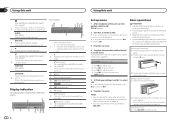Pioneer DEH-X6600BT Support Question
Find answers below for this question about Pioneer DEH-X6600BT.Need a Pioneer DEH-X6600BT manual? We have 1 online manual for this item!
Question posted by Anonymous-160318 on October 7th, 2016
Firmware Update For Deh-x6600bt
call Ken day car stereo? And why will my fader
Current Answers
Answer #1: Posted by techyagent on October 7th, 2016 11:07 PM
You can download the firmware from here
http://www.pioneerelectronics.com/PUSA/Support/Downloads
Instruction for how to update firmware
Thanks
Techygirl
Related Pioneer DEH-X6600BT Manual Pages
Similar Questions
Deh-x6600bt Sounds Great Except For Phone Calls
Just installed - radio and blue tooth streaming from my android sounds great. However, when I make a...
Just installed - radio and blue tooth streaming from my android sounds great. However, when I make a...
(Posted by jparker412 9 years ago)
Update Firmware Pioneer Deh-p9400bh
I have iso 6 on my iphone. Do you haveupdate firmware pioneer deh-p9400bh. Because I can't use pione...
I have iso 6 on my iphone. Do you haveupdate firmware pioneer deh-p9400bh. Because I can't use pione...
(Posted by nadinetanguau 11 years ago)