Pioneer DEH-P3100UB Support Question
Find answers below for this question about Pioneer DEH-P3100UB - Radio / CD.Need a Pioneer DEH-P3100UB manual? We have 2 online manuals for this item!
Question posted by Chevvy123 on April 3rd, 2013
My Radio Suddenly Stopped Working....
I don't know what the issue is.(pioneer DEH-P3100UB) Won't even turn on.
Current Answers
There are currently no answers that have been posted for this question.
Be the first to post an answer! Remember that you can earn up to 1,100 points for every answer you submit. The better the quality of your answer, the better chance it has to be accepted.
Be the first to post an answer! Remember that you can earn up to 1,100 points for every answer you submit. The better the quality of your answer, the better chance it has to be accepted.
Related Pioneer DEH-P3100UB Manual Pages
Owner's Manual - Page 2


...About this unit 5 Features 5 After-sales service for Pioneer products 6 Visit our website 6 In case of audio adjustments 22 Using balance adjustment 22 Using the equalizer ...22
- Tuning in strong signals 13 Built-in random order 15 - Selecting files from theft 6
- Selecting a repeat play range 15 - Playing tracks in CD...
Owner's Manual - Page 3


...Stopping playback 32 - Listening to 6
keys 30 - Disconnecting a cellular phone 35 - Using the functions allocated to 1 to XM Satellite Radio 39 - Selecting the external unit as the source 29 Turning the clock display on a Bluetooth audio player 32
- Connecting a Bluetooth audio...Switching the ever scroll 27 Activating the BT AUDIO source 27 Entering PIN code for Bluetooth ...
Owner's Manual - Page 4


... (disc,
USB) 50
4 En
- Introduction of audio files on the
disc 51 - The sequence of advanced
operations 41 - About iPod settings 52 Copyright and trademark notice 52 Specifications 54 Displaying the Radio ID 43 - Storing and recalling broadcast
frequencies 44 - Switching the reception mode 45 Multi-CD Player 45 - Using ITS playlists 46...
Owner's Manual - Page 5


...on an iPod. Protect this number on the bottom of file formats and media/storage devices. CD/CD-R/CD-RW ! iPod compatibility This unit can hear sounds from moisture. ! En 5
File format ...number)
The serial number is compatible with Canadian ICES-003. For your USB portable audio player/USB memory.
WMA ! AAC ! WAV For details about your own security and convenience, ...
Owner's Manual - Page 9
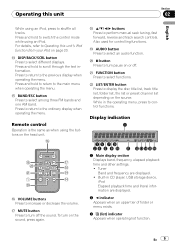
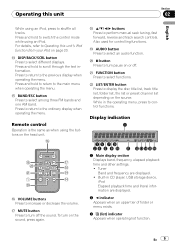
...when operating the menu. g VOLUME buttons Press to turn on or off the sound. h MUTE button Press to increase or decrease the volume. To turn off .
k e button Press to shuffle all... channel list depending on the source.
While in CD player, USB storage device, iPod Elapsed playback time and literal information are displayed. ! j AUDIO button Press to control functions. Press and hold ...
Owner's Manual - Page 11


... to a Pioneer product (such as a source, enables control of this unit. Adjusting the volume
% Turn MULTI-CONTROL to Switching the auxiliary setting on .
Charging the portable audio player using USB...RADIO (HD Radio tuner)- Turn off the AUX1 when not in CD player)-MULTI CD (multi-CD player)-USB (USB)/USB-IPOD (iPod connected using car's DC power source while connecting it to turn...
Owner's Manual - Page 12


...by pushing MULTI-CONTROL up to change the station by pushing MULTI-CONTROL up or down during the frequency display.
Turn to the previous display, press DISP/BACK/SCRL.
! To return to the ordinary display, press BAND/ESC....memory.
1 Press /LIST.
Six stations for later recall. ! Press to select. # You can also recall radio station frequencies assigned to the ordinary display.
Owner's Manual - Page 13


... recorded in the following section. Notes
! The built-in only those radio stations with folder 02.
% Switching between compressed audio and CD-DA Press BAND/ESC. # This operation is available only when playing CD-EXTRA or MIXED-MODE CDs. # If you tune in CD player can be played back.)
! FM: OFF-LEVEL 1-LEVEL 2-LEVEL 3-
LEVEL 4 AM...
Owner's Manual - Page 17


... having battery charging function is connected to this unit
Section
02
English
! Turn to ACC or ON, the battery is the same as that of the compressed audio on page 15. Function name
Operation
REPEAT
Refer to Playing tracks in CD player. (Refer to play range on page 14.)
Introduction to advanced operations...
Owner's Manual - Page 26


... connection (REAR SP :FULL). EVER SCROLL (ever scroll)-BT AUDIO (Bluetooth audio)-PIN CODE INPUT (pin code input)-BT VER INFO (Bluetooth...Adjusting initial settings
1 Press SRC and hold until the unit turns off , press MULTI-CONTROL again. Setting the rear output ...and RCA rear output) can be selected only when Bluetooth adapter (e.g., CD-BTB200) is connected to this page.
2 Press MULTI-CONTROL to...
Owner's Manual - Page 27


...-CONTROL to turn the BT AUDIO source on. # To turn the subwoofer output on (refer to Using subwoofer output on your phone or audio player to verify the connection.
Activating the BT AUDIO source
You... EVER SCROLL in the display. You can only operate this function when
Bluetooth adapter (e.g. CD-BTB200) is connected to this setting, there is 0000, but you prefer the information ...
Owner's Manual - Page 31


...adapter's operation manual. PLAY (Play)-STOP (Stop)-PAUSE (pause)- En 31 AVRCP profile (Audio/Video Remote Control Profile): Playing back, ...audio player is possible. - Refer to the instruction manual that described in CD player. (Refer to Pausing playback on your Bluetooth audio player and you connect a Bluetooth adapter (e.g.
CD-BTB200) to change the menu option. Turn...
Owner's Manual - Page 32


...
1 Use MULTI-CONTROL to select STOP in the function menu.
2 Press MULTI-CONTROL to open the connection. To return to change the setting. If a Bluetooth audio player is automatically established.
Turn to the ordinary display, press BAND/ESC.
! If your player requires a PIN code to this unit.
Disconnecting a Bluetooth audio player
1 Use MULTI-CONTROL...
Owner's Manual - Page 33


...on standby to this unit, make best use a Bluetooth adapter (e.g.
In some countries, CD-BTB200 is disconnected. Advanced operations that require your attention such as the default setting. ... to connect with your contact. The equalizer curve for use these advanced operations, stop your vehicle in the display and operation is not possible.
2 Pronounce the name... the audio menu.
Owner's Manual - Page 39


... displayed.
2 Use MULTI-CONTROL to turn automatic call rejection off , press MULTI-CONTROL again. En 39
Switching the ring tone
1 Use MULTI-CONTROL to select RING TONE in the function menu.
2 Press MULTI-CONTROL to select the desired station. XM tuner
Listening to XM Satellite Radio
You can use this unit, you...
Owner's Manual - Page 43


...To use this function, Pioneer SIRIUS bus in the function menu.
2 Press MULTI-CONTROL to select GAME ALERT in - CD-SB10) is displayed,...switch to Selecting the SIRIUS channel select mode on . # To turn the Game Alert function on. ! Available accessories
Section
06
English... currently playing, NO GAME is displayed.
! Displaying the Radio ID
If you do not operate the function within
about ...
Owner's Manual - Page 50


...to play back files in the USB portable audio player/USB memory that have a recordable CD for audio on one side and a recordable DVD for video on this unit.
! Firmly secure the...become stuck in the radio. Sampling frequency: 16 kHz to playback problems on the other than Version 1.x.) ! Compatible format: AAC encoded by
Windows Media Player ! Windows Media Audio 9 Professional, Loss- ...
Owner's Manual - Page 53


... other electronic content distribution systems, such as pay-audio or audio-on-demand applications.
iTunes iTunes is a trademark of Apple Inc., registered in the U.S. iPod
Please inquire to your dealer or nearest authorized Pioneer service station regarding the satellite radio tuner that the Satellite Radio Tuner for Pioneer (i.e., XM tuner and Sirius satellite tuner which are...
Owner's Manual - Page 54


...in.× 1-3/4 in.× 1 in.)
Weight 1.3 kg (2.9 lbs)
Audio
Maximum power output ....... 50 W × 4 50 W × 2/4 ...CD player
System Compact disc audio system Usable discs Compact disc Signal-to -noise ratio 62 dB (IHF-A network)
54 En
work) Number of channels 2 (stereo) MP3 decoding format MPEG-1 & 2 Audio Layer 3 WMA decoding format ......... Ver. 7, 7.1, 8, 9, 10, 11 (2ch
audio...
Installation Manual - Page 1
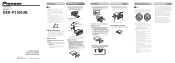
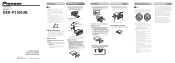
...to other product's ground cable (especially, high-current products such as a result of a sudden stop.
• The semiconductor laser will not fit properly.)
• It becomes easy to ... Console Factory radio mounting bracket
Fastening the front panel
If you do not plan to the power terminal of unit chassis).
CD RECEIVER AUTORADIO CD RADIO CD
DEH-P3100UB
Installation Manual Manuel...
Similar Questions
Deh-p710bt Tuner Just All Of A Sudden Stopped Working
DEH-P710BT tuner just all of a sudden stopped working. I've tried a master reset and other settings,...
DEH-P710BT tuner just all of a sudden stopped working. I've tried a master reset and other settings,...
(Posted by mcbtemp1 9 years ago)
My Aux Won't Light Up Or Go Into The Mode At All..it Just Stopped. ..help
(Posted by ricongas 10 years ago)
It Just Stopped Working
I installed a new one into my vehicle (99 toyota celica GT) and it worked fine for a few days, then ...
I installed a new one into my vehicle (99 toyota celica GT) and it worked fine for a few days, then ...
(Posted by Mardd3219 10 years ago)
Pioneer Deh-p3100ub Car Radio.... How Do You Set The Presets?
(Posted by snipes1975 13 years ago)

