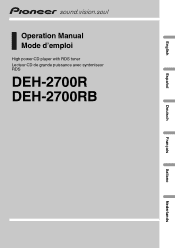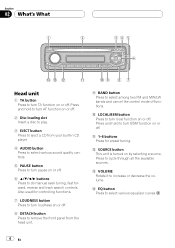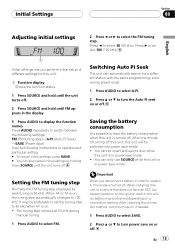Pioneer DEH-2700 Support Question
Find answers below for this question about Pioneer DEH-2700.Need a Pioneer DEH-2700 manual? We have 1 online manual for this item!
Question posted by dandyb6 on October 12th, 2016
My Pioneer Mixtrax Dehx2700ui Just Completely Shut Off While I Was Driving.
Current Answers
Answer #1: Posted by waelsaidani1 on October 24th, 2016 12:20 AM
Upon shipment from the factory, the standby mode is set to 4 hours.
This setting can be changed at "UTILITY".
Setting procedure
1. Press MENU (UTILITY) for at least 1 second. The UTILITY screen appears on the display.
2. Use the rotary selector to select "AUTO STANDBY", then press the rotary selector.
3. Turn the rotary selector to select the setting. ON, OFF (power does not turn off automatically)
4. Press the rotary selector to complete the setting.
Related Pioneer DEH-2700 Manual Pages
Similar Questions
Driving vehicle, radio crackled a few times, radio came back on for about 30 seconds,crackled again,...
My stereo has been in my truck for the last year and its been sitting for a month. I bought another ...