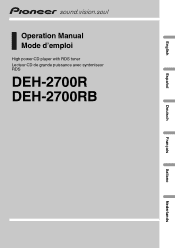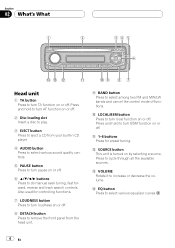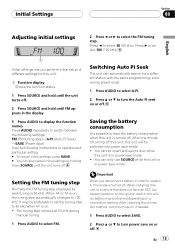Pioneer DEH-2700 Support Question
Find answers below for this question about Pioneer DEH-2700.Need a Pioneer DEH-2700 manual? We have 1 online manual for this item!
Question posted by rterrykay on June 10th, 2014
Radio Stopped Functioning
Driving vehicle, radio crackled a few times, radio came back on for about 30 seconds,crackled again, went off and did not come back on. There doesn't seem to be power to the unit as it does not light up either.
Current Answers
Related Pioneer DEH-2700 Manual Pages
Similar Questions
Pioneer Deh-2700r
hi I have plugged in a 3.5mm male in the back of my stereo but it wont work I also tried to plugg in...
hi I have plugged in a 3.5mm male in the back of my stereo but it wont work I also tried to plugg in...
(Posted by zimmeking 7 years ago)
My Pioneer Mixtrax Dehx2700ui Just Completely Shut Off While I Was Driving.
The stereo shut off as I was driving and there was no error message across the face plate of the rad...
The stereo shut off as I was driving and there was no error message across the face plate of the rad...
(Posted by dandyb6 7 years ago)
My Display Stopped Functioning No Lights How Do I Fix It?
I bought a new DEH-150MP turned it on had display and set up menu I was interrupted with phone call ...
I bought a new DEH-150MP turned it on had display and set up menu I was interrupted with phone call ...
(Posted by mdburnstransportation 9 years ago)
The Buttons On My Car Stereo Stopped Working. It Is A Deh P2600. Reset Button?
(Posted by jmthaler 11 years ago)