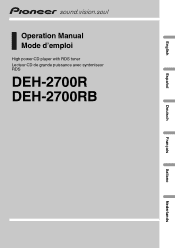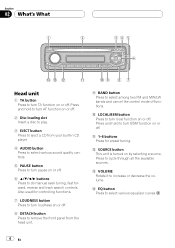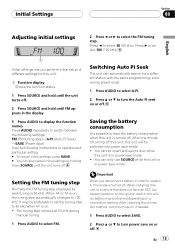Pioneer DEH-2700 Support Question
Find answers below for this question about Pioneer DEH-2700.Need a Pioneer DEH-2700 manual? We have 1 online manual for this item!
Question posted by tazwellwarner on June 12th, 2012
How To Get To Aux Setting On Deh2700
i am trying to play ipod through the cd player but there is no aux setting
Current Answers
Related Pioneer DEH-2700 Manual Pages
Similar Questions
How To Use Pioneer Deh-2200ub As A Home Cd Player/radio
Assume I am not a car stereo installer, and have limited tools, how can I hook up my car stereo unit...
Assume I am not a car stereo installer, and have limited tools, how can I hook up my car stereo unit...
(Posted by carterbear1 8 months ago)
Pioneer Deh-1550 Super Tuner Ii - Cd Player
Above Car CD player has not equipped with Aux line input. Can we upgrade replacing compatible detach...
Above Car CD player has not equipped with Aux line input. Can we upgrade replacing compatible detach...
(Posted by lakmalwijaya 5 years ago)
Pioneer Deh-2700r
hi I have plugged in a 3.5mm male in the back of my stereo but it wont work I also tried to plugg in...
hi I have plugged in a 3.5mm male in the back of my stereo but it wont work I also tried to plugg in...
(Posted by zimmeking 7 years ago)
My Pioneer Mixtrax Dehx2700ui Just Completely Shut Off While I Was Driving.
The stereo shut off as I was driving and there was no error message across the face plate of the rad...
The stereo shut off as I was driving and there was no error message across the face plate of the rad...
(Posted by dandyb6 7 years ago)