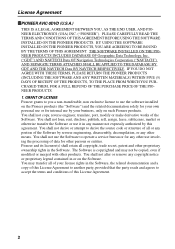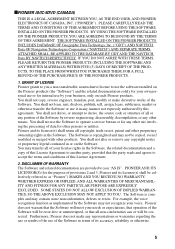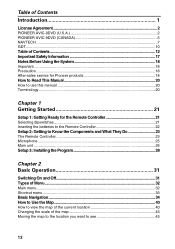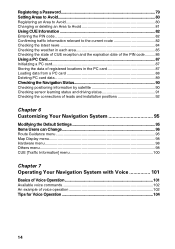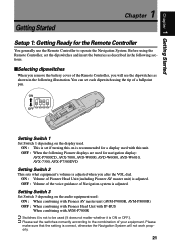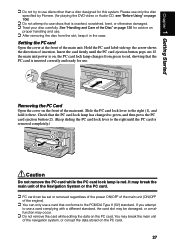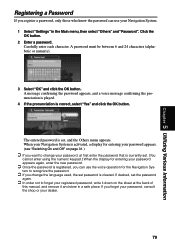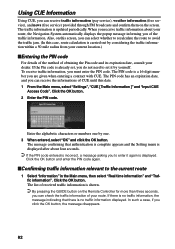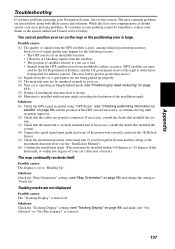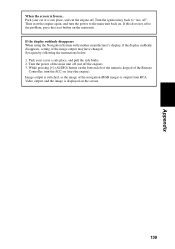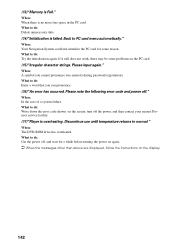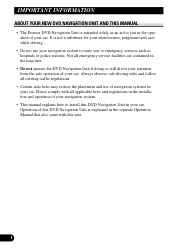Pioneer AVIC-9DVD Support and Manuals
Get Help and Manuals for this Pioneer item

View All Support Options Below
Free Pioneer AVIC-9DVD manuals!
Problems with Pioneer AVIC-9DVD?
Ask a Question
Free Pioneer AVIC-9DVD manuals!
Problems with Pioneer AVIC-9DVD?
Ask a Question
Most Recent Pioneer AVIC-9DVD Questions
How To Change Laser On This Unit And Laser Part Number
(Posted by desibhamra 12 years ago)
Pioneer AVIC-9DVD Videos
Popular Pioneer AVIC-9DVD Manual Pages
Pioneer AVIC-9DVD Reviews
We have not received any reviews for Pioneer yet.