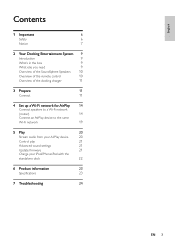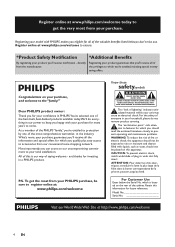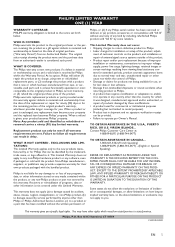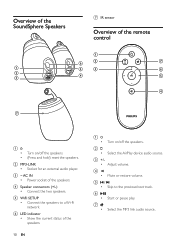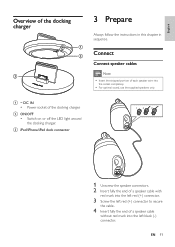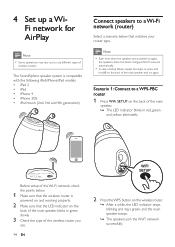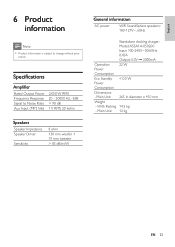Philips DS9800W/37 Support and Manuals
Get Help and Manuals for this Phillips item

View All Support Options Below
Free Philips DS9800W/37 manuals!
Problems with Philips DS9800W/37?
Ask a Question
Free Philips DS9800W/37 manuals!
Problems with Philips DS9800W/37?
Ask a Question
Most Recent Philips DS9800W/37 Questions
No Connection, Flashing Red Light
my speakers cannot connect to wifi. When turned on the light flashes green then after a minute or so...
my speakers cannot connect to wifi. When turned on the light flashes green then after a minute or so...
(Posted by Taniabomdt 8 years ago)
Philips DS9800W/37 Videos
Popular Philips DS9800W/37 Manual Pages
Philips DS9800W/37 Reviews
We have not received any reviews for Philips yet.