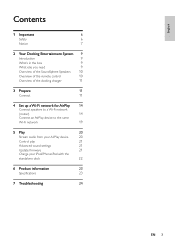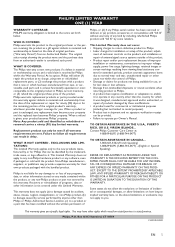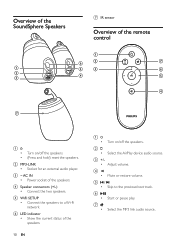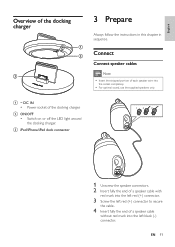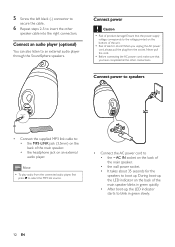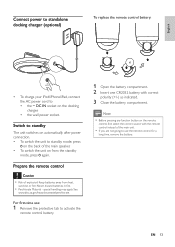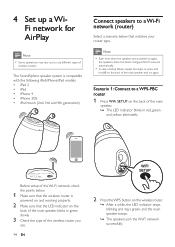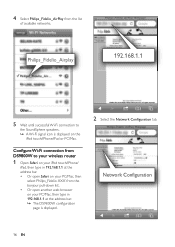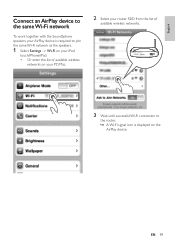Philips DS9800W/37 Support Question
Find answers below for this question about Philips DS9800W/37.Need a Philips DS9800W/37 manual? We have 1 online manual for this item!
Question posted by Taniabomdt on August 15th, 2015
No Connection, Flashing Red Light
my speakers cannot connect to wifi. When turned on the light flashes green then after a minute or so the light starts flashing red. Resetting or powering off and on makes no difference. Can you tell me the problem and how to fix it. The speakers are 18 months old. Thanks
Current Answers
Answer #1: Posted by TechSupport101 on August 15th, 2015 7:04 PM
There is a service manual for this model here that should be of great help in accounting for the possible issues.
Related Philips DS9800W/37 Manual Pages
Similar Questions
Connecting Philips Mms 460/00 To Laptop
Hi, As per the manual Philips MMS 460/00 can be connected to PC via the orange, green and black cabl...
Hi, As per the manual Philips MMS 460/00 can be connected to PC via the orange, green and black cabl...
(Posted by kanotra 1 year ago)
No Se Conecta A La Red Wifi
Realizo Todos Los Pasos Del Manual Y No Se Conecta A La Red Wifi
Realizo Todos Los Pasos Del Manual Y No Se Conecta A La Red Wifi
(Posted by fmarcoantonio 2 years ago)
Spa 1330/12 Speakers Connecting To Tv
how do i connect speakers to tv
how do i connect speakers to tv
(Posted by wallyboyes 9 years ago)
Philips As111/37 Speaker Malfunction?
I have a Philips Fidelio as111/37 and i connect it with blue tooth with my GS3 and it wont play any ...
I have a Philips Fidelio as111/37 and i connect it with blue tooth with my GS3 and it wont play any ...
(Posted by garrettsteinagelisme 10 years ago)