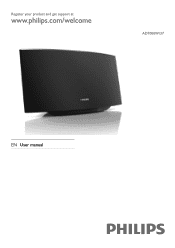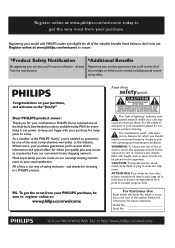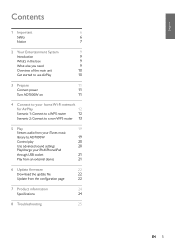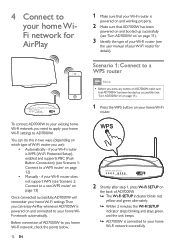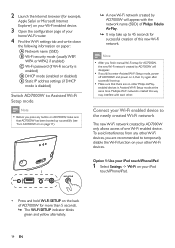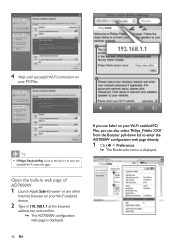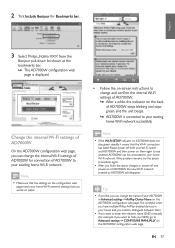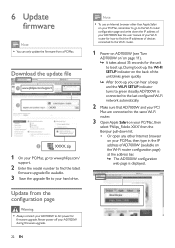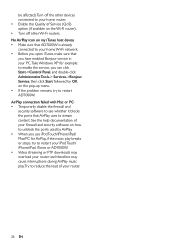Philips AD7000W/37 Support Question
Find answers below for this question about Philips AD7000W/37.Need a Philips AD7000W/37 manual? We have 1 online manual for this item!
Question posted by fmarcoantonio on July 29th, 2021
No Se Conecta A La Red Wifi
Realizo Todos Los Pasos Del Manual Y No Se Conecta A La Red Wifi
Current Answers
Answer #1: Posted by nanzy on July 29th, 2021 7:34 PM
Tutorial general de configuración de wifi aquí
https://www.wikihow.com/Set-up-a-Wireless-Network-%28WiFi%29-Connection
Answer #2: Posted by SonuKumar on July 29th, 2021 11:57 PM
2 Connect power to AD7000W, then turn it on (see 'Prepare' on page 11). 3 Connect AD7000W to your existing home Wi-Fi network (see 'Connect to your home Wi-Fi network for AirPlay' on /off. (Press... and hold) reset the unit. d WI-FI SETUP button/indicator Connect the unit to the same Wi-Fi network.
Try reset steps and turn on, if not contact support - for repair
Please respond to my effort to provide you with the best possible solution by using the "Acceptable Solution" and/or the "Helpful" buttons when the answer has proven to be helpful.
Regards,
Sonu
Your search handyman for all e-support needs!!
Related Philips AD7000W/37 Manual Pages
Similar Questions
Buying Just Speakers
i have the system but 1 speaker blown can i buy just the speakers alone
i have the system but 1 speaker blown can i buy just the speakers alone
(Posted by bacongrease51 9 months ago)
No Connection, Flashing Red Light
my speakers cannot connect to wifi. When turned on the light flashes green then after a minute or so...
my speakers cannot connect to wifi. When turned on the light flashes green then after a minute or so...
(Posted by Taniabomdt 8 years ago)
How Set Up With New Wifi System
we have moved to new home. I need instructions on setup with wifi.
we have moved to new home. I need instructions on setup with wifi.
(Posted by cbolman46 8 years ago)
Wifi Hookup Problems
I'm trying to hook up the ring speaker to my wifi. it worked fine in my old place, but in the new i ...
I'm trying to hook up the ring speaker to my wifi. it worked fine in my old place, but in the new i ...
(Posted by thew23 9 years ago)
Philips As111/37 Speaker Malfunction?
I have a Philips Fidelio as111/37 and i connect it with blue tooth with my GS3 and it wont play any ...
I have a Philips Fidelio as111/37 and i connect it with blue tooth with my GS3 and it wont play any ...
(Posted by garrettsteinagelisme 10 years ago)