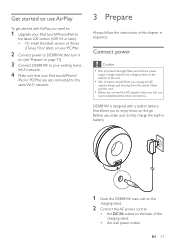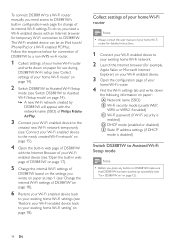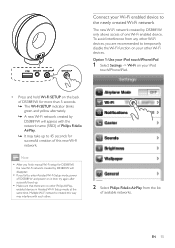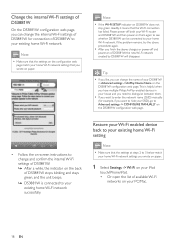Philips DS3881W/37 Support Question
Find answers below for this question about Philips DS3881W/37.Need a Philips DS3881W/37 manual? We have 2 online manuals for this item!
Question posted by thew23 on March 11th, 2015
Wifi Hookup Problems
I'm trying to hook up the ring speaker to my wifi. it worked fine in my old place, but in the new i have a different wifi system. i follow the instructions, put my iPad or iPhone (I've tried both) to the philips wifi, and put in the correct information. the problem is the philips wifi drops out and it goes back from the green/yellow slow blink to the fast green blink before the connection can be completed
Current Answers
Answer #1: Posted by TommyKervz on March 12th, 2015 3:11 AM
Press and hold both the + and - buttonson DS3881W for more than 5 seconds to reset the device. Then set up the Wi-Fi network for DS3881W again (see 'Connect to your home Wi-Fi network for AirPlay' on page 12). Disconnect and reconnect the AC power plug, and then switch on the device again. More troubleshooting instructions here
No solution yet? firmware update might the last choice,
Related Philips DS3881W/37 Manual Pages
Similar Questions
Accidentally 'removed' Speakers From My 'device' File.
Accidentally removed the speakers from my "device" list. Now, they are not recognized, thus, no soun...
Accidentally removed the speakers from my "device" list. Now, they are not recognized, thus, no soun...
(Posted by tmstargazer 3 years ago)
No Connection, Flashing Red Light
my speakers cannot connect to wifi. When turned on the light flashes green then after a minute or so...
my speakers cannot connect to wifi. When turned on the light flashes green then after a minute or so...
(Posted by Taniabomdt 8 years ago)
How Set Up With New Wifi System
we have moved to new home. I need instructions on setup with wifi.
we have moved to new home. I need instructions on setup with wifi.
(Posted by cbolman46 8 years ago)
Left Speaker Not Working
ive had this system for a couple of years but the plug for the left speaker went out. i looked at it...
ive had this system for a couple of years but the plug for the left speaker went out. i looked at it...
(Posted by Anonymous-143143 9 years ago)
Philips As111/37 Speaker Malfunction?
I have a Philips Fidelio as111/37 and i connect it with blue tooth with my GS3 and it wont play any ...
I have a Philips Fidelio as111/37 and i connect it with blue tooth with my GS3 and it wont play any ...
(Posted by garrettsteinagelisme 10 years ago)