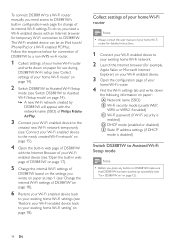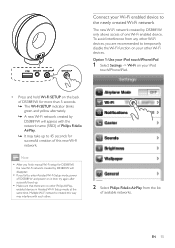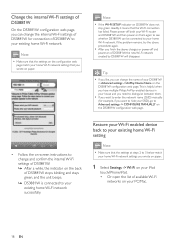Philips DS3881W/37 Support and Manuals
Get Help and Manuals for this Phillips item

View All Support Options Below
Free Philips DS3881W/37 manuals!
Problems with Philips DS3881W/37?
Ask a Question
Free Philips DS3881W/37 manuals!
Problems with Philips DS3881W/37?
Ask a Question
Most Recent Philips DS3881W/37 Questions
Wifi Hookup Problems
I'm trying to hook up the ring speaker to my wifi. it worked fine in my old place, but in the new i ...
I'm trying to hook up the ring speaker to my wifi. it worked fine in my old place, but in the new i ...
(Posted by thew23 9 years ago)
Popular Philips DS3881W/37 Manual Pages
Philips DS3881W/37 Reviews
We have not received any reviews for Philips yet.