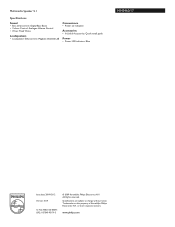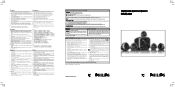Philips MMS460 Support Question
Find answers below for this question about Philips MMS460 - MMS 460 5.1-CH PC Multimedia Home Theater Speaker Sys.Need a Philips MMS460 manual? We have 2 online manuals for this item!
Question posted by kanotra on April 20th, 2023
Connecting Philips Mms 460/00 To Laptop
Current Answers
Answer #1: Posted by SonuKumar on April 21st, 2023 10:51 AM
Method 1: 3.5mm Audio Cable
- Locate the 3.5mm audio jack on your laptop or mobile phone.
- Connect one end of the 3.5mm audio cable to the audio jack on your laptop or mobile phone.
- Connect the other end of the 3.5mm audio cable to the green audio input jack on the back of the Philips MMS 460/00.
Method 2: Bluetooth
- Turn on Bluetooth on your laptop or mobile phone and put it in pairing mode.
- Press and hold the Bluetooth button on the front panel of the Philips MMS 460/00 until the LED indicator starts flashing.
- Use your laptop or mobile phone to search for Bluetooth devices and select "Philips MMS 460/00" from the list of available devices.
- Follow the on-screen instructions to complete the pairing process.
Once the Philips MMS 460/00 is connected to your laptop or mobile phone, you can play music and other audio through the speakers. Make sure the volume on both your laptop or mobile phone and the speakers are turned up to an appropriate level.
Please respond to my effort to provide you with the best possible solution by using the "Acceptable Solution" and/or the "Helpful" buttons when the answer has proven to be helpful.
Regards,
Sonu
Your search handyman for all e-support needs!!
Related Philips MMS460 Manual Pages
Similar Questions
my speakers cannot connect to wifi. When turned on the light flashes green then after a minute or so...
how do i connect speakers to tv