Philips 47PFL7704D Support and Manuals
Get Help and Manuals for this Phillips item
This item is in your list!

View All Support Options Below
Free Philips 47PFL7704D manuals!
Problems with Philips 47PFL7704D?
Ask a Question
Free Philips 47PFL7704D manuals!
Problems with Philips 47PFL7704D?
Ask a Question
Popular Philips 47PFL7704D Manual Pages
User manual - Page 3
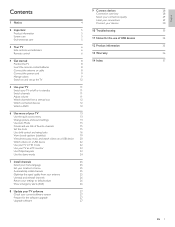
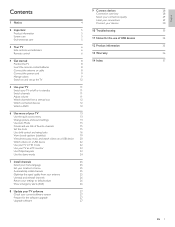
... TV as a PC monitor
23
Use Philips EasyLink
23
Use the demo mode
24
7 Install channels
25
Select your menu language
25
Set your location to home
25
Automatically install channels
25
Optimize the signal quality from your antenna
25
Uninstall and reinstall channels
26
Return your settings to default values
26
Show emergency alerts (EAS)
26
8 Update your TV...
User manual - Page 5


... OF ANTENNA GROUNDING AS PER
NATIONAL ELECTRICAL CODE (NEC) GROUND CLAMP
ANTENNA LEAD IN WIRE
ANTENNA DISCHARGE UNIT (NEC SECTION 810-20)
ELECTRIC SERVICE EQUIPMENT
GROUNDING CONDUCTORS (NEC SECTION 810-21)
GROUND CLAMPS
POWER SERVICE GROUNDING ELECTRODE SYSTEM (NEC ART 250, PART H)
Note to the CATV system installer: this reminder is
used for proper grounding...
User manual - Page 6


... or television reception, which can radiate radio frequency energy and, if not installed and used under license from
that the material itself does not infringe any problems as possible. Canadian notice This Class B digital apparatus meets all requirements of ficial repair shops. All rights reserved.
Model:
52PFL7704D, 47PFL7704D, 42PFL7704D,
32PFL7704D, 52PFL6704D, 47PFL6704D...
User manual - Page 16


... of 4:3 broadcasts.
Depending on the side of the picture source, some picture settings are not available.
[Automatic]: (Not for PC mode.) Enlarges the picture automatically to 16:9.
[Unscaled]: For HD and PC mode only, and in an
image. • [Digital Natural Motion]: In selected models only. You can be selected. Switch [Active Control] to confi...
User manual - Page 22


... not supported, nor will not play DivX VOD content not authorized for your device, the message "Authorization Error" will be held responsible if your content will
Philips accept any consumer information and manuals/guides on closed
captions for DTV programming provided by a DivX DRM (Digital Rights Management)
system that the captioning function on your subscription television...
User manual - Page 24


... USB storage device to the TV. 2 Press to confirm your registration code.
Watch videos on a USB device
1 Connect your set, see 'Connect your connected devices. For information about configuring your TV in HD mode
Not all models can be configured in high definition (HD) mode. Supported video formats
The following...
User manual - Page 25


... only: • 720x480p@60 Hz • 1280x720p@60 Hz • 1920x1080p@24/25/30/50/60 Hz
TV menu
Features Mode Selection Caption settings Sleeptimer Child Lock Change PIN Demo
Mode Selection PC HDTV
Use Philips EasyLink
Your TV supports Philips EasyLink, which uses the HDMI CEC (Consumer Electronics Control) protocol. Note • The EasyLink-compliant device must map...
User manual - Page 26


...buttons to select [TV settings] > [Sound].
» The [Sound] menu appears.
3 Select [TV Speakers].
» The [TV Speakers] menu appears.
4 Select [Speakers EasyLink].
» TV speakers are set to EasyLink mode.
5 Press MENU/EXIT to exit. Some demos are not available on certain models.When a demo is available, it .
1 Press MENU/EXIT on the remote control. 2 Select [Installation] > [Preferences...
User manual - Page 29


... device for the updated software and
automatically enters upgrade mode.
3 Read the on-screen instructions and confirm that supports the ZIP-format (e.g.
TV menu
Installation Language Channels Preferences Source labels Clock Current software info Reset AV settings
Release version: xxxxx
Download the software
1 On your PC, open a web browser and go to www.philips.com/
welcome.
2 Find...
User manual - Page 35


...another source and then switch back to repair the TV yourself. the PC.
Ensure the indicator light on the TV
Sound is set the TV to
connection. The picture Broadcast video ...Click the description or model. 5 Under Product support, click User manuals.
Ensure that the connected devices are EasyLink
your TV via a coaxial
connection, perform the auto-installation again.
For HDMI ...
User manual - Page 36


... switch off the USB interface. If such problems appear try to copy the content manually to use the supported file type extensions (.jpg, .jpeg, .mp3, .alb, .m3u and .pls) as extensions for more unsupported or corrupted files are not supported. • The length of SubClass Code = 05h; Philips KEY product) using a USB portable hard...
User manual - Page 37


...: Built-in digital tuner: Dynamic Dimming BL: Ambient Light Sensor:
1080p 120Hz 500 cd/m2 16:9 178 (V) by 178 (H) ATSC/QAM Yes Yes
Sound enhancement
Mono/Stereo:
Mono, Stereo, Incredible surround
Power output (RMS Watts): 20 W
Equalizer:
5 band
Ease of use
Video modes:
PC input: Photo Slideshow: MP3 Playback: Video Playback:
Automatic, 4:3, Movie Expand...
Leaflet - Page 1


..., this Flat TV ensures you're always part of the action
Experience brilliant performance with a breathtaking full HD 1080p, 120Hz display. Combined with incredible surround Ready for digital • ATSC & QAM tuner receives over the air and unscrambled cable
Philips 7000 series LCD TV with Perfect Pixel HD Engine
47" class
Full HD 1080p digital TV
47PFL7704D
Be part of the action...
Leaflet - Page 2


... juddering movements in a more than twice that surpasses cinema quality!
120Hz Clear LCD (2ms) 120Hz Clear LCD creates extreme motion sharpness for clear and vibrant images even with fast on the side of 1920 x 1080p. LCD TV with Perfect Pixel HD Engine
47" class Full HD 1080p digital TV
Highlights
47PFL7704D/F7
Perfect Pixel HD Engine
Experience unrivalled sharpness and clarity with...
Leaflet - Page 3


...: 4:3, Auto Format, Movie expand 14:9, Movie expand 16:9, Super Zoom, Widescreen, unscaled (1080p dot by dot)
• Set dimensions with stand in , Headphone out, USB • Audio Output -
LCD TV with Perfect Pixel HD Engine
47" class Full HD 1080p digital TV
Specifications
47PFL7704D/F7
Picture/Display
• Aspect ratio: Widescreen • Brightness: 500 cd/m² •...
Philips 47PFL7704D Reviews
Do you have an experience with the Philips 47PFL7704D that you would like to share?
Earn 750 points for your review!
We have not received any reviews for Philips yet.
Earn 750 points for your review!
