Philips 37PFL7332D Support and Manuals
Get Help and Manuals for this Phillips item
This item is in your list!

View All Support Options Below
Free Philips 37PFL7332D manuals!
Problems with Philips 37PFL7332D?
Ask a Question
Free Philips 37PFL7332D manuals!
Problems with Philips 37PFL7332D?
Ask a Question
Popular Philips 37PFL7332D Manual Pages
Leaflet - Page 1


... for easier installation For advanced performance • 2 HDMI inputs for your interior. It's packed into a stunning design that fits in USB. Share music and photos via the built-in every room Designed for full digital HD connection in one cable
Philips digital widescreen flat TV with Ambilight 2 channel
37"
LCD integrated digital
37PFL7332D
Turn up your...
Leaflet - Page 2


...dimension to the viewing experience, completely immersing you into the slot at the side of the TV and access your television experience. Plug the USB into the content you the ability to install... the changing content on -screen image.
Digital widescreen flat TV with Ambilight 2 channel
37" LCD integrated digital
Highlights
37PFL7332D/37
Pixel Plus 3 HD Pixel Plus 3 HD offers the ...
Leaflet - Page 3


... • Ease of Installation: Autostore, PLL Digital Tuning,
Plug & Play • Ease of Koninklijke Philips Electronics N.V. All Rights reserved. www.philips.com Digital widescreen flat TV with stand), 49.5
(without notice. Packaging (lb): 74.3 • Product weight (lb): 65.3 (with Ambilight 2 channel
37" LCD integrated digital
Specifications
37PFL7332D/37
Picture/Display
•...
User manual - Page 3


... pousser jusqu'au fond. NO USER-SERVICEABLE PARTS
INSIDE.
ATTENTION: Pour éviter les choc électriques, introduire la lame la plus easy access to accessories from our convenient home shopping network. directly from you to obtain warranty service.
*Product Safety Notification
By registering your model with PHILIPS makes you eligible for which you 're...
User manual - Page 4
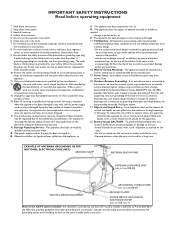
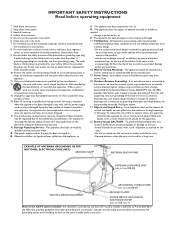
...CODE (NEC) GROUND CLAMP
ANTENNA LEAD IN WIRE
ANTENNA DISCHARGE UNIT (NEC SECTION 810-20)
GROUNDING CONDUCTORS (NEC SECTION 810-21)
ELECTRIC SERVICE EQUIPMENT
GROUND CLAMPS
POWER SERVICE GROUNDING ELECTRODE SYSTEM (NEC ART 250, PART H)
Note to the CATV system installer... on the top of the set and cause product damage and/or personal injury. 18. Heed all instructions.
5. Clean only with the...
User manual - Page 5
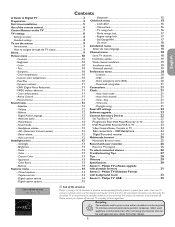
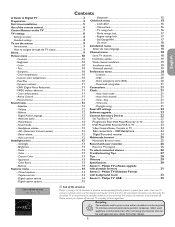
... 15
- Philips TV software upgrade with your recorder 26 Record a TV program 26 To select connected devices 26 Troubleshooting Tips 27 Tips ...28 Glossary 29 Specifications 30
Annex 1 - English
Française
Contents
A Guide to Digital TV 2 Preparation 2 First time installation 5 Use of the remote control 6 Control Buttons on the TV 7 TV settings 8
Settings assistant...
User manual - Page 28


...TV systems to signal emergencies to digital devices such as digital set-top boxes, digital TVs and digital VCRs. Important: When the TV clock is not possible. English
Française
Preferences menu
Preferences
& Press the MENU button. é Select Installation... setting. Minimum to activate the continuous display of Closed Caption service, the audio language, the rating, sleeptimer setup...
User manual - Page 29


... the manual of ...to display the image files in a random way;
25 Philips cannot be shown with the left to keep music playing and...Español
Notes: • Your TV supports slide shows with this for best connection. The audio will be responsible... audio stored on and verify if its configuration settings are supported. -
USB devices are not supported. • The length of the files present...
User manual - Page 31
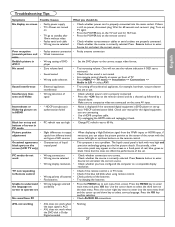
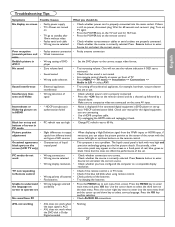
...)
flickering picture on a compatible display resolution. Check user manual for example, hairdryer, vacuum cleaner that this does not affect the performance of the set to the correct output video format. Occasionally, a few non-active pixels may appear on front of TV. • Press MENU => TV menu => Installation => Connections =>
Audio in output • signals from different...
User manual - Page 32


... the TV screen....the TV ...Philips Customer
Care Center: 1-888-PHILIPS (744-5477) Please, have the Model and Product number which you dispose of batteries according to a picture format so that
the picture fills the entire screen; • TV channel logo: present a problem...TV and DVD menus: listings of DVD disk content; • Black bars: when black bars appear at the back of your television set...
User manual - Page 34
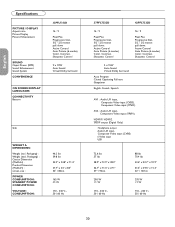
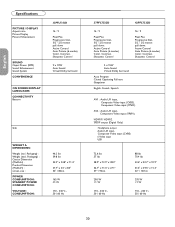
Packaging) : Carton Dimension (WxDxH) : Product Dimension (WxDxH) : screen size :
POWER CONSUMPTION : STANDBY POWER CONSUMPTION :
VOLTAGE : CONSUMPTION :
46.2 lbs 39.8 lbs
34.2" x 24.8" x 11.4"
31.7" x 24" x 8.3" 32" / 80cm
165 W English
Française
Specifications
PICTURE / DISPLAY Aspect ratio Picture Display Picture Enhancement
SOUND Ouput Power (RMS) Sound Enhancement Sound System ...
User manual - Page 36


... right side of the upgrade procedure. Manual software upgrade procedure
For a manual software upgrade copy the "autorun.upg" file in a directory called "Upgrades" located in the root of the USB portable memory. & Insert the portable memory that contains the downloaded software
upgrade. Go to the upgrade mode. After a few seconds it finds the
update content. The TV will display the...
User manual - Page 37
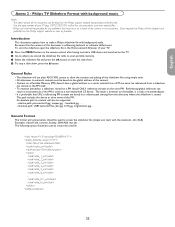
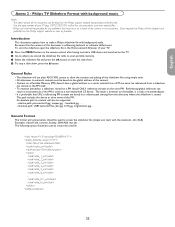
... can be adapted and
published on your TV (e.g. 32PFL7332D/37) to create the slideshow file (simple ascii...Philips TV Slideshow Format with background audio. The latest version of the slideshow files using simple tools. • All references to Philips will be found on a non-networked CE device. Errors reported to network content must be used on the Philips support website (www.philips...
User manual - Page 39
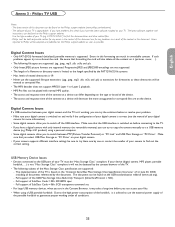
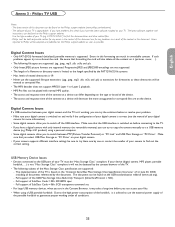
... switch off the USB interface. SFF-8070i spec. - Full support of the Mass Storage Class specification are in unreadable content. Make sure that you have the latest software installed on it (pictures, music, ...).
• The following subsets of SubClass Code = 06h; Philips can access your TV. Make
sure that the USB interface is switched on the...
User manual - Page 40


..., approved and/or authorized, or repair of products damaged by some retailers. VIRGIN ISLANDS...
You may not apply to operate in shipment and no charge, using new or refurbished replacement parts, or (2) exchange the product with a product that requires modification or adaptation to enable it to you specific legal rights. PHILIPS LIMITED WARRANTY ONE (1) YEAR...
Philips 37PFL7332D Reviews
Do you have an experience with the Philips 37PFL7332D that you would like to share?
Earn 750 points for your review!
We have not received any reviews for Philips yet.
Earn 750 points for your review!
