Philips 42PF9830A Support and Manuals
Get Help and Manuals for this Phillips item
This item is in your list!

View All Support Options Below
Free Philips 42PF9830A manuals!
Problems with Philips 42PF9830A?
Ask a Question
Free Philips 42PF9830A manuals!
Problems with Philips 42PF9830A?
Ask a Question
Most Recent Philips 42PF9830A Questions
Replacement Table Stand
Where can I purchase a replacement Table Tv stand?
Where can I purchase a replacement Table Tv stand?
(Posted by laviniaarmstrong 10 years ago)
Popular Philips 42PF9830A Manual Pages
Leaflet - Page 1


Philips flat HDTV with Pixel Plus 2 HD and Ambilight 2 channel
42"
LCD
42PF9830A
Turn up your audio/video products • HDMI... instantly playing multimedia Advanced connection to your viewing experience
with Pixel Plus 2 HD and Ambilight 2
Enjoy the ultimate viewing experience with this Philips integrated HDTV with a 1366 x 768p resolution • Integrated HDTV and CableCARD for unrivalled...
Leaflet - Page 2


...Ambilight 2 channel
42" LCD
Highlights
42PF9830A/37
LCD WXGA display, 1366 x 768p This WXGA display with state-of-the-art LCD... from standard TV, High Definition...television receives high-value highdefinition, cable programming. It features picture quality more natural picture. Pixel Plus 2 HD Pixel Plus 2 HD offers the unique combination of the incoming picture is designed specifically...
Leaflet - Page 3


...Settings: Full Multi Color • Dimming Function: Manual and via Light Sensor • Preset modes: 4 Active Adaptive modes, 2 Preset
& 1 Personal color
Supported... Digital
Cable Ready CableCARD • TV system: ATSC, NTSC • ...• Ease of Installation: Automatic Tuning System
... Pixel Plus 2 HD and Ambilight 2 channel
42" LCD
Specifications
42PF9830A/37
Picture/Display
• Aspect ...
User manual - Page 1


...literature closely to prevent operating and maintenance problems.
WARNING:To reduce the risk of ...SERVICEABLE PARTS
INSIDE. REFER SERVICING TO QUALIFIED SERVICE PERSONNEL.
Complete and return your Product Registration Card at www.usasupport.philips.com Return your Warranty Registration card today to ensure you receive all the benefits you're entitled to
Registering your model with PHILIPS...
User manual - Page 2
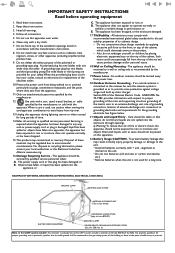
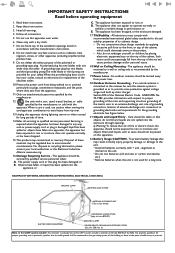
....
IMPORTANT SAFETY INSTRUCTIONS Read before operating equipment
1. The appliance should be serviced by placing electronic equipment/toys on the top of the obsolete outlet.
10.Protect the power cord from power lines.
20.Outdoor Antenna Grounding - The appliance does not appear to rain; All televisions must comply with + and - Do not install near water...
User manual - Page 3
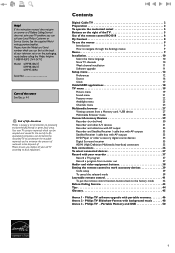
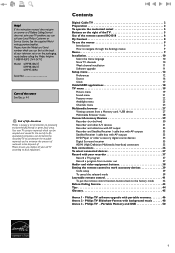
... upgrade with background music 48 Annex 3 - If this instruction manual does not give an answer or if 'Before Calling Service' does not solve your television set or on the right of the TV 5
Use of the screen See Tips, p. 44. R End of life directives
Philips is paying a lot of your old TV according to navigate through the Settings menus
9
Demo 9
Installation...
User manual - Page 7
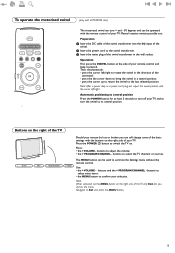
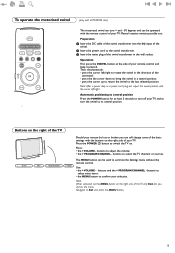
...to turn off your TV and to turn + and - 30 degrees and can be operated with 42PF9830A sets)
POWER
DVD/R CBL TV VCR AUX
A/CH
SELECT
DEMO
CLOCK
GUIDE
MY CONTENT
=
&#...TV on the right side of the TV, only Exit lets you can still change some of the basic settings with the cursor left /right to summon the Settings menu without the remote control.
Press: • the + VOLUME - Manual...
User manual - Page 8
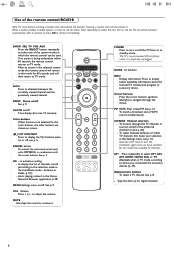
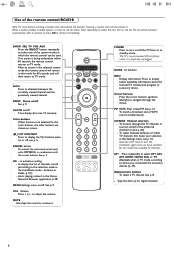
... Network Browser application, p. 28. starts playing content in the Installation mode - MENU Settings menu on /off Time display (for 60 seconds and will remain in TV mode, according to where you have to start the installation again once you connected the accessory devices (p. 37). to activate a setting -
To watch a broadcast and a HDMI source simultaneously. CH/PAGE...
User manual - Page 19
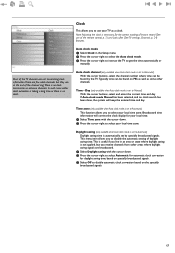
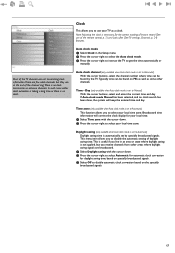
...clock mode is no clock transmission in the Setup menu. é Press the cursor right to get the time automatically or
manually. If Auto clock mode Manual has been selected, and no clock. ...cursor right to instruct the TV to select the Auto clock mode.
This menu item allows you to disable the automatic setting of daylight saving time.This is useful if you to Manual) With the cursor...
User manual - Page 29


... you display pictures or play audio files stored on and verify if its configuration settings are supported. - The Multimedia browser application is invoked from the My Content menu (press the = button) by young children. Refer to www.philips.com/support for damage or loss of the card. • Always insert a card in the memory...
User manual - Page 41


... setup code for the type and brand of accessory device.
Setting the remote control to work accessory devices
Your TV remote control gives you the opportunity to control all
models of...entered a correct code.The remote will stay on page 40. To cancel the selected mode
Press the SELECT button for 2 seconds. SWIVEL
POWER
DVD/R CBL TV VCR AUX
A/CH
SELECT
DEMO
CLOCK
GUIDE
MY CONTENT
...
User manual - Page 45


.... Television not responding to repair a defective TV yourself. Replace if necessary. • Clean the remote control sensor lens on the monitor. • Operating range between TV and the remote control should not be needed due to slight differences in output signals from within a radius of range before calling.
43 E.g.
See HDMI connectors, p. 35. Check with a supported code...
User manual - Page 48


... from your dealer or can be found on the www.philips.com/support web site. " Select the latest software upgrade file and download it is . & Select Software Upgrade in the Installation menu. é Press the cursor right. " Select Current Software Info to check what the current TV software is advised to observe the version and the...
User manual - Page 49


... the upgrade mode. After a few seconds it finds the
update content.The TV will start the upgrade. Warning: • You are not allowed to a software version lower than the current version, a confirmation will be asked . Manual software upgrade procedure
For a manual software upgrade copy the "autorun.upg" file in a directory called "Upgrades" located in the Installation menu...
User manual - Page 52


... card into the digital media reader on your digital camera. • If your TV. Errors reported to find out the correct setting.
50 If you have the latest software installed on your camera supports different interface settings be adapted and published on the Philips support website. Be aware that you can be found on a device will work. If...
Philips 42PF9830A Reviews
Do you have an experience with the Philips 42PF9830A that you would like to share?
Earn 750 points for your review!
We have not received any reviews for Philips yet.
Earn 750 points for your review!
