Philips 65PFL4909 Support and Manuals
Get Help and Manuals for this Phillips item
This item is in your list!

View All Support Options Below
Free Philips 65PFL4909 manuals!
Problems with Philips 65PFL4909?
Ask a Question
Free Philips 65PFL4909 manuals!
Problems with Philips 65PFL4909?
Ask a Question
Popular Philips 65PFL4909 Manual Pages
User manual - Page 2


... timer
34
Child and Ratings Lock
34
Change PIN
36
Installation
36
Language
36
Channel installation
37
Preferences
38
Use Philips EasyLink
38
Network
40
Return your settings to default values
44
Software
44
Checking your current software version
44
Preparing for the software upgrade
45
Upgrading the software
45
Automatically check for latest software
46...
User manual - Page 4


.... P&F USA is not responsible for your safety. When installing the unit on installing the wall mount, refer to the Wall Mount Instruction Book.
• P&F USA is not liable for these types of time.
14.Refer all servicing to qualified service personnel. Follow all warnings.
4. National Electric Code
GROUND CLAMP
ANTENNA LEAD IN WIRE
ANTENNA DISCHARGE UNIT...
User manual - Page 5


...and should be determined by Service Centers and official repair shops.
1 Notice
Trademarks are user serviceable. or their validity and suitability must be avoided.
P&F USA warrants that may cause harmful interference to which can radiate radio frequency energy and, if not installed and used for any problems as possible.
Model
: 65PFL4909, 55PFL4909, 55PFL4609, 50PFL4909...
User manual - Page 6
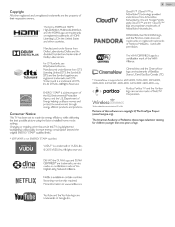
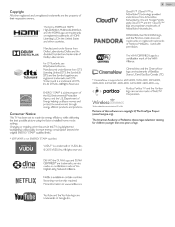
...Portico, Portico TV and the Portico logo are trademarks, service marks, or certification marks of the Digital Living Network...65PFL4909, 55PFL4909, 50PFL4909, 49PFL4909, 43PFL4909, 40PFL4909, 32PFL4909, 28PFL4909 only. Consumer Notice:
This TV has been set to maximize energy efficiency while delivering the best possible picture using the factory installed home mode settings. Netflix is supported...
User manual - Page 8


...9679; If you need to replace these accessories, please refer to the part name or No.
with the illustrations and call our toll free customer support line found on the cover... difficult Setup procedures.
● Net TV
This unit lets you enjoy Internet services.
Supplied Accessories
User Manual
Quick Start guide
8 .English
Remote Control and Batteries
(AAA, 1.5V x 2)
AAA AAA
65PFL4909
TV ...
User manual - Page 29


... Closed Caption, Parental Guide and some other useful functions.
Sound
L p. 32
Adjusting the Sound Mode, Equalizer and some other Sound functions. Installation
L p. 36
You can check the current software version, update the software or deactivate the setting for Netflix and VUDU.
4 When the Setting is completed, press Q (MENU) or Y BACK to select Setup, then press OK...
User manual - Page 40


... on your home network.
This TV can be downloaded from www.philips.com/support
Wireless Wired
Cancel
5 Use H I to select Wireless, then press OK.
Change the Access Point's security mode from
the list.
Wireless setting Select to use Net TV or Network Upgrade function.
● The meanings of the selected wireless network using H I to...
User manual - Page 42


... handles the name and IP address over the Internet. When instructed by entering the SSID.
4 Use H I to select Manually enter your network environment.
3 Use H I to select IP configuration, then press OK. 4 Use H I to select the authentication setting of the network device (such as necessary.
-
Set the authentication setting to make specific
settings in a computer network.
User manual - Page 43


....
43 .English
Connection test
Perform the following steps to test your Internet service provider to set to Manual, the setting of Network status confirmation screen. Note(s)
● The range of input ...default settings.
● If you need to change the setting to Auto. ● If you change the proxy setting as instructed by using the internet without making any additional settings.
&#...
User manual - Page 45


...; When the software upgrade is running, don't press any buttons. ● Do not remove the USB Memory Stick during the software upgrade. ● If an error occurs during the upgrade, retry the procedure or for a few seconds from AC outlet and plug it again.
9 Press B again to www.philips.com/support.
2 Enter the model number in progress.
User manual - Page 47


...player uses the graphics adapter of your PC.
Install Philips Wirelessconnect
1 Display Setup using your Home Network. Specifics
You can project high definition (HD) or ...Philips
Wirelessconnect Software.
6 Once downloaded, run the Philips Wirelessconnect Software installer. Follow the instructions on the screen to select Wirelessconnect code, then press OK.
● Write down the 12-digit code...
User manual - Page 53


...
② Unplug the AC Power Cord once, and wait for service. If so, use VOL + / -
Ghosts, lines or ...9679; Check if your password. L p. 30 ● If you are set to weak signal strength....using the Unit as instructed in this User Manual, check the following Troubleshooting tips and all ...wait for the Philips code. The problem might be limited to the user manual of the ...
User manual - Page 54


...of your Internet service contract to troubleshoot your Internet
connection for software update again. Folder or files stored on DLNA home media server are not displayed in specific modes, but ... PC runs Philips Wirelessconnect. ● Make sure your TV and PC are
displayed in the United States. ● You must create a Pandora account and activate this User Manual for the ...
User manual - Page 55


... the problem yourself....no user serviceable parts inside.... use Philips EasyLink ...Set-top Box, Blu-ray / DVD Recorder or Digital television, over a single cable. Off the air Analog TV signals are no longer being sent by Dolby Laboratories to the Analog TV picture quality. PIN code A stored 4-digit number that the TV is similar to compress Digital sound. Call our toll free customer support...
Leaflet - Page 3


...,30,60Hz
Convenience
• Child Protection: Child Lock+Parental Control • Clock: Sleep Timer • Ease of Installation: Autostore • Ease of Koninklijke Philips N.V. Specifications are the property of Use: Auto Volume Leveller (AVL),
AutoPicture, AutoSound, Settings assistant Wizard • Remote Control: TV • Screen Format Adjustments: 4:3, Auto Format,
Movie expand 14...
Philips 65PFL4909 Reviews
Do you have an experience with the Philips 65PFL4909 that you would like to share?
Earn 750 points for your review!
We have not received any reviews for Philips yet.
Earn 750 points for your review!
