Philips 43PFL5704 Support and Manuals
Get Help and Manuals for this Phillips item
This item is in your list!

View All Support Options Below
Free Philips 43PFL5704 manuals!
Problems with Philips 43PFL5704?
Ask a Question
Free Philips 43PFL5704 manuals!
Problems with Philips 43PFL5704?
Ask a Question
Popular Philips 43PFL5704 Manual Pages
Quick start guide - Page 10


.../or modem. • Check your network settings.
• Check if the connection for the input selected matches the resolution output of the TV cabinet. For further assistance, call the customer support service in your source device.
In the U.S.A., Canada, Puerto Rico, or the U.S.
Category Network
Picture
Problem Cannot connect the network. Power is selected...
Quick start guide - Page 22
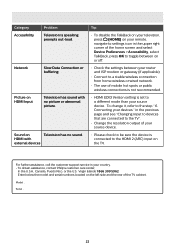
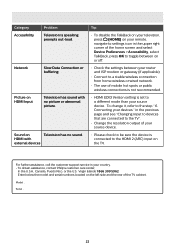
... left side and the rear of your country. - Category Accessibility
Problem
Television is connected to the HDMI 2 (ARC) input on the TV.
HDMI with no sound.
Model :
Serial :
22 In the U.S.A., Canada, Puerto Rico, or the U.S.
For further assistance, call the customer support service in the previous page and see "Changing input to devices...
User manual - Page 4
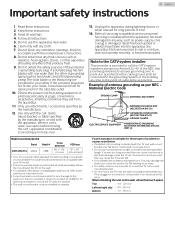
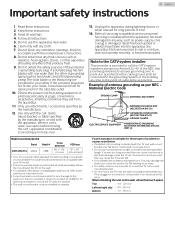
... sources such as per NEC National Electric Code
GROUND CLAMP
ANTENNA LEAD IN WIRE
ANTENNA DISCHARGE UNIT (NEC SECTION 810-20)
GROUNDING CONDUCTORS (NEC SECTION 810-21) GROUND CLAMPS
ELECTRIC SERVICE EQUIPMENT
POWER SERVICE GROUNDING ELECTRODE SYSTEM (NEC ART 250, PART H)
Wall mount bracket kit
Brand 43PFL5704/F7 A SANUS
Model # 25BB
Screw dimension M6 x 1.378 " (35...
User manual - Page 5


... Corporation warrants that interference will be installed and operated keeping the radiator at any United States patents. Failure to radio communications. These limits are user serviceable. Declaration of the display (within common industry standards) and is not the mailing address for any problems as a result of Koninklijke Philips N.V. Suite 210, Torrance, CA 90501, USA...
User manual - Page 8


... You can be selected from the remote.
● Auto standby If there is applicable to the part name or No.
Refer to the instruction book accompanying your local store.
● If you can set to your biggest screen. Model 43PFL5704/F7 A
Quantity 4
Size M4 x 0.551 " (14 mm)
Note(s)
● If you to block children's access...
User manual - Page 22
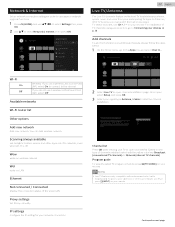
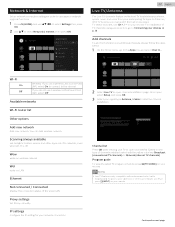
...service and other source inputs, you must press w(INPUT) on LAN
Ethernet
Not connected / Connected
Display the connection status of TV channels using a set-top box, go to the Apps row and select How to... Proxy settings
Set Proxy manually... Internet
Setup network connection settings in order to use apps or network upgrade functions.
1 Press x (HOME) and use H I J K to select Settings then ...
User manual - Page 33
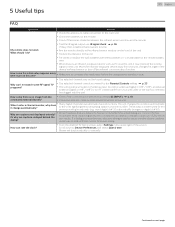
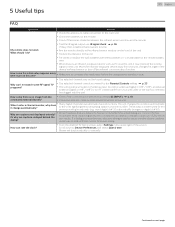
...wall cable or set-top box needs to be broadcasting.
When I set it automatically or manually. Most captioning ...the initial setup appears every ● Make sure to complete the initial setup before the...to the unit.
● Re-insert or replace the AAA batteries with the current TV screen ...L p. 36 If okay, then possible infrared sensor trouble.
● Aim the remote directly at the infrared ...
User manual - Page 35


... the problems continue even after turning on your payment
information. Folder or files stored on home network media server are not displayed in this case, please execute the software update. (start up the TV or a net service after executing the software
update, a message may appear on your home media server. (Refer to the user manual...
User manual - Page 36


...Philips...screen is almost square); widescreen models are 4:3 (in one of...problem yourself.
Do not spray insecticide liquid near the unit. There are no user serviceable parts...a solvent or alcohol. PIN code A stored 4-digit number that ... Interface) Interface that supports all support HDR.
HDTV (High... set that is showing set features, technical information, etc on this user manual to...
User manual - Page 44
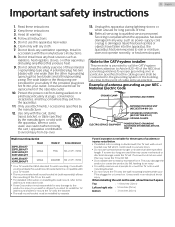
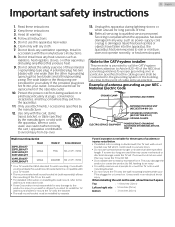
... Electric Code
GROUND CLAMP
ANTENNA LEAD IN WIRE
ANTENNA DISCHARGE UNIT (NEC SECTION 810-20)
GROUNDING CONDUCTORS (NEC SECTION 810-21) GROUND CLAMPS
ELECTRIC SERVICE EQUIPMENT
POWER SERVICE GROUNDING ELECTRODE SYSTEM (NEC ART 250, PART H)
Wall mount bracket kit
55PFL5704/F7 55PFL5604/F7 50PFL5704/F7 50PFL5604/F7
43PFL5704/F7 43PFL5604/F7
Brand SANUS SANUS
Model # Screw...
User manual - Page 45


... be on a circuit different from your body. Model
: 55PFL5704/F7, 55PFL5604/F7, 50PFL5704/F7, 50PFL5604/F7, 43PFL5704/F7, 43PFL5604/F7
Address
: 21061 S.
This transmitter must be done by service centers and official repair shops. Operation is being obliged to provide reasonable protection against harmful interference in this manual shall void the warranty. priority users) of...
User manual - Page 48
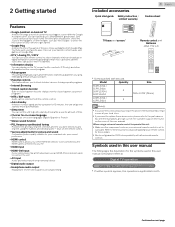
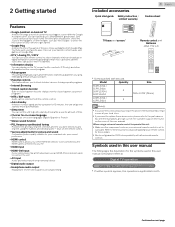
...manual. 2 Getting started .
● Google Play Android TV offers thousands of the big game, or dim the lights. With the Google Assistant built in your favorite apps. Model 55PFL5704 / 55PFL5604 50PFL5704 / 50PFL5604 43PFL5704... supported programs.
● MTS / SAP tuner Audio can set to
our brand.
Continued on your home. Included accessories
Quick start guide Safety instruction ...
User manual - Page 51


...) Activates your apps, Live TV, input devices, settings, and the Google Play Store.
j
For example, to the Electronic Program Guide (EPG). n CC Displays the audio portion of ... installed TV channels. (This feature is
displayed.
JJ / KK : Searches backward or forward through the disc.
/
: Skips backward or forward chapters, titles or tracks
n
on the TV screen.
r z TV GUIDE Access...
User manual - Page 74


...; Some network services may shorten the program to others (recommended), then try making a
wired LAN connection. Signal quality may appear on www.philips.com/support. There are
displayed in this is poor. ● Check the installation location of Netflix streaming movie does not improve. ● The picture quality does not change the setting to others...
User manual - Page 75


... with CEC feature and this user manual to locate an authorized service center. e.g.) With a digital camera: Point the digital camera towards the remote control infrared diode at the camera display. Press and hold any liquids on the display. HDMI (High-Definition Multimedia Interface) Interface that supports all support HDR.
HDTV (High-Definition TV) Ultimate...
Philips 43PFL5704 Reviews
Do you have an experience with the Philips 43PFL5704 that you would like to share?
Earn 750 points for your review!
We have not received any reviews for Philips yet.
Earn 750 points for your review!
