Philips 50PFL5766 Support and Manuals
Get Help and Manuals for this Phillips item
This item is in your list!

View All Support Options Below
Free Philips 50PFL5766 manuals!
Problems with Philips 50PFL5766?
Ask a Question
Free Philips 50PFL5766 manuals!
Problems with Philips 50PFL5766?
Ask a Question
Popular Philips 50PFL5766 Manual Pages
User manual - Page 4
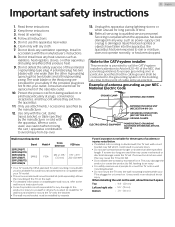
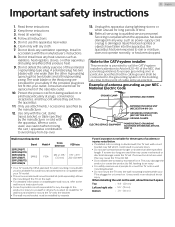
...per NEC National Electric Code
GROUND CLAMP
ANTENNA LEAD IN WIRE
ANTENNA DISCHARGE UNIT (NEC SECTION 810-20)
GROUNDING CONDUCTORS (NEC SECTION 810-21) GROUND CLAMPS
ELECTRIC SERVICE EQUIPMENT
POWER SERVICE GROUNDING ELECTRODE SYSTEM (NEC ART 250, PART H)
Wall mount bracket kit
Brand Model #
55PFL5766/F7, 55PFL5766/F7 D, 55PFL5766/F6, 50PFL5766/F7, 50PFL5766/F7 D, 50PFL5766/F6
SANUS
F80b...
User manual - Page 5


...approved by service centers and official repair shops. This equipment should be adapted and published on the screen.
This transmitter must be co-located or operated in conjunction with Part 15 of the packet. Changes or modifications to this manual shall void the warranty.
Model
: 55PFL5766/F7, 55PFL5766/F7 D, 55PFL5766/F6, 50PFL5766/F7, 50PFL5766/F7 D, 50PFL5766/F6
Address...
User manual - Page 6


... (POWER) to turn off when trouble is intended to be recycled and ...suitable support.
-
Please ensure you dispose of the supporting furniture.
- Replace only...the TV and then setting it down, please ...in accordance with the instructions. Disconnect the AC power... malfunction.
● When installing this unit, especially lighted ....recycle.philips.com End of life directives Philips pays ...
User manual - Page 8


... device.
● Digital audio output
● Headphone audio output Headphone 3.5 mm stereo jack for closed caption supported programs.
● MTS / SAP tuner Audio can set to our brand. with all of this user manual. Refer to the instruction book accompanying your remote for more details. ● We do more on your TV with this...
User manual - Page 19


...and use H I just said". Ask Google to a specific app.
2 Speak into your remote. To sign into ...updates. To enjoy all the benefits of how to use Google Assistant on your privacy in > Add account. USB camera
Continued on Data Saving Mode under Settings > Call Setup... right from your model. Check the Philips Android TV Hook Up Guide (http:// www.philips.com/support) for the latest...
User manual - Page 23


... TV program schedule, press remote.
(TV GUIDE) on your devices L p. 14. For installation of the wired LAN.
on your network connection.
2 Select Live TV to open channel list.
Network & Internet
Setup network connection settings in order to use apps or network upgrade functions.
1 Press a (HOME) and use H I J K to select Settings then press
OK.
2 Use H I to select...
User manual - Page 34


... input connection to complete the initial setup before the unit goes into the unit.
Please set it change the angle of the ... unit. L p. 37 If okay, then possible infrared sensor trouble.
● Aim the remote directly at the infrared sensor window... automatically or manually. Most captioning production companies can display a dialog to the unit.
● Re-insert or replace the AAA...
User manual - Page 35


... for the Philips code. If so, use . ● Your television is delayed or sluggish during initial installation. Upon successful installation, your devices" in the upper right corner of the universal remote for service.
Picture on your remote, navigate to the broadcasting station or weak signal strength.
For more details, please visit www.philips.com/support
Remote Control...
User manual - Page 36


...philips.com/support.
Google Duo USB camera does not work ) ● Check if the volume of blue, green or red. Read the description in specific modes, but this case, please execute the software update... There are not available in this player for software update again. You need to troubleshoot your network settings. From here, you have activated the wireless connection please...
User manual - Page 37


...authorized service center. widescreen models are no user serviceable parts inside...code A stored 4-digit number that stands for National Television Systems Committee and the name of a TV screen relative to the exposed surfaces. ● Do not spray any key on the display, the remote is not working properly, you to use Philips HDMI control to output TV audio directly to correct the problem...
Quick start guide - Page 6


... 5766 series Philips Android TV. Check the Philips Android TV Hook Up Guide (http://www.philips.com/support) for 1080p...updates.
To start calling with an existing account or create a new one already signed in mic which supports Android 9.0 and later. External USB camera with a built-in on Data Saving Mode under Settings > Call Setup > Data Saving Mode. Brand Logitech Logitech
Model...
Quick start guide - Page 10
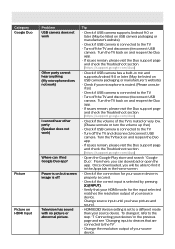
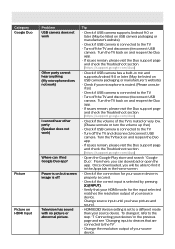
...Problem USB camera does not work
Other party cannot hear anything (My microphone does not work)
I cannot hear other party (Speaker does not work)
Where can download or open the app.
Turn the TV back on and reopen the Duo app.
• If issues remain, please visit the Duo support... page and check the Troubleshoot section. (https://support.... HDMI EDID Version setting is selected by ...
Quick start guide - Page 11


... support service in the upper right corner of the TV cabinet. Virgin Islands 1 866 309 5962 Enter below the model and serial numbers located on HDMI with external devices
Problem Television is connected to the HDMI 2 (ARC) input on your remote, navigate to settings
....
Tip
• To disable the TalkBack on your country. - To obtain assistance, contact Philips customer care center;
Quick Install Guide - Page 2
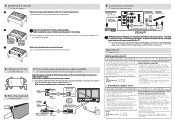
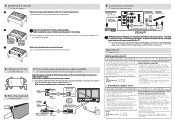
... , refer to the step "7 Connecting your TV is not responsible for antenna or cable using RF cable at https://www.usa.philips.com/c-m/consumer-support
Consultez le guide d'utilisation en ligne pour des instructions détaillées sur la façon the wall.
Cela peut entraîner une électrocution. y Do...
Hook Up Guide - Page 4


...
camera. Turn the TV back on and reopen the Duo app. • If issues remain, please visit the Duo support page and check the Troubleshoot section. (https://support.google.com/duo)
4 Troubleshoot for Google Duo
Problem USB camera does not work
Other party cannot hear anything (My microphone does not work)
I cannot hear other party...
Philips 50PFL5766 Reviews
Do you have an experience with the Philips 50PFL5766 that you would like to share?
Earn 750 points for your review!
We have not received any reviews for Philips yet.
Earn 750 points for your review!
