Philips 65PFL4864 Support and Manuals
Get Help and Manuals for this Phillips item
This item is in your list!

View All Support Options Below
Free Philips 65PFL4864 manuals!
Problems with Philips 65PFL4864?
Ask a Question
Free Philips 65PFL4864 manuals!
Problems with Philips 65PFL4864?
Ask a Question
Popular Philips 65PFL4864 Manual Pages
User manual - Page 3


... per NEC National Electric Code
GROUND CLAMP
ANTENNA LEAD IN WIRE
ANTENNA DISCHARGE UNIT (NEC SECTION 810-20)
GROUNDING CONDUCTORS (NEC SECTION 810-21) GROUND CLAMPS
ELECTRIC SERVICE EQUIPMENT
POWER SERVICE GROUNDING ELECTRODE SYSTEM (NEC ART 250, PART H)
Wall mount bracket kit
Brand
75 "
65 "
55 "
50 "
SANUS
43 "
40 "
32 "
Model # F80b
Screw dimension...
User manual - Page 4


..., pursuant to the inside of Koninklijke Philips N.V. These limits are allocated as possible.
High-power radars are designed to radio communications. FCC/IC RF Exposure Compliance
This equipment complies with Part 15 of color pixels. In other antenna or transmitter. The material in a residential installation. Repairs may generate or use of the aforementioned...
User manual - Page 13


... movies to TV like you complete Guided Setup. A paid subscription or other payments may include paid subscription services, and convenient ways to rent or... and it 's set up, you'll be able to Settings > System > About after you 've most out of the User Guide describes Roku TV ...: Your TV receives automatic updates from hundreds of thousands of streaming movies and TV episodes, plus...
User manual - Page 35


...: Your TV needs to Settings > System > About after you might notice that some options have moved, and that it can download an updated User Guide that matches your overall experience with the TV. To determine your time zone, and then press OK. After an update, you complete Guided Setup. This User Guide describes version 9.3. Only if your...
User manual - Page 74


... finder sound. Finding your Roku Enhanced Voice Remote
Only on TVs with the Roku Enhanced Voice Remote, you can use from the available settings. Here are the complete instructions: Activate Find Remote
• If your TV has a joystick-style control, press to the Left or Right to open the
Inputs menu, and...
User manual - Page 79


... -speech
screen reader that helps blind and low-vision users navigate the Roku user interface and on or off. Set the volume of the Roku remote.)
• Speech rate - Accessibility menu settings
• Audio Guide - Enable or disable the shortcut feature. only)
Only in quick succession does not enable or disable the Audio...
User manual - Page 83


...8226; Sonic Emotion™ Premium
71
When ALLM is active, the manual Game mode setting is smoother image animation with a lower instance of stutter or tearing....settings for the input. • Game mode is set to control the refresh rate of the TV.
This setting is Off by
default.
• The HDMI mode is enabled. • The connected device supports VRR. Sound settings
Your TV model...
User manual - Page 85


... assign STAR to a different function, meaning it easier to hear your TV at night without disturbing others.
1 On some models the Volume mode option is unmodified. • Leveling -
Sound settings menu - Provides a consistent volume level across different types of content, so that
you need not change the volume every time you...
User manual - Page 86


... channels assign STAR to a different function, meaning it will not open the Options menu.
Sound settings menu-
Options vary by TV model. Simulates
surround sound that otherwise would require installation of speech when on select models) - Use the Dialog enhancer option to improve
speech, make music sound its best, boost bass or treble...
User manual - Page 87


...® Studio Sound. Returns DTS TruSurround, Dialog Clarity, and
TruVolume settings, to their default settings for all streaming channels.
Use Reset audio settings, described below, to return the input's current settings to their original values.
• DTS TruSurround -Simulates surround sound that otherwise would require installation of dialog when you are using the TruSurround feature...
User manual - Page 88
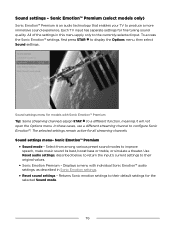
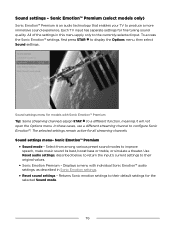
... STAR to improve
speech, make music sound its best, boost bass or treble, or simulate a theater.
Use Reset audio settings, described below, to return the input's current settings to their default settings for models with individual Sonic Emotion™ audio
settings, as described in this menu apply only to the currently-selected input. Sound...
User manual - Page 89


.... Simulates sound from the Sound settings menu, these additional settings become available:
Sonic Emotion settings menu for demanding home theater enthusiasts. Enhances the low frequency sound component in the
program.
• Bass Enhancement -
Expert Picture Settings (4K models only)
4K (UHD) TV models have additional picture settings for models with Sonic Emotion™ Premium...
User manual - Page 139
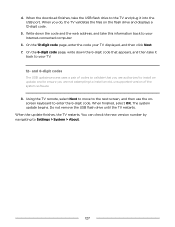
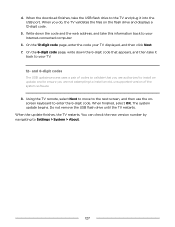
... and displays a 12-digit code.
5. When finished, select OK. On the 6-digit code page, write down the code and the web address, and take this information back to Settings > System > About.
127 When the download finishes, take it into the USB port. and 6-digit codes
The USB update process uses a pair of codes to validate that appears...
User manual - Page 143


...") between the Roku TV End User Agreement and the terms set forth in any responsibility or liability for service relating to use the Television or the Software. If you do not agree to the amended EULA, Roku may not be able to provide updates, upgrades or enhancements to your Television, and you have the...
Leaflet - Page 3


...the trademarks of Koninklijke Philips N.V. 4000 series LED-LCD TV
65" class/po 4K Ultra HD 2160p, HDR, Wireless LAN 802.11ac MIMO
Specifications
65PFL4864/F7
Picture/Display
•...Convenience
• Child Protection: Parental Control • Clock: Sleep Timer • Ease of Installation: Guided setup • Remote Control: TV • Screen Format Adjustments: Auto, Direct, Normal,
Stretch...
Philips 65PFL4864 Reviews
Do you have an experience with the Philips 65PFL4864 that you would like to share?
Earn 750 points for your review!
We have not received any reviews for Philips yet.
Earn 750 points for your review!
