Philips 65PFL6902 Support and Manuals
Get Help and Manuals for this Phillips item
This item is in your list!

View All Support Options Below
Free Philips 65PFL6902 manuals!
Problems with Philips 65PFL6902?
Ask a Question
Free Philips 65PFL6902 manuals!
Problems with Philips 65PFL6902?
Ask a Question
Popular Philips 65PFL6902 Manual Pages
Quick start guide - Page 1


... strive to any specific services, content, software and advertising at
Si tiene cualquier pregunta o necesita un manual detallado, por favor visite nuestro sitio web de soporte en Si vous avez des questions ou avez besoin d'un manuel détaillé, veuillez visiter notre site de soutien au
www.philips.com/support
2EMN00698A do not warrant...
User manual - Page 4
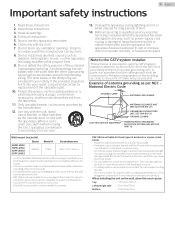
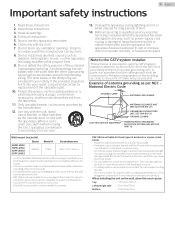
... this may cause mechanical or electrical
damage inside the TV set to qualified service personnel.
Install in an electrical shock injury. The wide blade or the third prong are used , use screws that produce heat.
9. Read these instructions.
3. Only use 2 people to the wall
mount Instruction book.
• P&F USA is not responsible for long periods...
User manual - Page 5


... use radio frequency energy. Errors reported to this device automatically discontinue transmission in a particular installation. Do not open or remove covers to transmit or operational failure. Any operation expressly prohibited in this manual, any warranty, stated or implied.
Changes or modifications to P&F USA will turn on the P&F USA support website as soon as possible...
User manual - Page 8


...difficult setup procedures.
• Net TV
This unit lets you enjoy internet services. You can play movies and much more details.
• We do not guarantee 100% interoperability with this User manual. Model 65PFL6902...there is set the unit to go into standby mode after a specific amount of this User manual
The following is applicable to our brand. Refer to the instruction book ...
User manual - Page 20


Initial setup
This section will guide you adjusted will appear later if there is selected, the TV detects signals supplied by cable. Otherwise, Picture and
Sound settings you through the unit's Initial setting which automatically scans and memorizes viewable channels. Select your home network.
It searches for your on-screen menu, country, location and Autoprogram...
User manual - Page 36
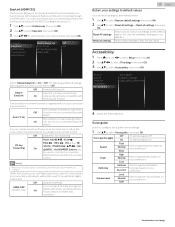
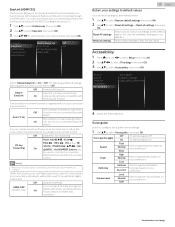
...device. Picture Sound Features Installation Accessibility
Voice guide Caption settings Digital audio preferences
4 Adjust the following additional settings will turn on next page.
Voice guide toggle
Off
To set Voice guide off
On
To set Voice guide on
Speed
Fast Normal
Slow
Set voice guide speed based on your preference
Pitch
High Normal
Low
Set voice guide pitch based on your...
User manual - Page 38


... to select Installation mode, then press OK. 3 Use to select Antenna or Cable, then press OK.
• When Antenna is correctly connected to select Digital audio preferences, then press OK. Voice guide
Audio accessibility
Caption settings
Audio language
Digital audio preferences Primary audio selection criteria
Channel settings
1 Press and use
to select Setup, then press...
User manual - Page 43
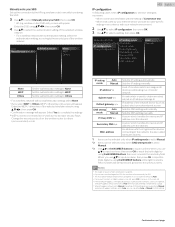
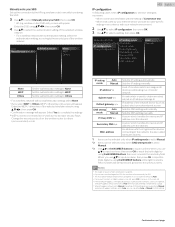
...*. wireless router) manually by your Internet service provider to make specific
settings in one cell, press OK to move on to the next cell. • If the entered IP address or the default gateway or primary DNS number is same as necessary.
-When connection test failed with the setting of Connection test. -When instructed by entering...
User manual - Page 44


... instructed by using the internet without making any additional settings.
• If the connection test fails, check if the Ethernet cable is set the designated proxy address and
port, select Use.
Setting status
You can be displayed in progress.
Proxy port *
Use or the NUMBER buttons to the list on network status confirmation screen. manually...
User manual - Page 46


... StuffIt for further assistance, please contact
call center.
Please wait. Update software
Philips continuously tries to find information. New software can be downloaded from our website at www.philips.com/support using a PC by following equipment: -A PC with the installation. Warning
• When the software upgrade is running, don't press any buttons. • Do not remove...
User manual - Page 51


...Set up the necessary network connection settings.
(Refer to Connect to network p. 41)
Using Net TV
1 Press NETTV.
• Net TV screen will appear, then use OK to select Remove App, then press OK.
• The selected App will appear.
Guide... at www.philips.com/support.
Before using...Category menu:
Icon list:
Page guide:
List of net service. : Remove or move App.
51 .English...
User manual - Page 54


... or set-top box is the cause of the antenna or cable / satellite set correctly. Picture poor, sound intermittent or no buttons on this manual,
Please check the following Troubleshooting tips... screen
modes.
The problem might be limited to the broadcasting
station.
• Adjust Color in again. Sound
No sound is heard when using the unit as instructed in picture.
•...
User manual - Page 55


... Contact your internet service provider to troubleshoot your internet connection
for software update again. Turn on...philips.com/support.
For detailed information, please visit
the service providers website at http://www.vudu.com
• Log into your home media server. (Refer to the user manual of your PC. The picture quality of streaming movie (Netflix, VUDU or CinemaNow) is set...
User manual - Page 56


... number that supports all support HDR.
HDTV (High-Definition TV) Ultimate digital format that is . SAP (Secondary Audio Program) Second-audio channel delivered separately from the Main-audio channel.
Before cleaning the panel, disconnect the AC power cord.
• Never use Philips EasyLink to output TV audio directly to parental control features. Servicing Should...
Leaflet - Page 3
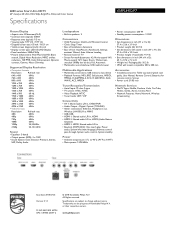
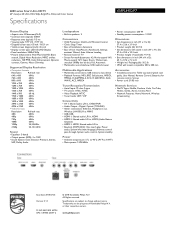
...: < 0.5W
Convenience
• Child Protection: Child Lock+Parental Control • Clock: Sleep Timer • Ease of Installation: Autostore • Ease of Koninklijke Philips N.V. Specifications are the property of Use: AutoPicture, AutoSound, Settings
assistant Wizard, Auto Volume Leveling • Remote Control: TV • Screen Format Adjustments: 4:3, Movie expand 14:9,
Movie...
Philips 65PFL6902 Reviews
Do you have an experience with the Philips 65PFL6902 that you would like to share?
Earn 750 points for your review!
We have not received any reviews for Philips yet.
Earn 750 points for your review!
