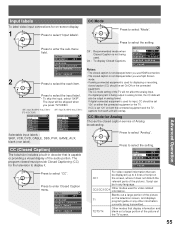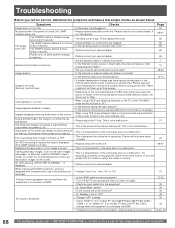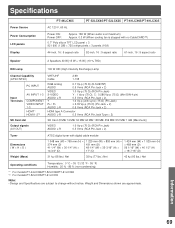Panasonic PT61LCX35 - MULTI MEDIA DISPLAY Support and Manuals
Get Help and Manuals for this Panasonic item

View All Support Options Below
Free Panasonic PT61LCX35 manuals!
Problems with Panasonic PT61LCX35?
Ask a Question
Free Panasonic PT61LCX35 manuals!
Problems with Panasonic PT61LCX35?
Ask a Question
Most Recent Panasonic PT61LCX35 Questions
Hello I Just Bought A Lamp But Nothing Happens I Turn It On But It's Just Blink
I just bought a tv lamp but nothing happened I turn it on but it just blin
I just bought a tv lamp but nothing happened I turn it on but it just blin
(Posted by juanycuellar7777 8 years ago)
How To Replace Lamp In Panasonic Pt61lcx35
(Posted by andyLynnC 9 years ago)
No Power On.
Green light flashes constantly on power button but doesn't turn on.
Green light flashes constantly on power button but doesn't turn on.
(Posted by monsterrebel27 9 years ago)
What Is The First Lens In Front Of The Ty-la1000 Lamp
panasonic pt-61lcx35. can i clean this lens? name of lens? thank you
panasonic pt-61lcx35. can i clean this lens? name of lens? thank you
(Posted by natehall26 10 years ago)
Panasonic Pt61lcx35 How Do I Know If The Bulb Is Bad
(Posted by fartamt 10 years ago)
Popular Panasonic PT61LCX35 Manual Pages
Panasonic PT61LCX35 Reviews
We have not received any reviews for Panasonic yet.