Panasonic PT50DL54X - MULTI-MEDIA DISPLAY Support and Manuals
Get Help and Manuals for this Panasonic item
This item is in your list!

View All Support Options Below
Free Panasonic PT50DL54X manuals!
Problems with Panasonic PT50DL54X?
Ask a Question
Free Panasonic PT50DL54X manuals!
Problems with Panasonic PT50DL54X?
Ask a Question
Popular Panasonic PT50DL54X Manual Pages
PT50DL54 User Guide - Page 5


... a Code 16 Component Codes 16 Operating Components with Remote Control 19 Basic Menu Navigation 21 Icon Menus Operation 22
Picture 22 Audio 22 Channels 23 Timer 24 Lock 24 Set Up 27
Photo Viewer Operation 29 Troubleshooting Chart 31 Index 33
Note: The warranty and service center information is located in Mind 6 Cautions for Lamp Unit Replacement...
PT50DL54 User Guide - Page 6


...com/ panasonic. ...model and serial number of this product, periodic cleaning is designed to change without notice or obligation. Power Source
PT-60DL54 PT-50DL54
(2.4A) (2.4A)
120 V AC, 60Hz
PT...Lamp (recommended replacement period approximately 10,000 hours)
Feature Chart
MODELS
FEATURES
MENU LANGUAGE ENG/SPAN/FR 2 TUNER SPLIT
SCREEN CLOSED CAPTIONING V-CHIP CAPABILITY DIGITAL...
PT50DL54 User Guide - Page 7


... become fatigued.
5z When a cart is used, use only with PANASONIC TY-50DL54K stand. PT-50DL54:
CAUTION: This Projection receiver for use caution when moving the cart/apparatus combination to Home Antenna
prevent the unit from the screen as a wall or pillar. PT-50DL54X:
CAUTION: This Projection receiver for use only with other carts...
PT50DL54 User Guide - Page 13


...the Video Out and AUDIO L/R connections on -screen display. • See optional equipment manual for further instructions for recording and monitoring. Note: AUDIO AMP terminals cannot be available. Adjust amplifier volume...the image. TERMINALS ON BACK OF DTV-STB OR DVD PLAYER
DIGITAL TV OUTPUT
MAIN
Y
VIDEO
PB
PR
R-AUDIO-L - Set-Top Box (DTV-STB) or DVD Connection
This television is ...
PT50DL54 User Guide - Page 14


...frequencies are 48 KHz / 44.1KHz / 32 KHz. Video signal
Format
No. One jack supports both video and audio information. This Projection Television is compatible with 1080i, 720p, 480p and...digital form. By inputting a HDCP high definition picture source to the HDMI input on the back of this case, the picture will be displayed on Panasonic Website: www.panasonic.com (for Audio setting ...
PT50DL54 User Guide - Page 18


...code numbers from tables in each model. Turn the component off . Press OK and
together, for at least 5
seconds. The component button will go out.
Note:
the step and set...(Panasonic Only) Personal Video Recorders,
Cassette and VCR2
Default
Panasonic Code Panasonic Code DVD Panasonic Code
Panasonic DBS Code
Panasonic RCVR Code Panasonic DTV Code Panasonic Personal Video Recorder Code
...
PT50DL54 User Guide - Page 25


...MANUAL CAPTION -
INPUT LABEL CHART
PRESET LABELS VCR DVD SKIP
CABLE DBS DTV STB PVR (Personal Video Recorder) GAME
AUX _____
REASON FOR SELECTING
Select when VCR is connected to video input. Select when CABLE box is connected to 16 favorite channels. Select when digital TV set...CAPTION MANUAL CAPTION INPUT LABEL
OTHER ADJ. Select when video game is connected to your local TV guide)....
PT50DL54 User Guide - Page 26


... Press CH T to highlight SETTING. • Press W VOL or VOL X to turn sleep timer off in the LOCK menu, your four digit code. (Use a code that is selected, the message
...code, the TV must be serviced by the TIMER. LOCK
CREATE A CODE FIRST
- - - - LOCK
OFF
BLOCK PROGRAMS: U.S. TV Programs, U.S. TV Programs and U.S. Select to clear the LOCK set-up . PRESS MENU TO RETURN
ˆ LOCK SET...
PT50DL54 User Guide - Page 27


...
LOCK
OFF
BLOCK PROGRAMS: U.S. TV PROGRAMS Guide ratings to exit. F- BASIC - TV...in this program are specifically designed for a variety... to V-CHIP SET. • Press CH T to older children. MOVIES SETTING: 12 HOURS
CODE
CHANGE CODE - - -...Service Announcements • Religious • Sports • Weather
ICON MENUS OPERATION
U.S. ENGLISH
U.S TV Programs
This TV model...
PT50DL54 User Guide - Page 31


...setup
SELECT OK
MENU
EXIT
Filename : xxx-xxxx
Date
: 00/00/000
Pixel
: 0000 x 000
Note:
•
• • •
It may damage the TV or PCMCIA card.
ENGLISH
Photo Viewer Operation
Photo Viewer lets you display JPEG images recorded by a digital camera...)
ˆ Multi Media Card (128MB) ˆ Panasonic (1GB)
ˆ Smart Media (128MB)
ˆ...your camera manual for Camera File...
PT50DL54 User Guide - Page 32
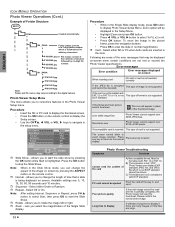
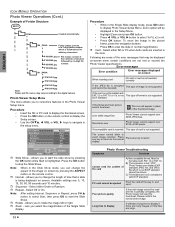
... over
Photo Viewer cannot support over 3000 JPEG files. C) The folders are large.
30 z
Available settings are inserted in the setup menu.
Photo Viewer Troubleshooting
Symptoms
Solutions
Cannot read the...not met or exceed the
Photo Viewer specifications. P1000001.jpg P1000002.jpg P1000003.jpg P1000004.jpg
File names consist of the error messages that a slide is partially ...
PT50DL54 User Guide - Page 33


... wire
Move television away from T1~T4 Mode
Normal Audio
Normal Video
Intermittent Remote Control Operation
Replace Remote Control Batteries
31 z ENGLISH
TROUBLESHOOTING CHART
Troubleshooting Chart
Before calling for broken pins on S-Video cable
Check if Audio Is Set To Stereo or Mono, Not SAP
Change CC (Closed Captioning) from electrical appliances, lights, vehicles...
PT50DL54 User Guide - Page 35


... Menu 7 Input Label 23 Input Label Chart 23 Inserting and Removing SD or PCMCIA
card 29 Installation 5 Interval 30
L
Lamp unit replacement period 6 Lock 24 Lock Set 24
M
Main and Split Blocking Message 27 Main Picture Freeze Feature 14 Manual Program 28 Mono 22 MPEG NR 22
N
Natural Color 22 Normal 22
O
Operating a CABLE BOX...
PT50DL54 User Guide - Page 107


...MODELS...servicer.
This warranty gives you specific legal rights and you . PARTS AND SERVICE (INCLUDING COST OF AN IN-HOME SERVICE CALL, WHERE APPLICABLE) WHICH ARE NOT COVERED BY THIS LIMITED WARRANTY ARE YOUR RESPONSIBILITY.
If the problem is attributable to acts of having someone remove or re-install an installed... alteration, faulty installation, set-up adjustments, misadjustment of...
PT50DL54 User Guide - Page 108
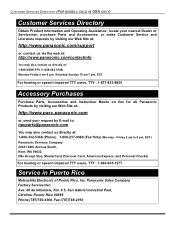
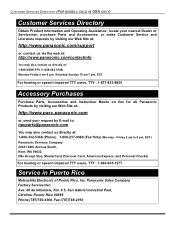
...
Matsushita Electronic of Puerto Rico, Inc. CUSTOMER SERVICES DIRECTORY (FOR MODELS SOLD IN USA ONLY)
Customer Services Directory
Obtain Product Information and Operating Assistance; locate your request by visiting our Web Site at:
http://www.panasonic.com/support
or, contact us via the web at:
http://www.panasonic.com/contactinfo
You may also contact us directly...
Panasonic PT50DL54X Reviews
Do you have an experience with the Panasonic PT50DL54X that you would like to share?
Earn 750 points for your review!
We have not received any reviews for Panasonic yet.
Earn 750 points for your review!
