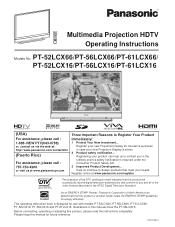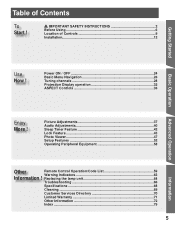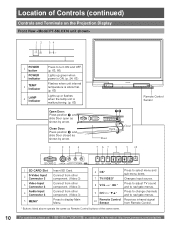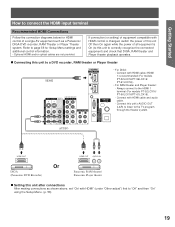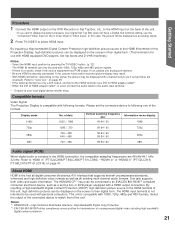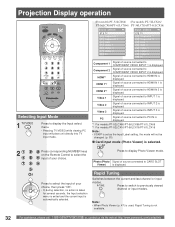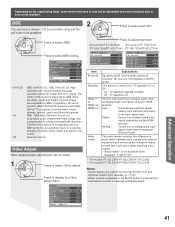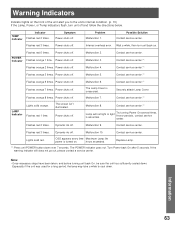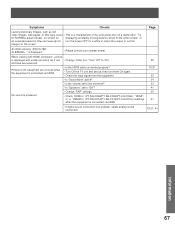Panasonic PT56LCX16 - MULTI MEDIA DISPLAY Support and Manuals
Get Help and Manuals for this Panasonic item

View All Support Options Below
Free Panasonic PT56LCX16 manuals!
Problems with Panasonic PT56LCX16?
Ask a Question
Free Panasonic PT56LCX16 manuals!
Problems with Panasonic PT56LCX16?
Ask a Question
Most Recent Panasonic PT56LCX16 Questions
Changing A Bulb
How do you change the bulb on a pt56lcx16k projection tv
How do you change the bulb on a pt56lcx16k projection tv
(Posted by mddevries 11 years ago)
How Do You Set Picture In A Picture On This Model
(Posted by agafrep 12 years ago)
Popular Panasonic PT56LCX16 Manual Pages
Panasonic PT56LCX16 Reviews
We have not received any reviews for Panasonic yet.