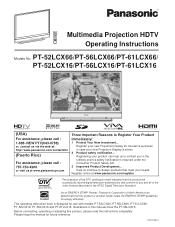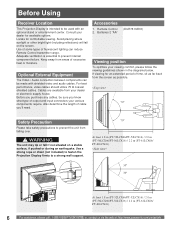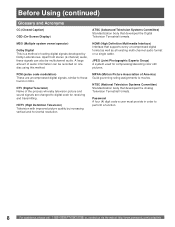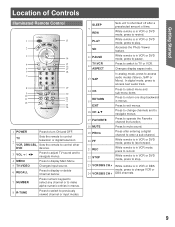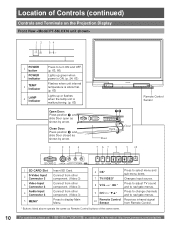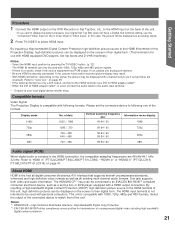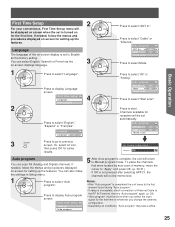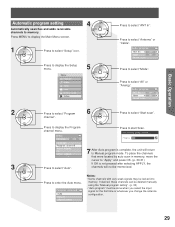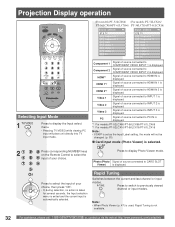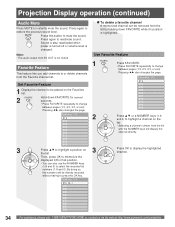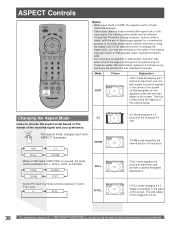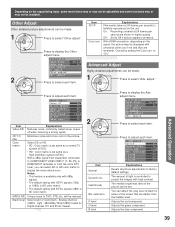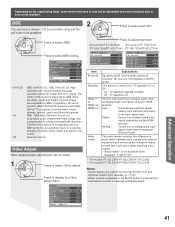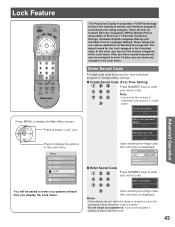Panasonic PT56LCX16 Support Question
Find answers below for this question about Panasonic PT56LCX16 - MULTI MEDIA DISPLAY.Need a Panasonic PT56LCX16 manual? We have 1 online manual for this item!
Question posted by mddevries on January 24th, 2013
Changing A Bulb
Current Answers
Answer #1: Posted by bengirlxD on January 24th, 2013 1:14 PM
-
- 1
Turn off the TV, and unplug it. Make sure to disconnect it from the outlet completely.
- 2
Locate the bulb door of the TV. This is often on the back, near the power cord. Slide the door open and reveal the bulb.
- 3
Unscrew the screws. Some screws are thumbscrews, while others may require a screwdriver.
- 4
Gently remove the bulb. Pull the bulb out of the compartment, usually by grasping a handle and then pulling out and slightly down.
- 5
Install the new bulb. Line up the groove on top of the new bulb's housing with the groove pocket on the inside of the television. Slide the new one into place.
- 6
Tighten the screws. Do not overtighten them; they should be finger-tight only.
- 7
Close the door. Make sure it is closed completely or the TV will not operate.
http://www.ehow.com/how_2034884_replace-bulb-projection.html
- 1
Feel free to resubmit the question if you didn't find it useful.
Related Panasonic PT56LCX16 Manual Pages
Similar Questions
When I turn on my HDTV I only see HDM1 in the upper left hand corner of the screen. A bad output on ...
The manual for our WV-CU650 is very limited on detail with respect to the multi-screen display. It d...