Panasonic PT61LCX16 - MULTI MEDIA DISPLAY Support and Manuals
Get Help and Manuals for this Panasonic item
This item is in your list!

View All Support Options Below
Free Panasonic PT61LCX16 manuals!
Problems with Panasonic PT61LCX16?
Ask a Question
Free Panasonic PT61LCX16 manuals!
Problems with Panasonic PT61LCX16?
Ask a Question
Popular Panasonic PT61LCX16 Manual Pages
PT52LCX16 User Guide - Page 1
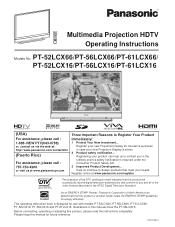
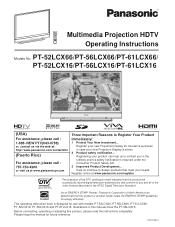
... us at www.panasonic.com/register
ATSC CERTIFIED * DIGITAL TELEVISION
* The presence of the DTV certification mark indicates that this product will successfully receive digital television transmissions that conform to any and all of North America has determined that this manual for insurance purposes in this product, please read the instructions completely.
LSQT1060 C Illustrations...
PT52LCX16 User Guide - Page 2
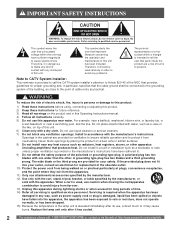
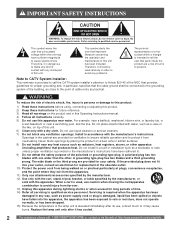
... http://www.panasonic.com/contactinfo This symbol warns the user that important literature concerning the operation and maintenance of this Operating Instructions manual. 4) Follow all servicing to avoid... to make any problems.
The pictorial representation of a hot surface within the unit may cause burns. Openings in order to qualified service personnel. Replace the lamp unit only...
PT52LCX16 User Guide - Page 4


..., contact us via the web at: http://www.panasonic.com/contactinfo
(Puerto Rico)
For assistance, please call : 1-888-VIEW PTV(843-9788)
or, contact us at : http://www.panasonic.com/contactinfo Dear Panasonic Customer
Welcome to the Panasonic family of enjoyment from your set in a particular installation. To obtain maximum benefit from your set , please read these instructions.
PT52LCX16 User Guide - Page 5
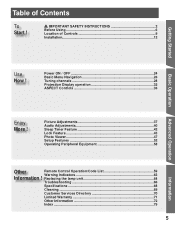
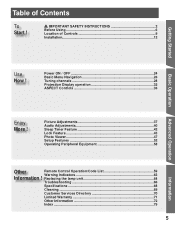
Replacing the lamp unit 64
Troubleshooting 66
Specifications 68
Cleaning 69
Customer Services Directory 70
Limited Warranty 71
Other Information 72
Index ...79
5
Information Power ON / OFF 24 Basic Menu Navigation 26 Tuning channels 28 Projection Display operation 32 ASPECT Controls 36
Enjoy More ! IMPORTANT SAFETY INSTRUCTIONS 2 Before Using 6 Location of Contents...
PT52LCX16 User Guide - Page 19
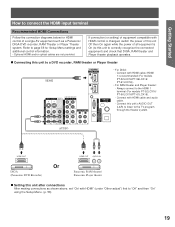
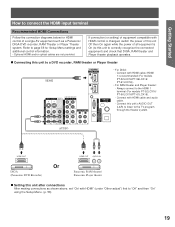
.... - Always connect to "Off" and then "On" using the Setup Menu. (p. 56)
19 AUDIO
HDMI OUT
DIGA (Panasonic DVD Recorder)
Or
HDMI OUT AUDIO IN
Panasonic RAM theater/ Panasonic Player theater
Setting this unit to page 56 for HDMI control of all equipment is recommended (For models PT-52LCX16/PT-56LCX16/ PT-61LCX16)).
• For RAM...
PT52LCX16 User Guide - Page 20


... operating
instruction manuals. • When audio from other equipment connected to this unit via HDMI is output using "DIGITAL AUDIO OUT" of this unit, the system
switches to 2CH audio. (When connected to the HDMI1 terminal (For models PT-52LCX16/PT-56LCX16/PT-61LCX16). HDMI
Optic fiber
HDMI OUT OPTICAL HDMI IN
HDMI OUT
(Panasonic...
PT52LCX16 User Guide - Page 29
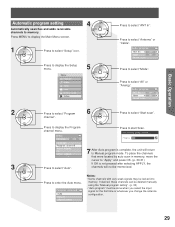
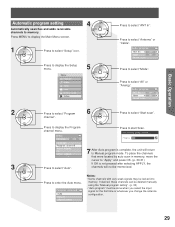
....
5
Menu Picture Audio Timer Lock Memory card Setup
Press to select "Mode".
Now scanning analog channel...
channels will return to Manual program mode. If desired, these channels can be deleted manually using the "Manual program setting". (p. 30) • "Auto program" must be locked into
memory.
Auto program
ANT In ◄ Cable ►
Mode
All
Start...
PT52LCX16 User Guide - Page 30


... "Manual".
3
Press to move cursor
to "Apply".
30
Press to select "Setup" icon. Tuning channels (continued)
Manual program setting
4
Use this procedure when changing setting of... contact us via the web at: http://www.panasonic.com/contactinfo Also, use to display the Setup
menu. Press to add or delete channels from channel list manually.
Edit
Apply
CH
Caption
Favorite
Add
1
- ...
PT52LCX16 User Guide - Page 43
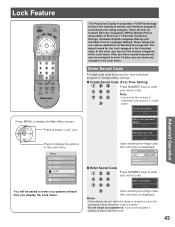
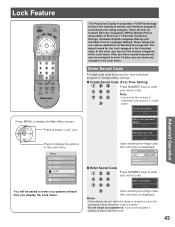
Password was set , restricted tapes or programs cannot be entered to enter your secret code.
Menu
Picture Audio Timer Lock Memory card Setup
You will be asked to enter it before you can surf the various categories of the Lock menu. Create password.
---- Enter password.
---- Press to select "Lock" icon.
Upon entering the 4 digit code, the Lock menu is...
PT52LCX16 User Guide - Page 47
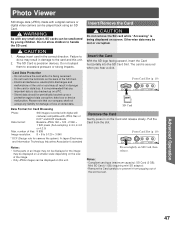
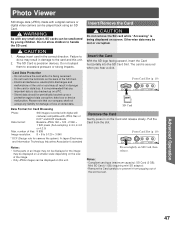
...parts of an image may not be swallowed by young children. Advanced Operation
47 Always insert card in damage to the card or data loss.
Data Format for Card Browsing
Photo:
Still images recorded with digital still
cameras compatible with a digital camera or digital video camera... slot. WARNING
As with any liability for camera file system): A Japan Electronics and Information ...
PT52LCX16 User Guide - Page 49


Exit Photo Viewer
Pressing SD while a JPEG thumbnail is a problem with the card or card data, the following messages will not be supported. (Use SD
cards formatted in ? JPEG thumbnail
Total 8 Info ...
Description
A card may be inserted, or the card Is memory card in a digital camera.)
No file. The card may not contain image data, or all images on the card may not be incompatible.
PT52LCX16 User Guide - Page 52
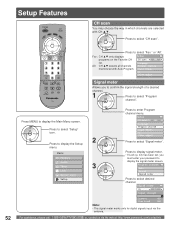
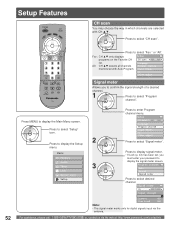
...must enter your password to select "Program
channel".
Press MENU to select "Signal meter". Setup
CH scan
All...digital signals input via the web at: http://www.panasonic.com/contactinfo For assistance, please call : 1-888-VIEW PTV(843-9788) or, contact us via the
antenna. Setup... card
Setup
Press to select "Fav." Press to display signal meter. • If Lock (p. 43) has been set, you...
PT52LCX16 User Guide - Page 54
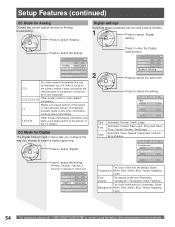
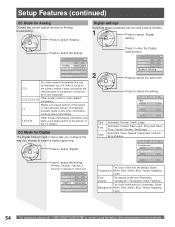
... parts of the picture).
Digital setting
...setting. • Primary, Second., Service 3,
Service 4, Service 5, Service 6
CC
Mode
Off
Analog
CC1
Digital ◄ Primary ►
Digital setting
CC reset
Press to view the digital captioning.
Setup Features (continued)
CC Mode for Analog
Choose the closed caption service of script on the television screen, and displays program guide...
PT52LCX16 User Guide - Page 56
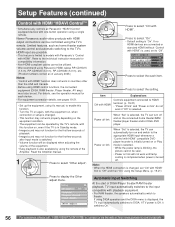
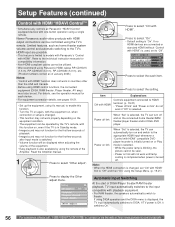
...Player theater, AV amp) must also be set to models with Panasonic's "Control
with
HDMI". For details, see pages 19-21.
• Set up the equipment, using it switches On...panasonic.com/contactinfo Press to select the setting.
If TV power is Off, it 's manual, to enable this function.
• Turn the TV on again, with the equipment on, when connection or setup is changed , set...
PT52LCX16 User Guide - Page 57


... Lock Memory card Setup
Press to select "Off", "Comp.1", "Comp.2", "HDMI*1", "HDMI 1*2" , "HDMI 2*2", "Video 1", "Video 2", or "Video 3".
Press for Panasonic Amplifier, Panasonic Player theater, Panasonic RAM theater. TV... can output only sound if the input is set to "On". • Limited to newer Panasonic Home Theater, RAM theater and
DIGA/DVD models with "Control with HDMI".
1
Press to ...
Panasonic PT61LCX16 Reviews
Do you have an experience with the Panasonic PT61LCX16 that you would like to share?
Earn 750 points for your review!
We have not received any reviews for Panasonic yet.
Earn 750 points for your review!
