Panasonic PT52LCX15B - MULTI MEDIA DISP Support and Manuals
Get Help and Manuals for this Panasonic item
This item is in your list!

View All Support Options Below
Free Panasonic PT52LCX15B manuals!
Problems with Panasonic PT52LCX15B?
Ask a Question
Free Panasonic PT52LCX15B manuals!
Problems with Panasonic PT52LCX15B?
Ask a Question
Popular Panasonic PT52LCX15B Manual Pages
PT52LCX15 User Guide - Page 1
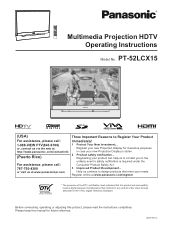
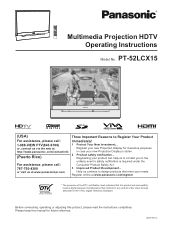
PT-52LCX15
(USA)
For assistance, please call : 1-888-VIEW PTV(843-9788)
or, contact us via the web at www.panasonicpr.com
Three Important Reasons to Register Your Product Immediately!
1 Protect Your New Investment... Before connecting, operating or adjusting this manual... http://www.panasonic.com/contactinfo
(...the instructions completely. Multimedia Projection HDTV Operating Instructions
Model ...
PT52LCX15 User Guide - Page 2
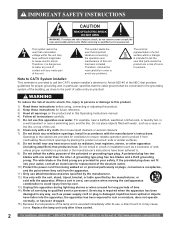
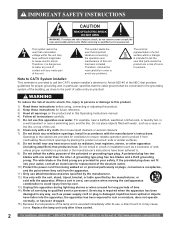
... manufacturer's instructions have sufficient magnitude to qualified service personnel. No user-serviceable parts inside the product are provided for proper grounding and, in particular, specifies that parts inside . Refer servicing to cause electric shock.
Do not install in a built-in the cabinet are a risk of electric shock, do not remove cover or back. Replace the lamp unit only...
PT52LCX15 User Guide - Page 3
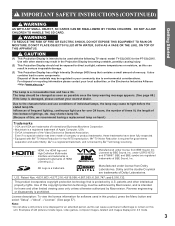
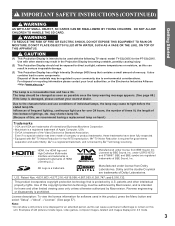
... Definition Multimedia Interface are registered trademarks of individual lamps, the lamp may shorten lamp life. (Because of this, we recommend having a replacement lamp on this copyright protection technology must be used in some components.
is a registered trademark, and is intended for the PT-52LCX15. Use with the following TV stand: model TY-52LC65C for home and other limited...
PT52LCX15 User Guide - Page 4
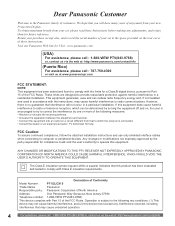
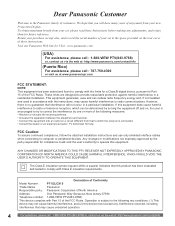
... family of the FCC Rules.
Declaration of Conformity
Model Number:
PT-52LCX15
Trade Name:
Panasonic
Responsible party: Panasonic Corporation of North America
Address:
One Panasonic Way Secaucus New Jersey 07094
Telephone number: 1-888-VIEW PTV(843-9788)
This device complies with Part 15 of these Instructions before making any interference received, including
interference that...
PT52LCX15 User Guide - Page 5


...65 Replacing the lamp unit 66
Troubleshooting 68
Specifications 69
Cleaning 70
Customer Services Directory 70
Limited Warranty 71
Other Information 72
Index ...79
5
Information
Power ON / OFF 24 Basic Menu Navigation 26 Tuning channels 28 Projection Display operation 32 ASPECT Controls 36 Split screen 37
Enjoy More ! Getting Started
Table of Controls 9 Installation 12...
PT52LCX15 User Guide - Page 30


.... When selecting a desired Caption manually.
1
CH
Note: • If Lock (p. 45) has been set, you must enter your password to select Broadcast station. VOL OK VOL CH
Press to select "Preset". For assistance, please call : 1-888-VIEW PTV(843-9788) or, contact us via the web at: http://www.panasonic.com/contactinfo
Press to...
PT52LCX15 User Guide - Page 41


...
Press to select each item. Press to factory default settings. Extension R Level G Level B Level
No Full +10 +10 +10 +10
Explanations
Resets all picture adjustments to adjust each item.
You can ... may or may be displayed with regular TV (NTSC) program. • When viewing a nonstandard DTV signal format, you can change color parameters manually for the best picture quality. Other Adjust...
PT52LCX15 User Guide - Page 54


...
Allows you
must enter your password to select "Program channel".
Signal meter
CH
◄ 2-1 ►
Signal strength
Current
85%
Note:
Peak level 85%
• The signal meter works only for digital signals input via the web at: http://www.panasonic.com/contactinfo Picture Audio Timer Lock Memory Card Setup
CH scan
You may...
PT52LCX15 User Guide - Page 56


... Mode Analog Digital
Off CC1 ◄Primary►
Digital setting
CC reset
Digital settings
Selecting digital broadcast service and viewing formats.
1
CH VOL OK VOL
CH
Press to reset Closed Caption settings.
Press to select "Digital settings".
CH VOL OK VOL
CH
Press to view the digital captioning.
Setup Features (continued)
CC Mode for Digital
The Digital Closed...
PT52LCX15 User Guide - Page 58
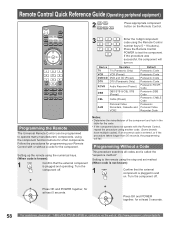
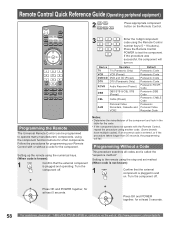
...
TV
TV (Panasonic Only)
VCR VCR (Preset)
DVD/CD DVD and CD (Preset)
DTV
DTV (Panasonic Only)
RCVR Audio Receiver (Preset)
DBS
DBS STB & CBL STB (Preset)
CBL
Cable (Preset)
AUX
Personal Video Recorders, Cassette and VCR2
Default
Panasonic Code
Panasonic Code
Panasonic Code
Panasonic Code Panasonic RCVR Code Panasonic DBS Code Panasonic CABLE Code Panasonic Personal Video Recorder Code...
PT52LCX15 User Guide - Page 59
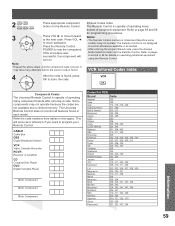
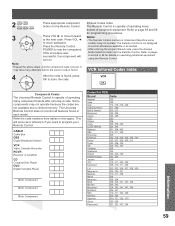
...Refer to pages 9 and 62 to store the code. The Universal Remote Control does not control all models. • After entering the proper infrared code, press the desired Mode Selection button on .
Notes...339 306, 310, 311, 339
LXI Magnavox Marantz Marta Memorex MGA Minolta Mitsubishi Multitech NEC Olympic Optimus
Orion
Panasonic
300, 305, 306, 307, 308, 309 323, 324, 331 310, 311, 339 306 309,...
PT52LCX15 User Guide - Page 66
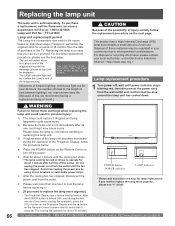
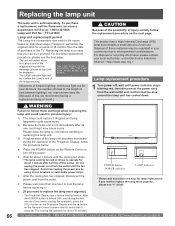
... outlet. The cooling fan operates for lamp replacement. Panasonic warranties the
original Lamp for over 24 hours, the number of times lit, the length of the TV. For the lamp replacement
procedure, please see "e" at : 1-800-332-5368. THE LAMP NEEDS TO BE REPLACED, AND THE LAMP HOUR METER NEEDS TO BE RESET.
• The LAMP indicator light will detect when
the...
PT52LCX15 User Guide - Page 67


... instructions enclosed with a screwdriver. Information
67 Front Cover
(2)
(1)
Lamp unit screw
Lamp unit
3 (1) Turn the Lock/Open Knob to the left. (2) Pull the Lamp Cover out and down to open it may cause burns.
• Please allow the lamp to cool before handling or replacing the lamp unit.
Front Cover
After lamp replacement, you must reset the lamp time.
If the lamp...
PT52LCX15 User Guide - Page 68
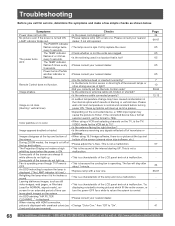
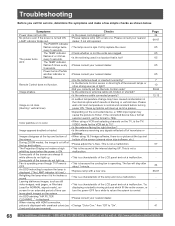
..., the image is the sound of the lamp and not a malfunction. The Projection Display set the format to replace the lamp is displayed. (The LAMP indicator is displayed with a new one . malfunction.
The fan will clear up . Relighting the lamp when it is hot makes a sound.
• This is the TV/ VIDEO mode for NORMAL aspect mode), on...
PT52LCX15 User Guide - Page 71


...-rechargeable batteries are included, they are for parts. CATEGORY Multimedia Projection HDTV
PARTS
One (1) Year except lamp Original Lamp-18 months
LABOR One (1) Year
SERVICE In-Home or Carry-In
During the "Labor" warranty period there will be no charge for shop diagnosis and/or repair and then returned. If a problem with a new or a refurbished product. It is...
Panasonic PT52LCX15B Reviews
Do you have an experience with the Panasonic PT52LCX15B that you would like to share?
Earn 750 points for your review!
We have not received any reviews for Panasonic yet.
Earn 750 points for your review!
