Panasonic PT45LC12 - MULTI-MEDIA DISPLAY Support and Manuals
Get Help and Manuals for this Panasonic item
This item is in your list!

View All Support Options Below
Free Panasonic PT45LC12 manuals!
Problems with Panasonic PT45LC12?
Ask a Question
Free Panasonic PT45LC12 manuals!
Problems with Panasonic PT45LC12?
Ask a Question
Popular Panasonic PT45LC12 Manual Pages
Multi-media Display - Page 1


... Safety Act.
3 Improved Product Development... PT-40LC12/PT-45LC12
For assistance, please call : 1-888-VIEW PTV(843-9788)
or send e-mail to Register Your Product Immediately!
1 Protect Your New Investment... Register online at www.panasonic.com
(Puerto Rico)
Three Important Reasons to : consumerproducts@panasonic.com or visit us at www.panasonic.com
(USA)
For assistance, please call : 787...
Multi-media Display - Page 3


.... When replacement parts are covered by a qualified technician to restore the projection display to proper grounding of the mast and supporting structure, grounding of the lead-in some protection against voltage surges and built up static charges. It also contains lead in wire to grounding electrodes, and requirements for service.
18. The lamp has a maximum...
Multi-media Display - Page 4
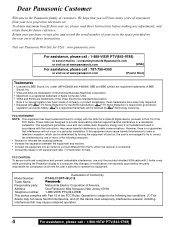
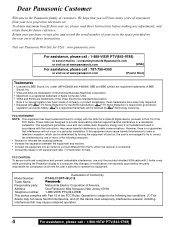
...:
One Panasonic Way Secaucus New Jersey 07094
Telephone number: 1-888-VIEW PTV(843-9788)
This device complies with 2 ferrite cores while connecting the Projection display to radio communications.
Declaration of Conformity
Model Number:
PT-40LC12/PT-45LC12
Trade Name:
Responsible party: Matsushita Electric Corporation of company or product trademarks, these Instructions before making...
Multi-media Display - Page 5


... Clogged Air Filter Detection 59 Air Filter Replacement ...59
Replacing the lamp unit ...60 Remote Control Quick Reference Guide (Operating peripheral equipment 61 Troubleshooting ...68 Specifications ...69 Cleaning ...70 Customer Services Directory ...70 Limited Warranty ...71 Index ...Back Cover
5
Important Safety Instructions ...2 Before Using ...6
Receiver Location ...6 Optional External...
Multi-media Display - Page 23


D I G I T CODE
---ENTER : 0 - 9
E X I T RECALL P. 54-56
TO LOCK selection screen
LOCK ENT ER 4 - Flow Chart of Main menu
Adjust items
Set an item Select an item
...CC ON MUTE : CAP C1
SELECT E X I T RECALL PP. 50, 51
TO CHANNEL menu
SE T UP CHANNE L
ANT ENNA : CABL E AUTO SE T MANUAL SE T CHANNE L CAP T I ON WEAK S I GNAL D I SP LAY :OFF
SELECT E X I T RECALL PP. 24-27, 52, 53
TO VIDEO ...
Multi-media Display - Page 25


...may be deleted
manually using the MANUAL SET feature.
25
...Tuning channels
NO CH FOUND PLEASE CHECK ANTENNA CABLE CONNECT I ON THEN PRESS ACT I ON KEY AGAIN
5
Press to the RF in Terminal, then try Automatic Channel Setting again.
It desired, these channels can be locked into memory. Check connection of Antenna/Cable to exit menu.
4
Case 1
When setup...
Multi-media Display - Page 26
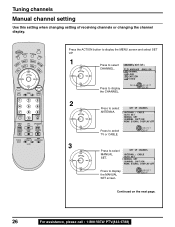
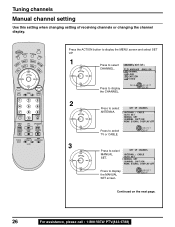
... L LPOCSKI T I ON / S I Z E CI ANPFTORI O MNAT I ON V I SP LAY :OFF
Press to display the CHANNEL. SELECT E X I SP LAY :OFF
Press to select MANUAL SET.
SE T UP CHANNE L
ANT ENNA : CABL E AUTO SE T MANUAL SE T CHANNE L CAP T I ON WEAK S I GNAL D I T RECALL
Continued on the next page.
26
For assistance, please call : 1-888-VIEW PTV(843...
Multi-media Display - Page 27


... with very weak signals may be deleted manually using the MANUAL SET feature.
27 MANUAL SE T ENT ER CHANNE L : 0 1
CHOOSE A CHANNE L US I NG CH UP / DOWN
ADD E X I T RECALL
Basic Operation
Press to delete channels from memory.
5 Repeat steps 4 to continue adding or deleting channels.
6
Press to select channel.
MANUAL SE T
ENT ER CHANNE L :
01
CHOOSE...
Multi-media Display - Page 60
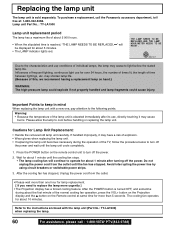
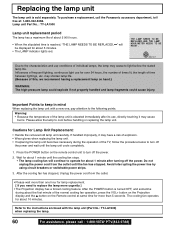
... below to cool before the stated lamp life. Lamp unit Part No. : TY-LA1500
Lamp unit replacement period
The lamp has a maximum life of this, we recommend having a replacement lamp on the Remote control at : 1-800-332-5368. Replacing the lamp unit
The lamp unit is turned OFF, and sometime during the operation of individual lamps, the lamp may have a risk of explosion. •...
Multi-media Display - Page 61
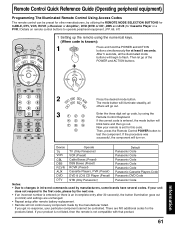
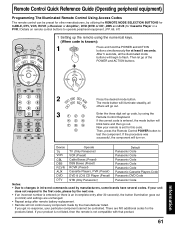
...
Panasonic Code Panasonic Code Panasonic Code Panasonic Cassette Players Code Panasonic DVD Code
DTV STB (Only Panasonic)
Panasonic Code
...Setting up the remote using the numerical keys. (When code is set up code, by manufacturers, some brands have several codes.
There are unchanged. • Repeat setup after remote battery replacement. • Remote will begin to the first code...
Multi-media Display - Page 68
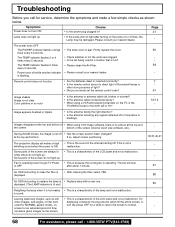
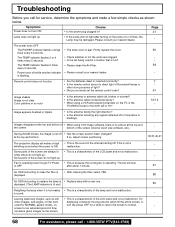
... parts of the screen are clogged.
-
The fan will not light after about 1 minute.
21
An OSD instructing to replace the lamp ...set being used for service, determine the symptoms and make a few simple checks as still • This is the sound of the lamp and not a malfunction. after turning on the screen.
68
For assistance, please call for NORMAL aspect mode), on- Firmly replace...
Multi-media Display - Page 69
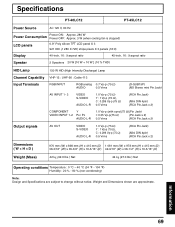
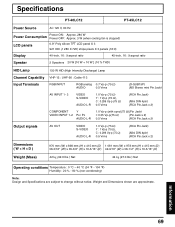
Information
69 Specifications
PT-40LC12
PT-45LC12
Power Source
AC 120 V, 60 Hz
Power Consumption
Power ON: Approx. 280 W Power OFF: Approx. 3 W (when cooling fan is stopped)
LCD panels
0.9″ Poly silicon TFT LCD panel X 3 921 600 (1 280 X 720) stripe pixels X 3 panels (16:9)
Display
40-inch, 16 : 9 aspect ratio
45-inch, 16 : 9 aspect ratio
Speaker
2 Speakers...
Multi-media Display - Page 70


...with rubber or vinyl products.
Accessory Purchases: 1-800-332-5368 (Customer Orders Only) Panasonic Services Company 20421 84th Avenue South, Kent, WA 98032 (6 am Saturday; For this product,... careful to follow the instructions that come into contact with insecticide or other chemicals to 5 pm Monday -
Web Site: http://www.panasonic.com You can purchase parts, accessories or locate your...
Multi-media Display - Page 71


..., or damage that certain in-home repairs will not be made by the authorized servicer and does not include removal or re-installation of an installed product. If the problem is ". Limited Warranty
PANASONIC CONSUMER ELECTRONICS COMPANY, DIVISION OF MATSUSHITA ELECTRIC CORPORATION OF AMERICA One Panasonic Way Secaucus, New Jersey 07094
PANASONIC SALES COMPANY, DIVISION OF MATSUSHITA ELECTRIC...
Multi-media Display - Page 72
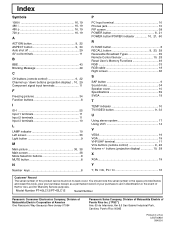
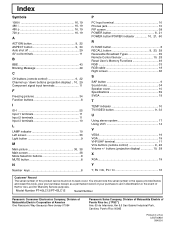
... button 9 Sound mute 34 Speaker cover 10 Specifications 69 SVGA 19
T
TEMP indicator 10 TV/VIDEO button 9, 33
U
Using stereo system 17 Using VCR 14
V
VESA 19 VGA 19 VHF/UHF terminal 11 VOL buttons (remote control 9, 22 Volume +/- Model Number PT-40LC12/PT-45LC12
Serial Number
Panasonic Consumer Electronics Company, Division of Matsushita Electric Corporation...
Panasonic PT45LC12 Reviews
Do you have an experience with the Panasonic PT45LC12 that you would like to share?
Earn 750 points for your review!
We have not received any reviews for Panasonic yet.
Earn 750 points for your review!
