Panasonic PT50LCX63 - MULTI-MEDIA DISPLAY Support and Manuals
Get Help and Manuals for this Panasonic item
This item is in your list!

View All Support Options Below
Free Panasonic PT50LCX63 manuals!
Problems with Panasonic PT50LCX63?
Ask a Question
Free Panasonic PT50LCX63 manuals!
Problems with Panasonic PT50LCX63?
Ask a Question
Popular Panasonic PT50LCX63 Manual Pages
Multi-media Display - Page 1


...read the instructions completely.
PT-50LCX63/PT-60LCX63
(USA)
For assistance, please call : 1-888-VIEW PTV(843-9788)
or, contact us via the web at: http://www.panasonic.com/...Display for use with models PT-50LCX63 and PT-60LCX63. Before connecting, operating or adjusting this manual for future reference. Digital Device Display Operating Instructions
Models No. Register your ...
Multi-media Display - Page 2


...in this Operating Instructions manual. 4) Follow all instructions carefully. 5) Do not use , a direct touch to it has cooled.
2
For assistance, please call the CATV system installer's attention to ... 15) Because the temperature of the lamp unit is dangerous to . 9) Insert plug in installation such as practical. No user-serviceable parts inside part of this unit. A grounding type plug...
Multi-media Display - Page 3
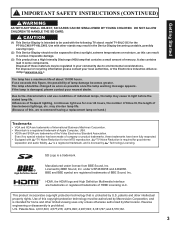
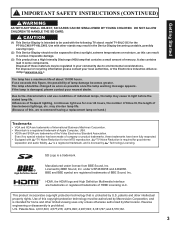
..., the possibility of BBE Sound, Inc. If use exceeds this copyright protection technology must be used with -TV Noise Reduction for true MTS reproduction. -TV Noise Reduction is required for the PT-50LCX63/PT-60LCX63. If the lamp is intended for over 24 hours, the number of times lit, the length of mercury. may be regulated...
Multi-media Display - Page 4
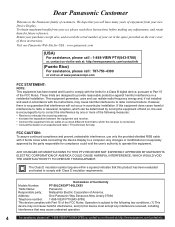
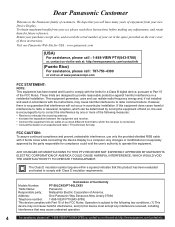
..., pursuant to Part 15 of enjoyment from your new Device Display. ANY CHANGES OR MODIFICATIONS TO THIS PTV RECEIVER NOT EXPRESSLY APPROVED BY MATSUSHITA ELECTRIC CORPORATION OF AMERICA COULD CAUSE HARMFUL INTERFERENCE, WHICH WOULD VOID THE USER'S AUTHORITY TO OPERATE THIS EQUIPMENT. Declaration of Conformity
Models Number:
PT-50LCX63/PT-60LCX63
Trade Name:
Panasonic
Responsible party...
Multi-media Display - Page 5
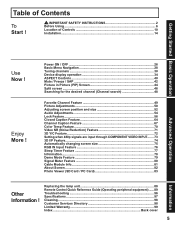
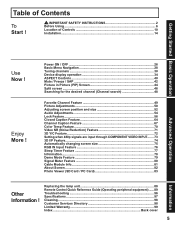
...Installation...Reduction) Feature 71 3D Y/C Feature 72 Setting when 480p signals are input through COMPONENT ...Replacing the lamp unit 88 Remote Control Quick Reference Guide (Operating peripheral equipment) ...... 89 Troubleshooting 96 Specifications ...97 Cleaning ...98 Customer Services Directory 98 Limited Warranty 99 Index ...Back cover
5
Information
IMPORTANT SAFETY INSTRUCTIONS...
Multi-media Display - Page 12
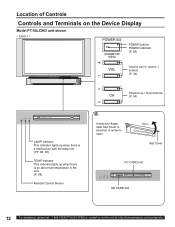
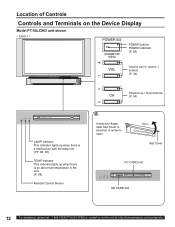
...Controls and Terminals on the Device Display
Model PT-50LCX63 unit shown
< FRONT >
POWER button/ POWER indicator (P. 26)
Volume up(+) / down(-) buttons (P. 34)
Channel up / down buttons (P. 34)
A
LAMP indicator This indicator lights up when there is a malfunction with the lamp unit. (PP. 88, 96)... : 1-888-VIEW PTV(843-9788) or, contact us via the web at: http://www.panasonic.com/contactinfo
Multi-media Display - Page 14


...instruction manual for ANTENNA (A) in the Setup menu. Cable Connection
Connect the cable supplied by your local cable company to ANTENNA (A) connection on back of analog or digital cable channels, a cable service connection is required. Installation...at the factory.
Antenna users must be necessary to ...panasonic.com/contactinfo
In this case, it . • If there is a lot of jitter in SET...
Multi-media Display - Page 30


...Setup Auto Scan Manual Program Signal Meter
Setting
Cable/Antenna
Connect Cable to Antenna (A) Connect Antenna to Antenna (B)
SELECT
CHANGE
MENU to return
Change your connections. Note: TV or Cable Tuning mode must be set... us via the web at: http://www.panasonic.com/contactinfo Program Channel Input Setup Auto Scan Manual Program Signal Meter
Setting
Cable only
Auto scan is needed press OK...
Multi-media Display - Page 56


....panasonic.com/contactinfo
Press to save 4-digit code....User's Memory
Functions" on page 62. B
ECALL
ASPECT E
BBE R
CH
MUT
VOL OK VOL
MENU
CH
EXIT
Enter Secret Code
A 4-digit code must be
accessed unless the secret
code is the Unlocked state. Press MENU to display the Main Menu screen.
1
CH
VOL OK VOL
CH
Press to view a blocked program or change rating settings. Password...
Multi-media Display - Page 88
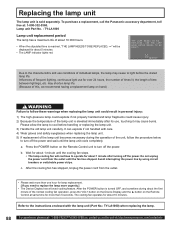
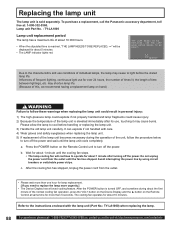
... : 1-888-VIEW PTV(843-9788) or, contact us via the web at: http://www.panasonic.com/contactinfo It can explode if not handled with the lamp unit (Part No.: TY-LA1000) when replacing the lamp.
88
For assistance, please call the Panasonic accessory department, toll free at same time for more than one hour for about...
Multi-media Display - Page 89


...~ 9 buttons). Device Operates
TV
TV (Panasonic Only)
VCR VCR (Preset)
DVD/CD DVD and CD (Preset)
DBS DBS STB & CBL STB (Preset)
RCVR Audio Receiver (Preset)
CBL Cable (Preset)
AUX
Personal Video Recorders, Cassette and VCR2
Default Panasonic Code Panasonic Code Panasonic Code Panasonic DBS Code Panasonic RCVR Code Panasonic CABLE Code Panasonic Personal Video Recorder Code
Notes: •...
Multi-media Display - Page 91


...340, 341, 347, 348 304, 347 310, 311, 334, 339 323, 324
Codes For VCR (Contd.)
Brand
Code
Optimus
306, 321, 328, 335
Orion
320, 326
Panasonic
321, 322, 323, 324
Penney
300, 305, 310, 311, 324, 339, 345...the Remote Control. Remote Control Quick Reference Guide (Operating peripheral equipment)
Infrared Codes Index The Remote Control is limited and therefore some models may not operate.
Multi-media Display - Page 93


...
214
JVC
229, 230
Kenwood
200, 207
Marantz
202
Nakamichi
205
Onkyo
208, 209, 213
Panasonic
216, 218
Codes For Personal Video Recorders
Brand
Code
Panasonic Replay TV
100
Philips Tivo
102
Sony Tivo
101
Codes For Cassette Decks (Contd.)
Brand
Code
Philips
222
Pioneer
204
RCA
226, 227, 228
Sansui
205, 210
Sharp
231
Sony
219...
Multi-media Display - Page 96
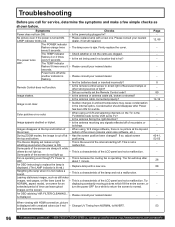
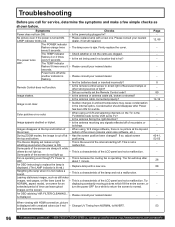
... Power
-
Troubleshooting
Before you correctly set to INVERT.
53
and blue are always lit while
others do not light up .
• This is a characteristic of the LCD panel and not a malfunction.
Color patches or no picture at • Has the screen position been changed?
malfunction. "AIR
FILTER
CLEANING..."
•
Please consult your nearest
LAMP indicator...
Multi-media Display - Page 97


... without notice. Specifications
Power Source Power Consumption LCD panels Display
PT-50LCX63
PT-60LCX63
AC 120 V, 60 Hz
Power ON: Approx. 240 W (...: 9 aspect ratio
Speaker
2 Speakers 30 W [15 W + 15 W ] (10 % THD)
HID Lamp
100 W HID (High Intensity Discharge) Lamp
Channel Capability (ATSC/NYSC)
VHF/UHF Cable
2-69 1-135
Input Terminals
RGB INPUT RGB analog
1-2
AUDIO
VIDEO ...
Panasonic PT50LCX63 Reviews
Do you have an experience with the Panasonic PT50LCX63 that you would like to share?
Earn 750 points for your review!
We have not received any reviews for Panasonic yet.
Earn 750 points for your review!
