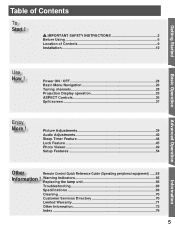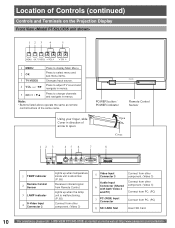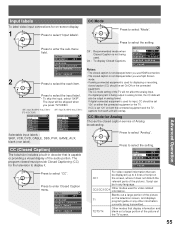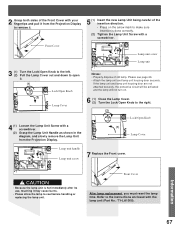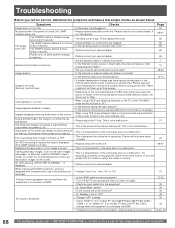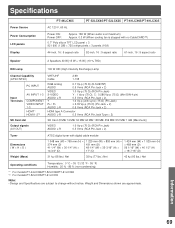Panasonic PT61LCX35 Support Question
Find answers below for this question about Panasonic PT61LCX35 - MULTI MEDIA DISPLAY.Need a Panasonic PT61LCX35 manual? We have 1 online manual for this item!
Question posted by natehall26 on March 4th, 2014
What Is The First Lens In Front Of The Ty-la1000 Lamp
panasonic pt-61lcx35. can i clean this lens? name of lens? thank you
Current Answers
Related Panasonic PT61LCX35 Manual Pages
Similar Questions
Hello I Just Bought A Lamp But Nothing Happens I Turn It On But It's Just Blink
I just bought a tv lamp but nothing happened I turn it on but it just blin
I just bought a tv lamp but nothing happened I turn it on but it just blin
(Posted by juanycuellar7777 8 years ago)
How To Replace Lamp In Panasonic Pt61lcx35
(Posted by andyLynnC 9 years ago)
How To Replace Lamp And Reset Hours Meter On Panasonic Tv Pt-52lcx16
(Posted by Cainetagrz 9 years ago)
Where To Purchase Ty-la1000 Replacement Lamp?
Is there any distributor of this replacement lamp in the Los Angeles, Ca area i could walk in to pur...
Is there any distributor of this replacement lamp in the Los Angeles, Ca area i could walk in to pur...
(Posted by rickkawada 11 years ago)
Automatically Turns Off.
After powering up, the TV automatically turns off after a few minutes. What could be the problem?
After powering up, the TV automatically turns off after a few minutes. What could be the problem?
(Posted by woods739 12 years ago)