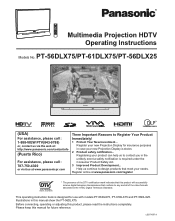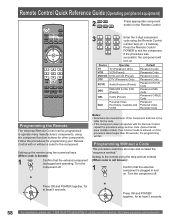Panasonic PT56DLX25 - 56" DLP TV Support and Manuals
Get Help and Manuals for this Panasonic item

View All Support Options Below
Free Panasonic PT56DLX25 manuals!
Problems with Panasonic PT56DLX25?
Ask a Question
Free Panasonic PT56DLX25 manuals!
Problems with Panasonic PT56DLX25?
Ask a Question
Most Recent Panasonic PT56DLX25 Questions
Pt56dlx25. Lights Indicate Lamp Needs Replacedi've Done That And Picture Is Dim
replacedlamp licture is very dim. Why?
replacedlamp licture is very dim. Why?
(Posted by mlmitch1966 2 years ago)
Panasonic Green Blinking Light
I turn on my Panasonic tv, it plays normally for a little while, then turns off, the green power lig...
I turn on my Panasonic tv, it plays normally for a little while, then turns off, the green power lig...
(Posted by kiprowell 6 years ago)
How To Check Hours On Bulb Pt56dlx25
(Posted by saldope 9 years ago)
How To Take The Back Off Pt-56dlx25
(Posted by Ceit98 9 years ago)
Shut Down After 30 Minutes
The screen starts to flash and then the unit shuts down. The power indicator flashes red for abouit ...
The screen starts to flash and then the unit shuts down. The power indicator flashes red for abouit ...
(Posted by md 12 years ago)
Popular Panasonic PT56DLX25 Manual Pages
Panasonic PT56DLX25 Reviews
We have not received any reviews for Panasonic yet.