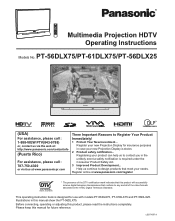Panasonic PT56DLX25 Support Question
Find answers below for this question about Panasonic PT56DLX25 - 56" DLP TV.Need a Panasonic PT56DLX25 manual? We have 1 online manual for this item!
Question posted by Ceit98 on July 5th, 2014
How To Take The Back Off Pt-56dlx25
The person who posted this question about this Panasonic product did not include a detailed explanation. Please use the "Request More Information" button to the right if more details would help you to answer this question.
Current Answers
Related Panasonic PT56DLX25 Manual Pages
Similar Questions
Pt56dlx25. Lights Indicate Lamp Needs Replacedi've Done That And Picture Is Dim
replacedlamp licture is very dim. Why?
replacedlamp licture is very dim. Why?
(Posted by mlmitch1966 2 years ago)
Panasonic Green Blinking Light
I turn on my Panasonic tv, it plays normally for a little while, then turns off, the green power lig...
I turn on my Panasonic tv, it plays normally for a little while, then turns off, the green power lig...
(Posted by kiprowell 6 years ago)
How To Replace The Lamp On A 61 Panasonic Dlp Tv Pt-61lcz7
(Posted by sergtheo 10 years ago)
How To You Reset A Panasonic Pt-56dlx76 56 Inch Tv?
i recently put a new bulb in for my tv and was wondering how to reset the timer on a panasonic PT-56...
i recently put a new bulb in for my tv and was wondering how to reset the timer on a panasonic PT-56...
(Posted by anthonymarini27 12 years ago)