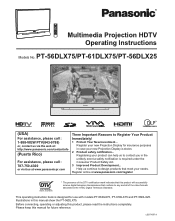Panasonic PT56DLX25 Support Question
Find answers below for this question about Panasonic PT56DLX25 - 56" DLP TV.Need a Panasonic PT56DLX25 manual? We have 1 online manual for this item!
Question posted by kiprowell on January 5th, 2018
Panasonic Green Blinking Light
I turn on my Panasonic tv, it plays normally for a little while, then turns off, the green power light starts blinking, and will blink green for quite sometime then turn off, sometimes the tv will turn back on. I don't have the original remote or the manual to research the problem
Current Answers
Answer #1: Posted by Odin on January 5th, 2018 7:33 AM
Reseat the video and audio input connections to verify that a loose cable is not causing the TV's loss of signal. If you have a coaxial cable connected from your wall cable jack directly into the TV, it may have come loose thereby eliminating all picture and sound on the TV. Locate the connection cable or cables of whatever device you are attempting to watch and unplug them from where they plug into the TV.
If the problem persists (or if you require further explanation), you'll have to obtain a walk-through from Panasonic: use the contact information here--https://www.contacthelp.com/panasonic/customer-ser....
If the problem persists (or if you require further explanation), you'll have to obtain a walk-through from Panasonic: use the contact information here--https://www.contacthelp.com/panasonic/customer-ser....
Hope this is useful. Please don't forget to click the Accept This Answer button if you do accept it. My aim is to provide reliable helpful answers, not just a lot of them. See https://www.helpowl.com/profile/Odin.
Related Panasonic PT56DLX25 Manual Pages
Similar Questions
Pt56dlx25. Lights Indicate Lamp Needs Replacedi've Done That And Picture Is Dim
replacedlamp licture is very dim. Why?
replacedlamp licture is very dim. Why?
(Posted by mlmitch1966 2 years ago)
How To Replace The Lamp On A 61 Panasonic Dlp Tv Pt-61lcz7
(Posted by sergtheo 10 years ago)
How To You Reset A Panasonic Pt-56dlx76 56 Inch Tv?
i recently put a new bulb in for my tv and was wondering how to reset the timer on a panasonic PT-56...
i recently put a new bulb in for my tv and was wondering how to reset the timer on a panasonic PT-56...
(Posted by anthonymarini27 12 years ago)
Shut Down After 30 Minutes
The screen starts to flash and then the unit shuts down. The power indicator flashes red for abouit ...
The screen starts to flash and then the unit shuts down. The power indicator flashes red for abouit ...
(Posted by md 12 years ago)